plandex
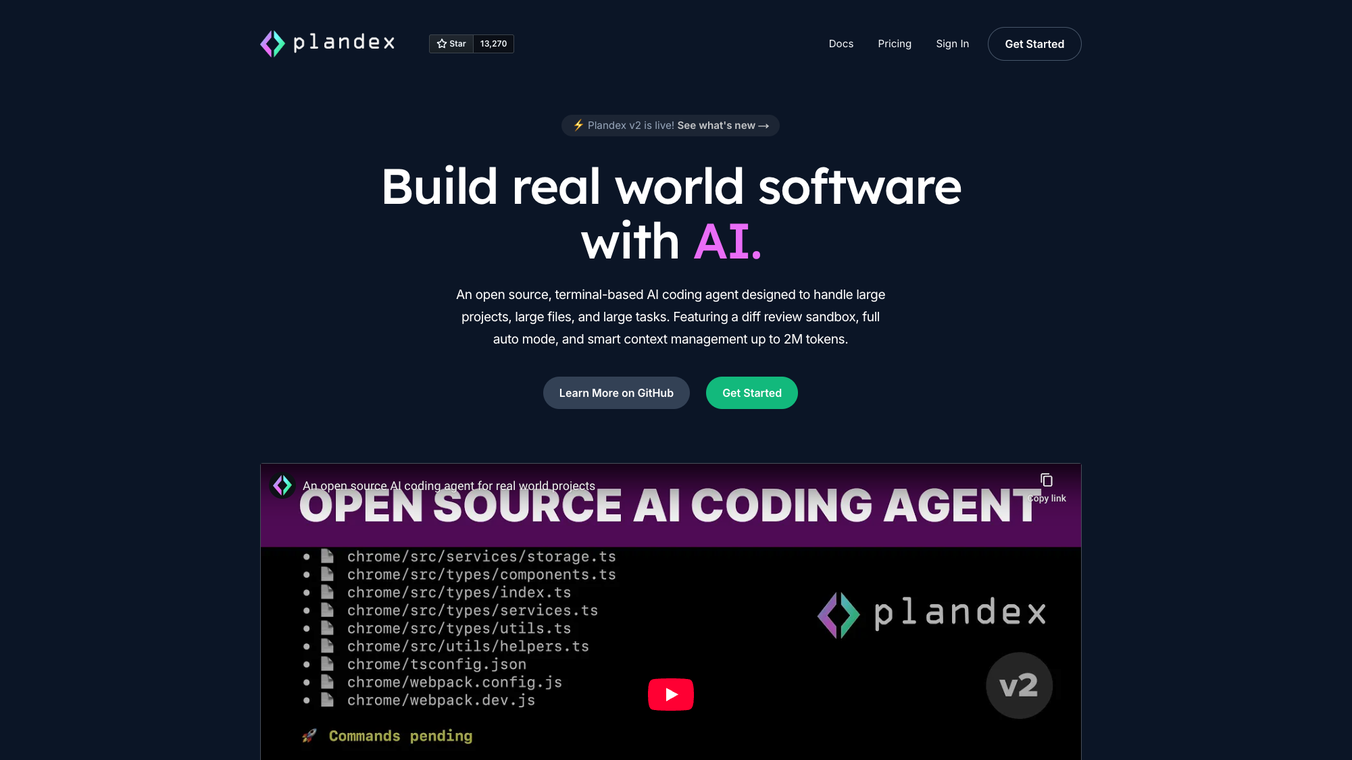
Plandex is transforming how developers approach complex coding projects. Launched in 2024, this open-source, terminal-based AI coding agent is designed to handle large, multi-file tasks with ease. By leveraging top AI models from providers like OpenAI, Anthropic, and Google, Plandex automates coding, debugging, and project management, offering a robust workflow for building features and apps. With over 12.9k GitHub stars and a growing community, it’s a tool that balances power, privacy, and flexibility, making it ideal for developers of all levels.
Highlights
- Open-Source and Free: Use Plandex without cost, with full access to its source code on GitHub.
- Massive Context Handling: Supports up to 2M tokens directly and 20M tokens with tree-sitter project maps for large projects.
- Multi-Model Support: Mix models from OpenAI, Claude, Gemini, and open-source providers for optimal performance.
- Flexible Workflow: Switch between full automation and granular step-by-step control to suit your needs.
- Community-Driven: Active GitHub and Discord communities drive updates and provide support.
Key Features
Plandex is packed with tools to streamline complex coding tasks:
- AI-Powered Task Execution: Automates coding tasks across multiple files, from writing code to implementing features.
- Diff Review Sandbox: Stages AI-generated changes for review before committing, keeping your project clean.
- Command Execution with Rollback: Runs commands, debugs automatically, and rolls back on failure for a smooth workflow.
- Model Mixing: Combines the best AI models for each project stage, avoiding provider lock-in.
- Terminal-Based Workflow: Integrates seamlessly into your existing development environment, no extra interfaces needed.
- Context Management: Handles large contexts with tree-sitter project maps, indexing directories efficiently.
- Syntax Checking: Automatically checks and fixes syntax errors in over 30 programming languages.
| Feature | Description |
| AI Task Execution | Automates coding across multiple files and steps. |
| Diff Review Sandbox | Stages changes for review before committing to the project. |
| Command Execution | Runs commands with auto-debugging and rollback on failure. |
| Model Mixing | Uses multiple AI models for optimal task performance. |
| Terminal-Based Workflow | Works within your existing terminal setup. |
| Context Management | Handles up to 2M tokens directly, 20M with project maps. |
| Syntax Checking | Auto-fixes syntax errors in 30+ programming languages. |
Benefits
Plandex offers a range of advantages for developers:
- Boosts Productivity: Automates repetitive tasks, letting you focus on creative and strategic work.
- Privacy-Focused: Supports local AI models for sensitive projects, keeping data secure.
- Cost-Effective: Free to use, with optional cloud plans starting at $30/month for added convenience.
- Highly Customizable: Offers full automation or step-by-step control, adapting to your workflow.
- Community Support: Backed by a vibrant community for help, updates, and collaboration.
Use Cases
Plandex’s versatility makes it suitable for various development scenarios:
- Solo Developers: Automate coding and debugging for personal projects, saving time on large tasks.
- Startups: Build features and apps quickly without needing a large development team.
- Enterprise Teams: Manage complex, multi-file projects with privacy and control for proprietary code.
- Open-Source Contributors: Collaborate on Plandex’s development or use it for community projects.
- Freelancers: Deliver client projects faster with AI-driven coding and debugging.
| Scenario | Example Use |
| Solo Developers | Automate coding for a personal web app with multi-file changes. |
| Startups | Build a new feature for a SaaS product with minimal resources. |
| Enterprise Teams | Manage proprietary codebases securely with local AI models. |
| Open-Source Contributors | Enhance Plandex with new features or use it for community projects. |
| Freelancers | Deliver client apps faster with AI-assisted coding and debugging. |
Vibes
Plandex feels like a trusted coding partner that’s always ready to dive into your project. Its terminal-based interface is sleek and familiar, while the AI’s ability to handle massive contexts adds a layer of intelligence that’s both powerful and intuitive. The open-source community behind Plandex creates a collaborative, innovative vibe, making you feel part of something bigger. Whether you’re automating a tedious task or building an entire app, Plandex makes coding feel efficient and exciting.
How It Works
Getting started with Plandex is simple:
- Install Plandex from GitHub or use Plandex Cloud for quick setup.
- Run the plandex command in your terminal to start the REPL or create a new plan with plandex new.
- Add files or directories to your plan, and let Plandex execute tasks or stage changes for review.
- Choose your AI model (local or cloud-based) and customize the workflow—full auto or step-by-step.
- Review changes in the diff sandbox, apply them, or roll back if needed.
Pricing
Plandex is free to use as an open-source tool, with self-hosting options for full control. For those preferring a managed solution, Plandex Cloud offers:
- Free Trial: Up to 10 plans and 20 model responses per plan.
- Integrated Models Mode: $45/month, includes $20 in credits for AI models.
- BYO API Key Mode: $30/month, use your own OpenAI or OpenRouter.ai keys.
Why Choose Plandex?
Plandex stands out for its ability to handle complex coding tasks with precision and flexibility. Its open-source nature, massive context window, and support for multiple AI models make it a powerful alternative to proprietary tools. Whether you’re a solo developer or part of an enterprise team, Plandex offers a secure, cost-effective way to leverage AI without sacrificing control. Its active community and regular updates ensure it stays cutting-edge, making it a tool worth exploring for any serious coder.
Getting Started
Ready to streamline your coding? Visit Plandex to learn more or install it from GitHub. Try Plandex Cloud for a quick start with a free trial. Watch tutorials on the Plandex YouTube channel for examples, like founder Dane debugging a browser app, and join the Discord community for support and collaboration.

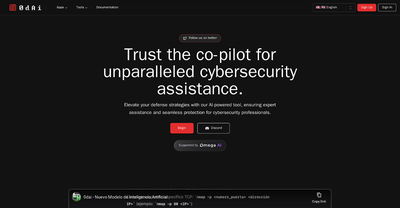

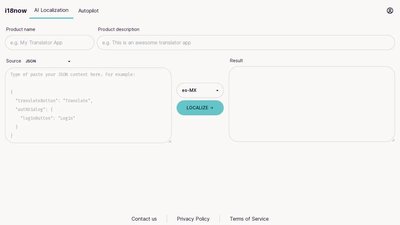
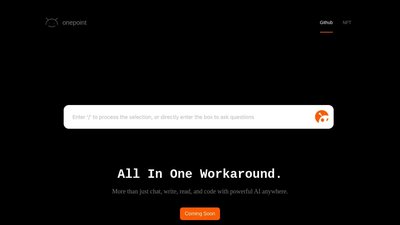


Comments
Please log in to post a comment.