Pixso is a helpful tool for teams working on design projects. It makes the design process easier from start to finish.
Key Features
Work Together in Real Time: Pixso lets team members work together in the cloud. Just invite your team with a link, and everyone can design together at the same time. This keeps details like font size, border, and color the same for everyone, so the team stays focused on the same goal.
Smart UI Design Tool: Unlike traditional tools that need many apps, Pixso has everything in one place. It includes parts for designs, automatic layout help, UI/UX design, and showing how the final product will look. This makes it easy to finish designs using just Pixso, helping users learn professional skills quickly.
Lifelike Prototype: Pixso''s smart design helps plan how users will interact with the page. It shows what the final product will look like, helping teams avoid mistakes and quickly add value to the product.
Easy Link Sharing: Pixso supports the whole design process from start to finish. Upstream teams can send links for others to review. It also lets you export parts with one click, make labels, and create codes online. This makes the workflow clear and easy to understand.
Local Font Helper: Pixso has a Local Font Helper for Windows 10 (64 bit) and above, as well as macOS 10.11 and above. The current version you can download is 1.0.3.
Benefits
Pixso makes the design process simple by having all the tools you need in one place. It helps teamwork, keeps everyone in sync, and aids in creating lifelike prototypes. This makes the design process faster and better.
Use Cases
Pixso is great for design teams working on big projects. It is especially useful for teams that need to work together in real time and want to make their workflow smooth from design to delivery.
Cost/Price
Pixso comes in both free and paid versions, so it works for teams of all sizes.


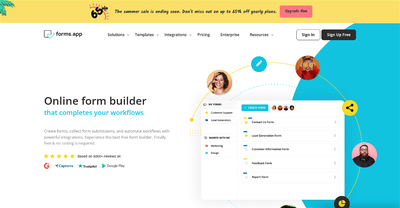

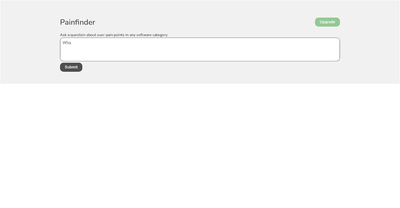
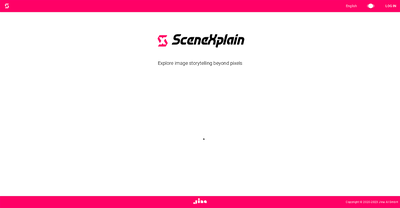
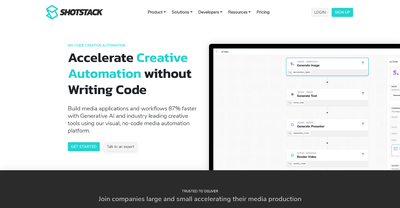
Comments
Please log in to post a comment.