What is Pixelframe AI?
Pixelframe AI is a tool designed to help teams organize, search, and sync their Figma design files in one centralized hub. It aims to eliminate the chaos of scattered files and links by providing a structured, searchable library of UI designs. This tool is particularly useful for design teams, product managers, and developers who need quick access to specific screens or components.
Benefits
Pixelframe AI offers several key benefits:
- Centralized Design Library: Upload Figma files to build a searchable, centralized library of UI designs across all products and platforms. This helps in maintaining a single source of truth for all design assets.
- Quick Search: Use smart filters to browse by screen functionality, UI components, or app type. This makes it easy to locate specific screens like login pages, onboarding flows, or profile UIs in seconds.
- AI-Powered Organization: The tool auto-tags designs, generates documentation, and exports screens into presentation-ready formats. This is great for client reviews, developer handoff, and internal walkthroughs.
- Team Collaboration: Future updates will include team collaboration features such as access control, design feedback, and Figma sync. This will help teams work together more efficiently without digging through files or Slack messages.
- Secure Backup: Your Figma designs are securely mirrored and organized, ensuring that your design history is safe and versions are not overwritten or lost.
- Version Control: Upcoming features will allow you to track design iterations, compare versions, and maintain a clear history of changes across your design system.
Use Cases
Pixelframe AI is ideal for various scenarios:
- Design Teams: Organize and manage UI designs across multiple projects, making it easier to find and reuse components.
- Product Managers: Quickly locate specific screens or flows for reviews, presentations, or stakeholder meetings.
- Developers: Access up-to-date design assets and documentation for seamless handoff and implementation.
- Client Reviews: Export screens into presentation-ready formats for client reviews and feedback sessions.
Getting Started with Pixelframe
Getting started with Pixelframe AI is simple:
- Import Your Figma Files: Paste the public Figma link into Pixelframe.
- AI-Powered Organization: The tool auto-tags your screens, extracts flows, and generates a clean visual library.
- Search & Export: Search across products, organize screens by function, and export them for review.
Vibes
Pixelframe AI aims to transform the design workflow by bringing structure and efficiency to Figma design files. By centralizing and organizing designs, it helps teams save time and reduce the chaos of scattered files. The upcoming collaboration features and version control will further enhance its utility, making it a valuable tool for design and product teams.
Additional Information
Pixelframe AI is currently focused on providing a centralized, searchable library for Figma designs. Future updates will include team collaboration features and version control, making it an even more powerful tool for design teams.
This content is either user submitted or generated using AI technology (including, but not limited to, Google Gemini API, Llama, Grok, and Mistral), based on automated research and analysis of public data sources from search engines like DuckDuckGo, Google Search, and SearXNG, and directly from the tool's own website and with minimal to no human editing/review. THEJO AI is not affiliated with or endorsed by the AI tools or services mentioned. This is provided for informational and reference purposes only, is not an endorsement or official advice, and may contain inaccuracies or biases. Please verify details with original sources.

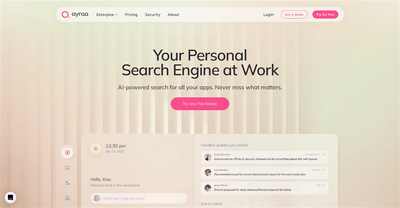

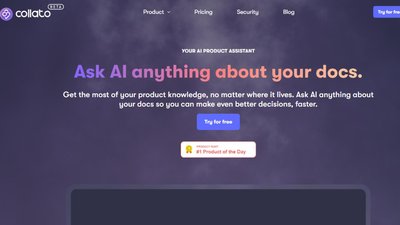


Comments
Please log in to post a comment.