Pinterest Downloader - PintDownloader
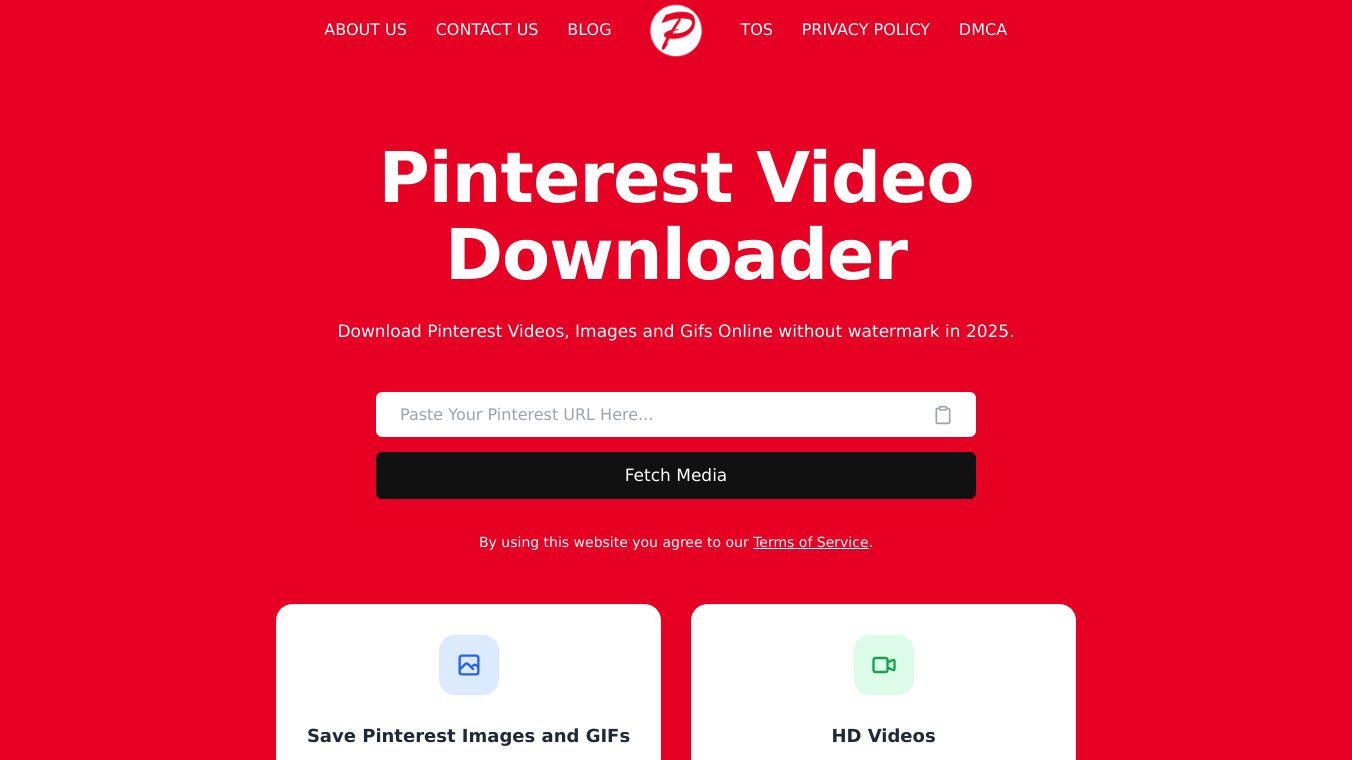
What is Pinterest Downloader - PintDownloader?
Pinterest Downloader - PintDownloader is a free online tool designed to help users save Pinterest photos, videos, and GIFs directly to their devices. Whether you're using a phone, tablet, or desktop computer, PintDownloader makes it easy to download your favorite Pinterest content without watermarks. The tool is simple to use, requiring no sign-up or software installation, making it a convenient solution for quickly saving Pinterest media for personal use.
Benefits
Pinterest Downloader - PintDownloader offers several key benefits:
- High-Quality Downloads: Save Pinterest images, GIFs, and videos in their original resolution and highest available quality.
- No Watermarks: Download content without any watermarks, ensuring a clean and professional look.
- Fast and Free: Enjoy lightning-fast download speeds with no registration required.
- User-Friendly Interface: The sleek and intuitive design ensures a smooth and hassle-free experience.
- No Software Installation: Works entirely online, so there's no need to install any additional software.
- Wide Device Compatibility: Accessible on PC, Mac, iPhone, Android, and tablets using any modern web browser.
Use Cases
Pinterest Downloader - PintDownloader is ideal for a variety of scenarios:
- Personal Use: Save inspiring images, videos, and GIFs for offline viewing or personal projects.
- Creative Projects: Download high-quality media for use in design projects, presentations, or social media content.
- Educational Purposes: Collect and save educational content, tutorials, or reference materials.
- Content Creation: Gather media for blogs, websites, or other creative endeavors.
How to Use Pinterest Downloader - PintDownloader
Using PintDownloader is straightforward. Follow these simple steps to download your favorite Pinterest content:
- Copy the Pinterest Link: Open the Pinterest app or website, find the video or image you want to download, and click Share to copy the link.
- Paste the Link: Paste the copied link into the input box on the PintDownloader homepage and click the 'Fetch Media' button.
- Save to Your Device: Wait a few seconds while the tool processes the file, then click the 'Force Download' button to save it to your device.
Frequently Asked Questions
Pinterest Downloader - PintDownloader is designed to be a simple and effective tool for downloading Pinterest content. Here are some frequently asked questions:
- Is PintDownloader.com free to use?: Yes, the service is 100% free with no sign-up, hidden charges, or software installation required.
- Are there any limits on downloads?: No, you can download as many Pinterest videos or images as you like, as long as you comply with the Terms of Service.
- Do I need to install any software?: No, PintDownloader works entirely online in your browser, so no installation is needed.
- Do you store or track the content I download?: No, PintDownloader does not store, host, or track any content you download. All files remain hosted on Pinterest's servers.
- Can I download private or restricted content?: Yes, as long as the content is publicly accessible. Private or restricted content cannot be downloaded.
- On which devices can I use PintDownloader.com?: The downloader works on PC, Mac, iPhone, Android, and tablets using any modern web browser.
- Why can't I download a Pinterest video or image?: The link might be incorrect, the content may be private or deleted, or Pinterest's servers may be temporarily unavailable. Try again after checking the link.
Additional Information
PintDownloader was created to address the common frustration of not being able to easily save inspiring content from Pinterest. The tool aims to provide a simple, safe, and free solution for quickly downloading favorite Pinterest content without complicated steps, sign-ups, or unwanted software. Whether it's a recipe, design idea, or creative video, PintDownloader makes it easy to keep your favorite Pinterest media handy for offline use.


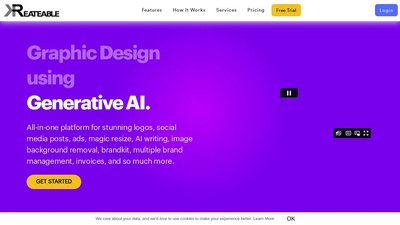
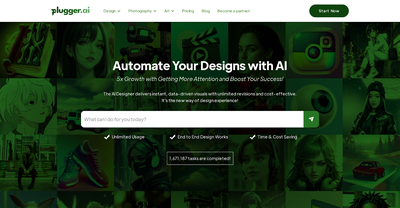
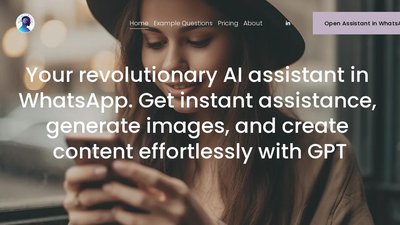
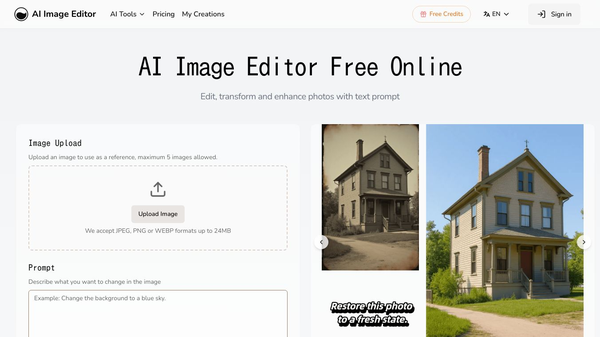
Comments
Please log in to post a comment.