Picyard Mockups
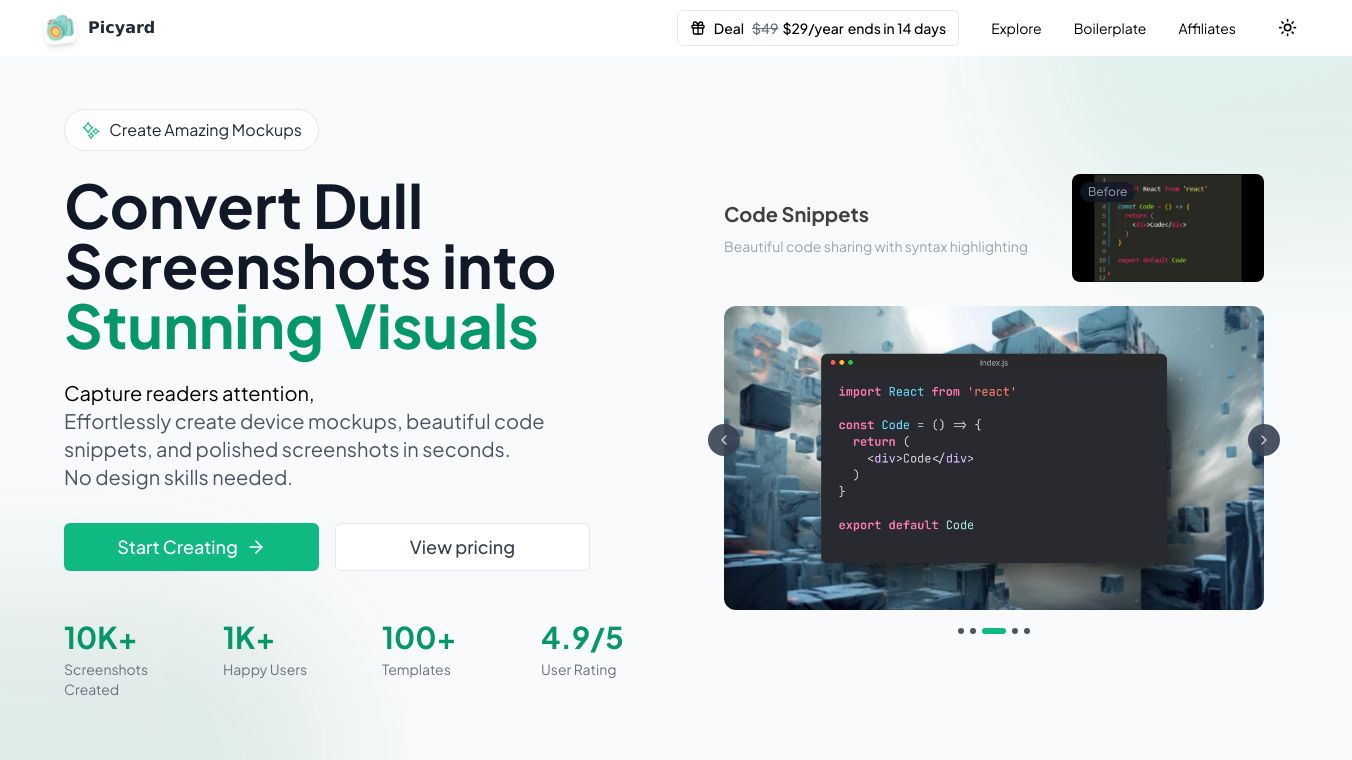
Picyard''s Screenshot Mockup Generator is a great tool that turns ordinary screenshots into professional mockups. These mockups are perfect for portfolios, documents, marketing materials, social media content, client presentations, and tutorials.
Key Features
Picyard offers many features to make your screenshots better.
Frame Options There are many styles to choose from like window frames, browser windows, device frames, and custom containers. There are multiple styles and modern designs to fit any need.
Customization Tools You can add shadow effects, control borders, round corners, adjust padding, and change scale and transform settings.
Enhancement Features Select background styles, gradient options, color schemes, layout control, position settings, and visual effects.
Benefits
Using Picyard''s Screenshot Mockup Generator, you can create high-quality mockups that impress clients and make your presentations better. The tool is easy to use and offers many customization options to make your screenshots stand out.
Use Cases
Picyard is versatile and can be used in various fields.
Development Showcase code, preview apps, demo features, present UIs, and create documentation.
Design Work Create portfolio pieces, present to clients, make concept mockups, demonstrate processes, and develop style guides.
Marketing Create product shots, social media posts, blog content, email campaigns, and sales materials.
Best Practices
To get the best results, ensure your screenshots are clear, have the right resolution, and are properly formatted. Use consistent styles, balanced layouts, and professional effects for a polished look.
Advanced Features
Picyard also offers advanced features like frame selection, effect options, customization tools, and visual settings to make your mockups even better.
Common Use Cases
Development Document features, write release notes, report bugs, create API guides, and technical docs.
Design Showcase UIs, present process flows, develop style guides, create concept presentations, and build portfolio pieces.
Content Creation Make tutorial images, blog content, social posts, email graphics, and marketing assets.
Complementary Tools
Picyard offers additional tools to enhance your screenshots, including device mockups, code generators, resize tools, and image converters.
About Picyard
Picyard is a design tool and screenshot enhancer perfect for developers, marketers, and content creators. It helps create visually appealing image mockups, device mockups, code snippet images, stats GIFs, charts, drawings, mindmaps, memes, testimonials, social media post previews, and more in under a minute. With its user-friendly interface and powerful features, Picyard makes it easy to create beautiful images quickly.
Looking for more ways to enhance your visuals? Check out Picyard''s other tools for professional content creation.

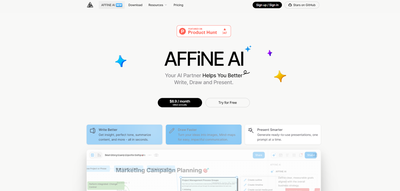

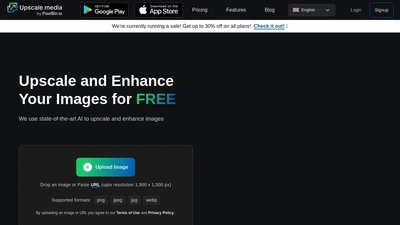

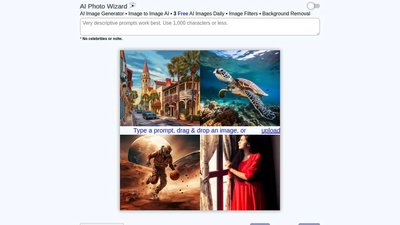
Comments
Please log in to post a comment.