Photo to video ai
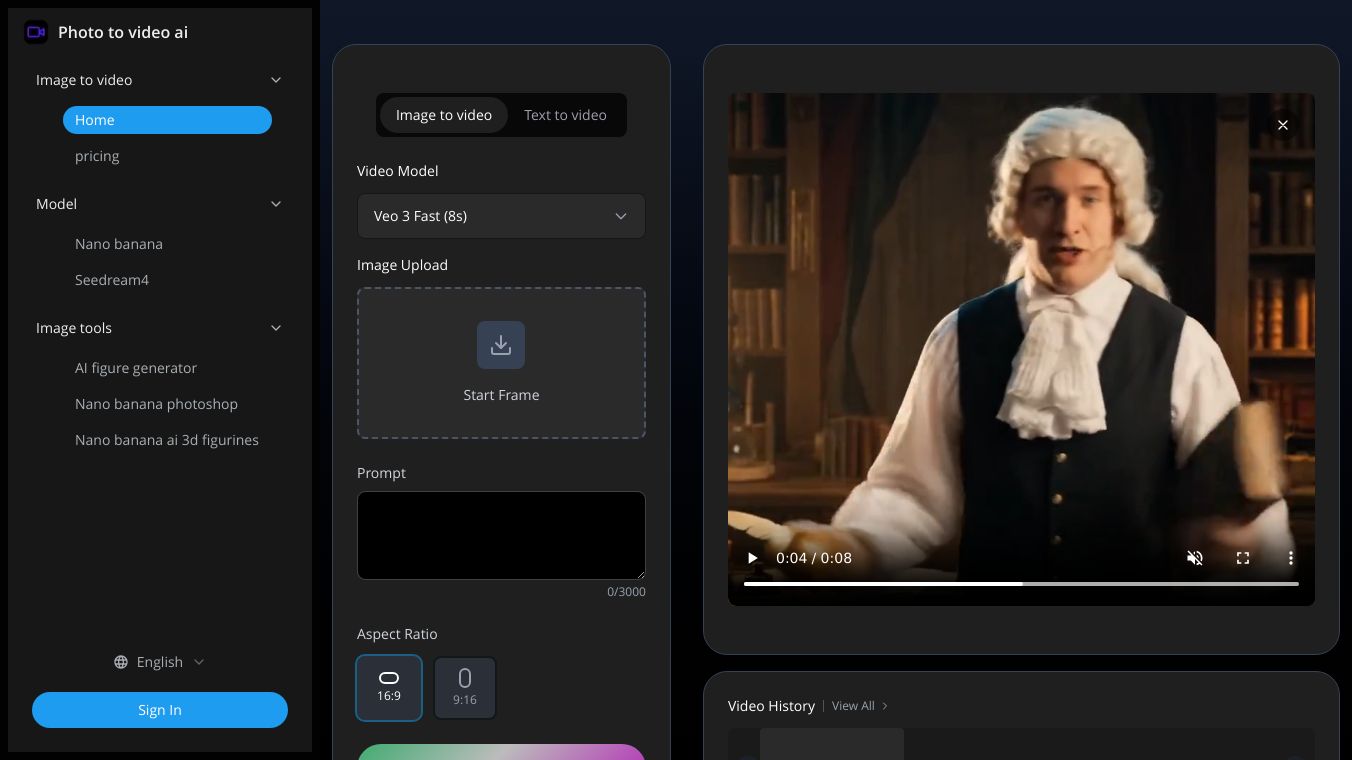
Photo to Video AI: Transforming Images into Stunning Videos Instantly
Photo to Video AI is an advanced tool that uses cutting-edge AI models to turn static images into captivating videos in just 1-3 minutes. This innovative technology is perfect for social media creators and anyone looking to enhance their visual content with dynamic, engaging videos.
Benefits
Photo to Video AI offers several key advantages:
- One-Click Video Generation: Simply upload your image and let the AI create stunning videos without needing any technical skills or complex editing.
- Multiple Advanced AI Models: Access a variety of AI models like Veo 3, Seedance, Hailuo, and Video STD, each offering unique strengths for different creative styles and effects.
- HD Quality & Social Media Ready: Generate high-definition videos up to 720p/1080p that look stunning on any device and are optimized for platforms like Instagram, TikTok, and YouTube.
- Lightning-Fast Generation: Convert images to videos quickly, making it ideal for rapid content creation and tight deadlines.
- Enhanced Creative Expression: Turn static images into compelling visual stories that captivate audiences and generate higher engagement on social media.
- Professional Quality with Full Creative Control: Customize motion, transitions, and visual elements to match your brand and creative vision.
Use Cases
Photo to Video AI can be used in various scenarios:
- Social Media Content Creation: Create eye-catching video posts, stories, and reels for platforms like Instagram, TikTok, and YouTube to drive higher engagement rates and grow your audience.
- Personal Memory Enhancement: Bring cherished memories to life by turning family portraits and travel photos into unique animated keepsakes.
- Creative Experimentation: Explore the possibilities of AI video generation technology and experiment with different styles to discover new approaches to visual storytelling.
How to Use Photo to Video AI
Using Photo to Video AI is simple and straightforward:
- Upload Your Image: Click the upload button to select your image in JPG or PNG format. High-quality images with clear subjects and good lighting work best.
- Choose AI Model and Style: Select from available AI models like Veo 3, Seedance, or others. Pick an animation style that matches your creative vision or let the AI suggest the best option.
- Generate and Download: Click generate and wait 1-3 minutes for processing. Preview your AI video result and download the high-quality MP4 file ready for sharing.
Additional Information
- Security and Privacy: Photo to Video AI prioritizes user privacy. All uploaded photos are automatically deleted within 24 hours and are never used for any other purposes. The servers use SSL encryption for secure transmission.
- Commercial Use: Videos generated from your own photos can be used for commercial purposes, including social media marketing, advertising, and content creation. Check the terms for specific usage rights.
- Payment Security: The payment service is secure, entrusted to Stripe, which guarantees security standards on par with those of banks, ensuring your payment information is fully protected.
- Refund Policy: Due to the significant computational resources and API costs required for AI video processing, refunds are not offered for completed video generations. It is recommended to try the free credits first to ensure the service meets your expectations before purchasing additional credits.
This content is either user submitted or generated using AI technology (including, but not limited to, Google Gemini API, Llama, Grok, and Mistral), based on automated research and analysis of public data sources from search engines like DuckDuckGo, Google Search, and SearXNG, and directly from the tool's own website and with minimal to no human editing/review. THEJO AI is not affiliated with or endorsed by the AI tools or services mentioned. This is provided for informational and reference purposes only, is not an endorsement or official advice, and may contain inaccuracies or biases. Please verify details with original sources.
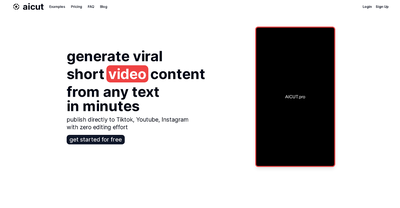


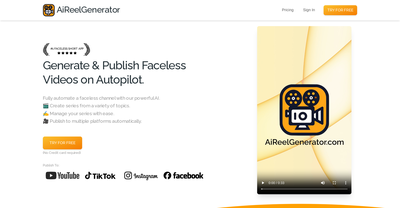

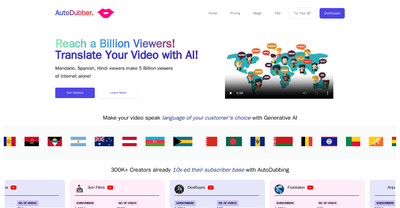
Comments
Please log in to post a comment.