Photo Enhancer
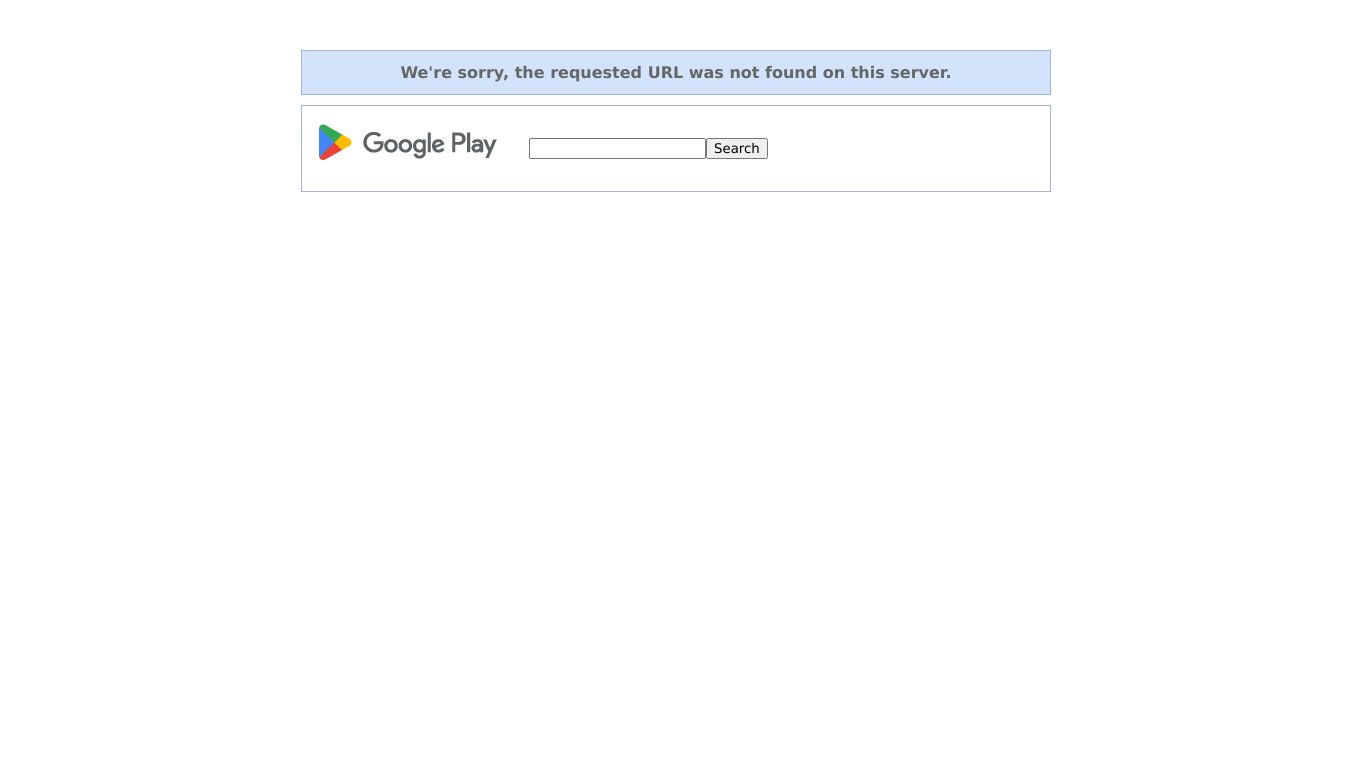
Google Photos: Your Friendly Tool for Better Pictures
Google Photos has many easy to use editing tools. These tools help you make your pictures look great without any hassle.
Key Features
Magic Eraser
Magic Eraser helps you remove things you do not want in your photos with just a few taps. You can get rid of unwanted objects or people, keeping the focus on what is important.
Photo Unblur
Photo Unblur makes blurry faces in your photos clear again. This way, your special moments are captured nicely.
Portrait Light
Portrait Light makes the lighting in your portraits better. It gives your photos a professional look with good lighting effects.
Magic Editor
Magic Editor lets you make big changes to your photos easily. You can move things around, change the sky color, and more. This feature is available on all Pixel devices and offers 10 free saves per month for all Google Photos users on Android and iOS. For unlimited use, you need a Pixel device or a Premium Google One plan of 2TB and above.
Noise and Blur Reduction
Google Photos has new ways to reduce noise and blur in images. These include Pull Push Denoising and Polyblur Deblurring, which improve photos taken in bad conditions or with older devices.
Digital Watermarking with SynthID
SynthID digital watermarking is used on images edited with Magic Editor''s ''Reimagine'' feature. This watermark helps show that the content is AI generated, promoting transparency and addressing misinformation concerns.
Benefits
Google Photos makes it easy to enhance your photos with professional quality tools. Whether you are removing distractions, sharpening blurred images, or improving lighting, these tools help you create stunning images without needing advanced editing skills.
Use Cases
Google Photos is great for anyone who wants to improve their photos. Casual photographers can easily remove unwanted elements or sharpen blurred images. Professionals can use advanced tools like Magic Editor to make big edits quickly and easily.
Cost Price
Every Google Account comes with 15 GB of storage, and users can purchase more through a Google One membership plan.
Additional Features
Google Lens A visual search tool that lets you learn more about objects by pointing your Pixel camera at them.
Real time Translated Captions Supports chat in 48 languages with real time translated captions and can translate menus, signs, and more using the camera.
Search and Organization Lets you search your photos by places, people, pets, and more. Face Groups help organize and manage photos by applying names to people or pets that appear in them.
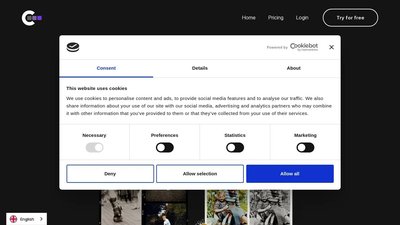
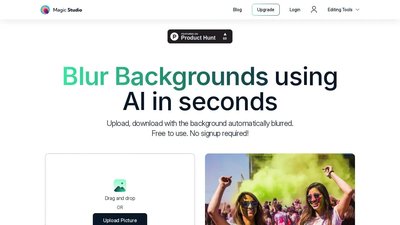
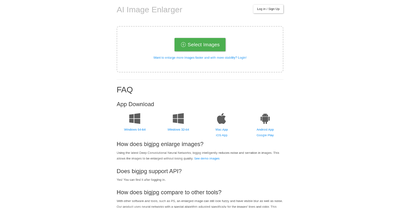

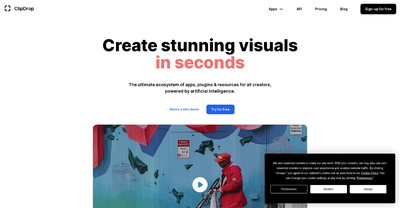
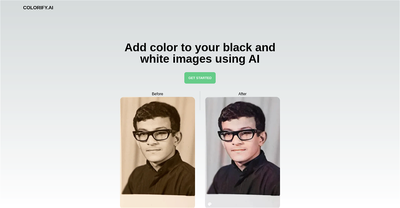
Comments
Please log in to post a comment.