PHIEN Image
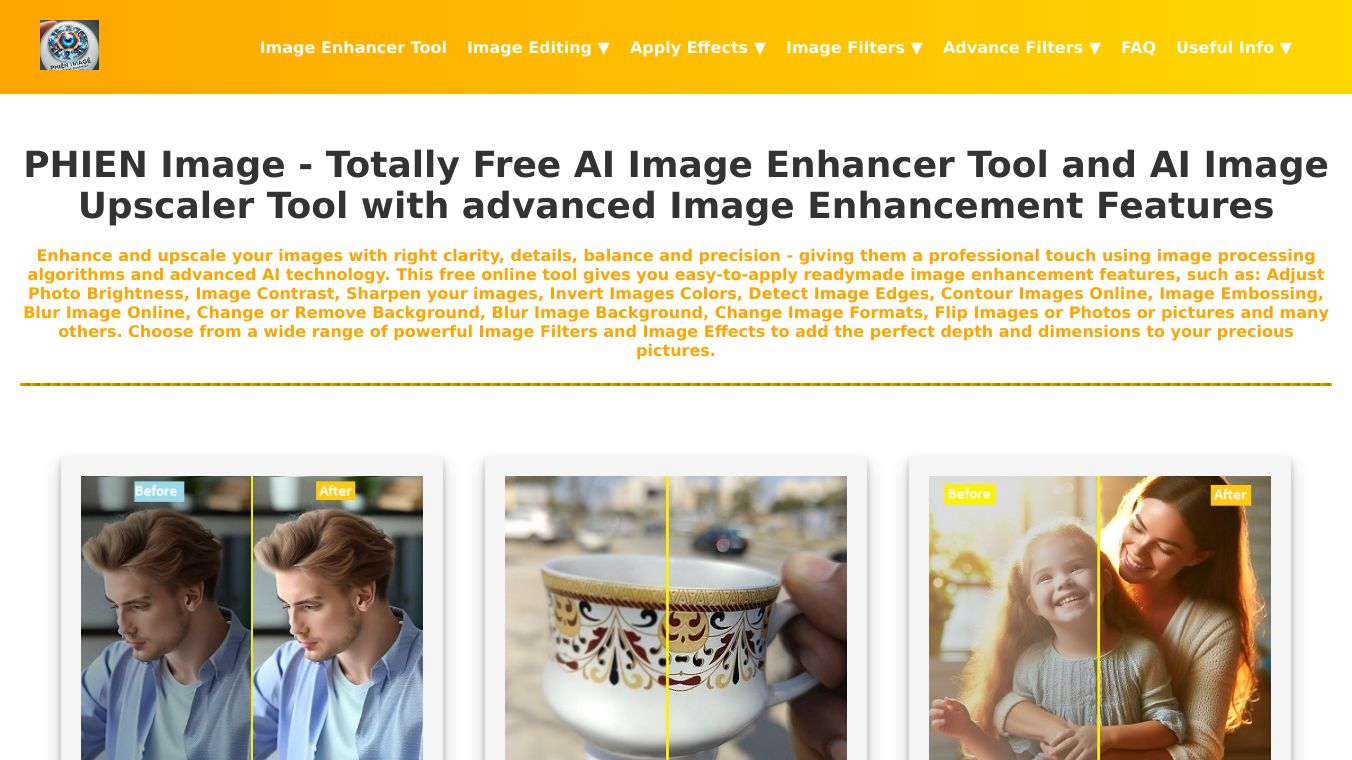
PHIEN Image is a great tool to help you make your photos look amazing. It''s perfect for anyone, from professional content creators to people who just want to improve their personal photos.
Key Features
PHIEN Image has many features to make your photos stand out:
Brightness and Contrast: Easily adjust brightness and contrast to make your photos brighter and highlight important details. You can change brightness from ''400'' to ''400'' and use auto contrast to get the best levels.
Sharpness and Clarity: Make details sharper and clearer for a crisp look. Fix blurry images and make them clear.
Color and Saturation: Change colors and saturation to make your photos more vibrant. Turn colored pictures to black and white and vice versa.
Image Effects: Use effects like sepia, change hues, adjust exposure, correct gamma, change temperature, and control pixel intensity to make your images more creative.
Image Inversion and Embossing: Change your images with inversion and embossing effects for a unique look.
Image Flipping and Rotation: Fix image orientation with flipping and rotation tools.
Image Resizing: Resize images easily for different platforms using dimensions, percentages, or preset sizes.
Image Format Conversion: Change photos to different formats like png, jpg, heic, webp, jpeg, tiff, ico, and more while keeping high quality.
Image Blurring: Blur parts of your image for privacy or artistic purposes.
Benefits
PHIEN Image has many benefits:
Improve image quality with easy to use tools.
Change photos creatively with various effects and adjustments.
Resize and convert images for different uses.
Keep high quality while editing and converting images.
Use Cases
PHIEN Image is perfect for:
Content creators who want to make their visuals better.
Graphic designers who need precise image adjustments.
Casual users who want to improve their personal photos.
Cost/Price
The cost or price of the product is not mentioned.
Funding
The funding details of the product are not mentioned.
Reviews/Testimonials
The article does not mention specific user testimonials or reviews.

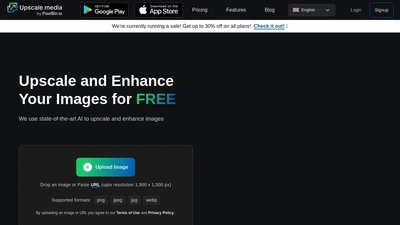

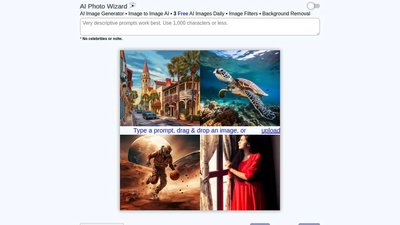

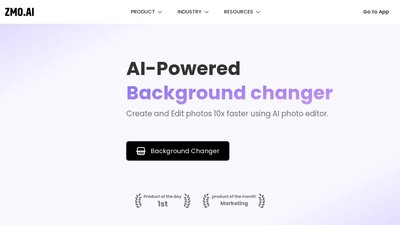
Comments
Please log in to post a comment.