Perry Chick for YouTube Subtitles
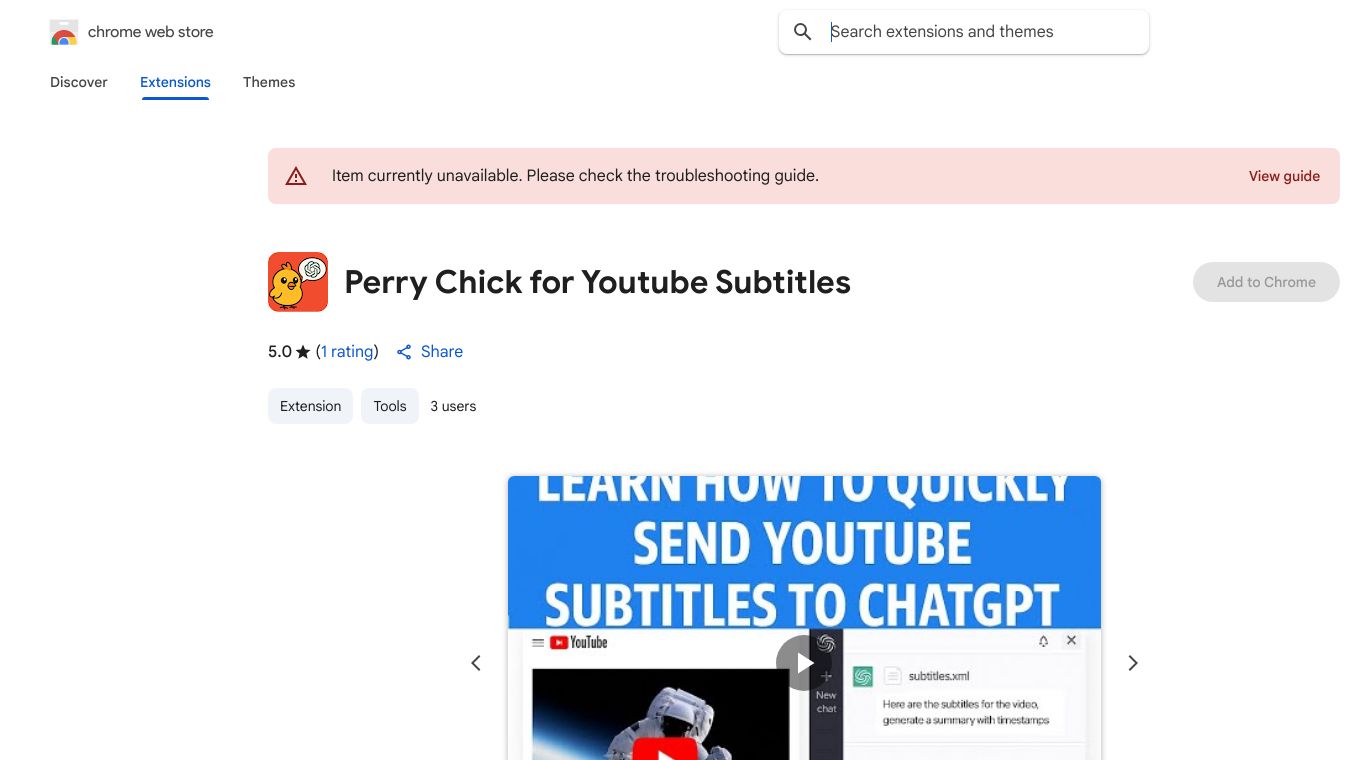
Make watching YouTube videos even better with Perry Chick for YouTube Subtitles. This handy tool is made to help you enjoy videos more. It has lots of features to fit different needs, like learning languages or making videos easier to understand.
Benefits
Perry Chick for YouTube Subtitles has many great things to offer:
* Automatic Subtitle Creation: Uses smart technology to make subtitles for any YouTube video. This way, you can follow along even if the video does not have subtitles.
* Many Languages: Supports subtitles in over 100 languages. You can pick the language of the video or change subtitles to your favorite language.
* Custom Subtitles: Make your watching time better by changing the font size, color, and background of the subtitles.
* Timing Adjustments: Easily fix the timing of subtitles to match the audio perfectly.
* Works on Many Sites: It works on popular sites like Vimeo, Facebook, and Dailymotion, not just YouTube.
* Offline Viewing: Download subtitles as text files to use when you are not online or save them for later.
* Easy to Use: Simple to install and set up, so anyone can use it, no matter their skill level.
* High Accuracy: Uses the latest AI to make sure subtitles are correct, even in noisy videos or with different accents.
* Live Subtitles: Get subtitles in real-time while watching live streams.
* Privacy Protection: Keeps your viewing habits and personal info safe by processing subtitles locally or through secure ways.
Use Cases
Perry Chick for YouTube Subtitles is helpful in many situations:
* Learning Languages: Great for people learning languages who want to practice by watching videos in different languages.
* Accessibility: Makes videos easy to watch for people who are deaf or hard of hearing, and for those who like watching with subtitles.
* Making Videos: Helps creators make sure their videos are easy to watch for everyone by adding accurate subtitles.
* School Use: Useful for students and teachers who need to follow along with educational videos.
* Fun Watching: Makes watching videos more enjoyable for anyone who likes accurate and customizable subtitles.

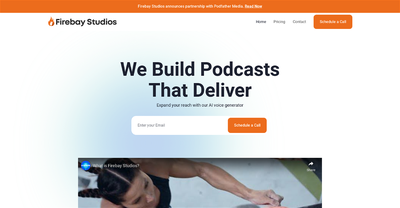
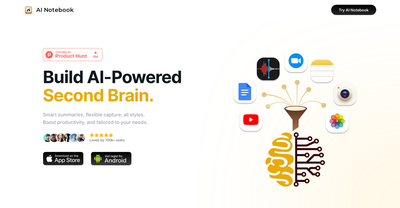



Comments
Please log in to post a comment.