PARA System for Notion
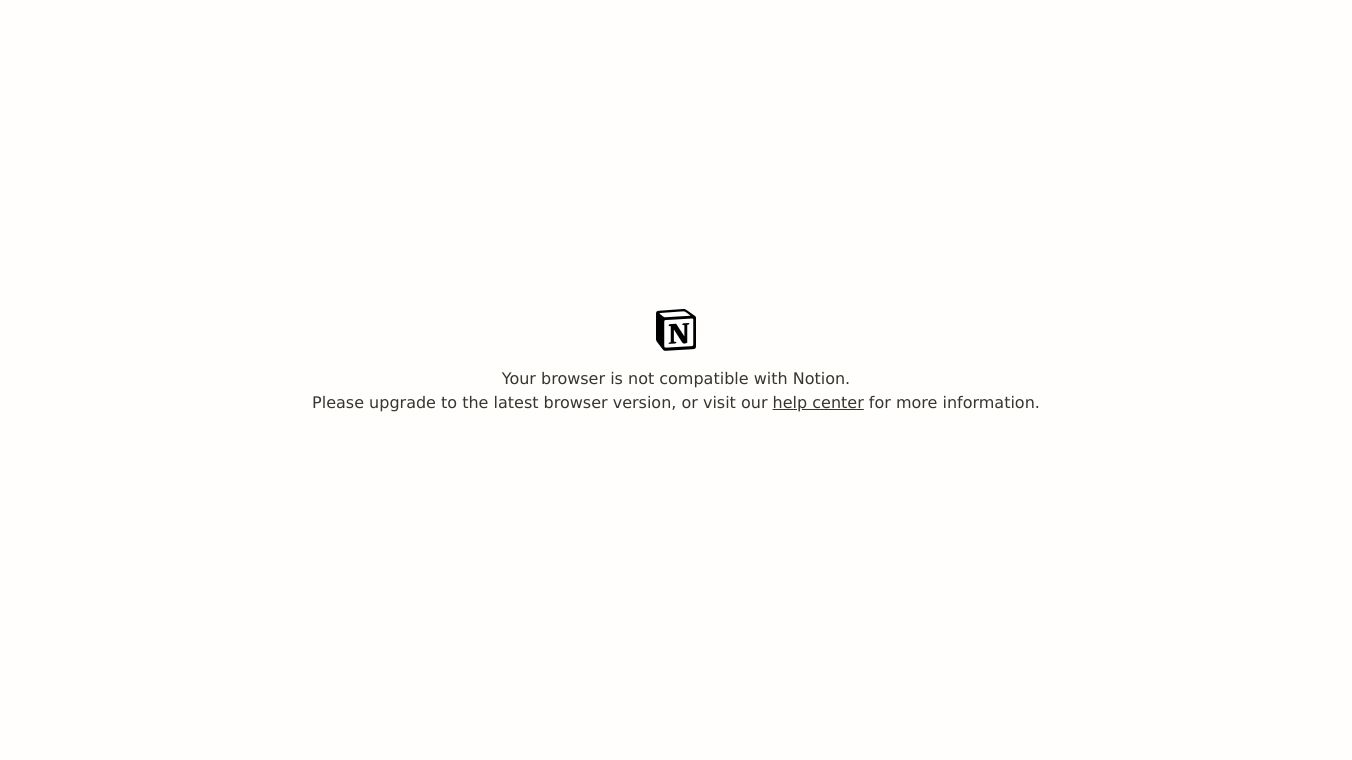
The PARA System for Notion is a way to help you organize your digital workspace. It helps you manage tasks, responsibilities, and information. PARA stands for Projects, Areas, Resources, and Archives. This system is great for people who use Notion for note-taking, project management, and personal organization.
Benefits
The PARA System for Notion has many benefits. First, it helps you sort your work and personal tasks into clear sections. This makes it easier to focus on what you need to do. Second, it helps you organize information in a systematic way. This means important documents and notes are always easy to find. Also, the system encourages you to review and update tasks and resources regularly. This can help you be more productive and less stressed.
Use Cases
The PARA System for Notion can be used in many ways. For professionals, it is great for managing work projects, client tasks, and daily to-do lists. Students can use it to organize class notes, assignments, and research materials. Even for personal use, it can help in planning family events, tracking hobbies, and managing household tasks. The PARA System is flexible, so it is good for anyone who wants to bring order to their digital life.
Vibes
People who use the PARA System for Notion have seen big improvements in their organizational skills and productivity. Many like the clarity and structure it brings to their workflow. People often talk about how the system has helped them stay on top of their tasks and find important information faster. The Notion community loves the PARA System and shares tips to get the most out of it.
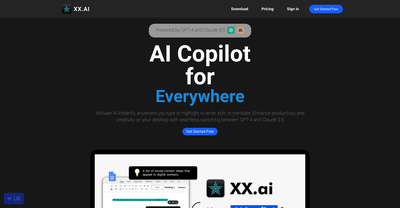
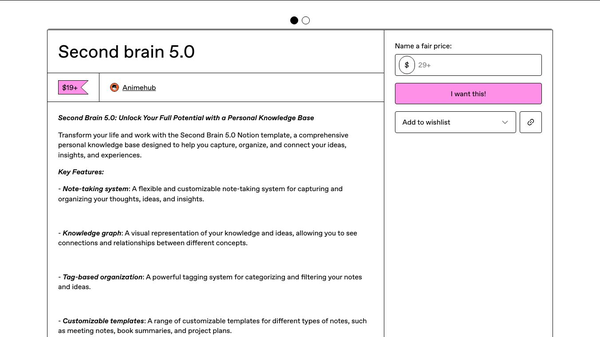
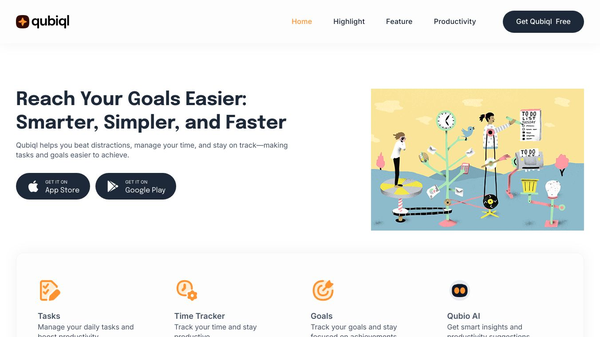



Comments
Please log in to post a comment.