Pangram
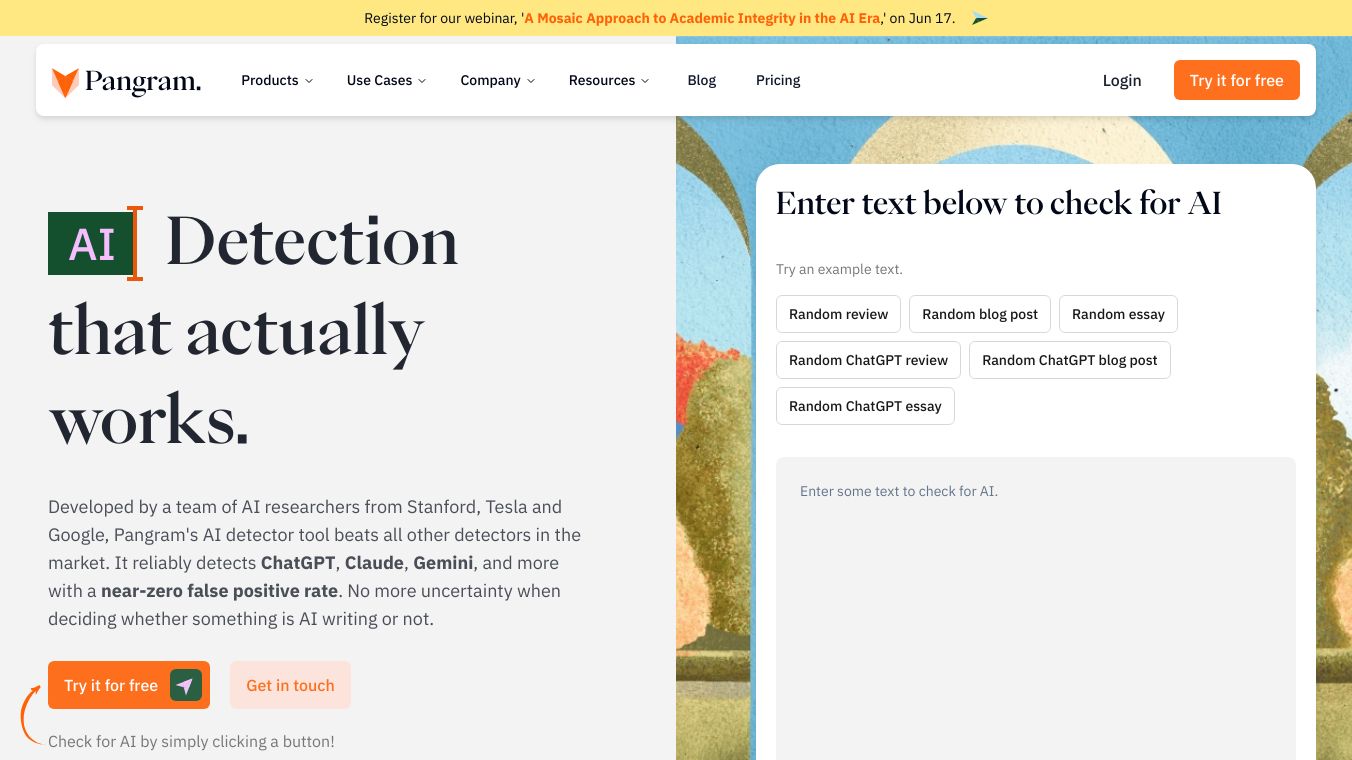
Pangram is a tool that helps find AI-generated content and AI plagiarism. It checks if written text is original. This makes it helpful for many areas, like education, publishing, and trust and safety teams. Pangram gives accurate and fair AI detection. It helps users keep their content real and honest.
Benefits
Pangram has several big pluses. It helps teachers check if students'' work is original. This keeps students thinking critically. For publishers, it finds AI content that cannot be copyrighted. This starts talks about who wrote the content. Trust and safety teams use Pangram to find and manage AI content from users. This content can hurt a platform''s reputation. Pangram''s multi-step detection method makes it very accurate. It gets better over time.
Use Cases
Pangram is helpful in many ways. For teachers, it checks if students'' assignments are real. It finds AI content and plagiarism. Publishers use it to find AI content. This keeps their content real. Trust and safety teams can do more by using Pangram. It helps them automate tasks, save money, and support busy teams.
Pricing
Pangram has different pricing plans based on how many AI scans you need each month. The Basic Plan lets you do up to 600 AI scans per month. You get full access to dashboard features, interpretability features, and file upload with OCR for scanned documents. The Premium Plan lets you do up to 3000 AI scans per month. It has the same features as the Basic Plan.
Vibes
Pangram is liked for its focus on being open, accurate, and always getting better. It offers many educational resources and updates, like blog posts and case studies. For example, companies like Quora use Pangram to handle AI content. This keeps their platform real.
Additional Information
Pangram''s detection method is new and learns to tell AI content from human writing. The company shares its methods openly. It also publishes reports on how it gets high accuracy. This openness makes Pangram a trusted tool for finding AI content in many areas.

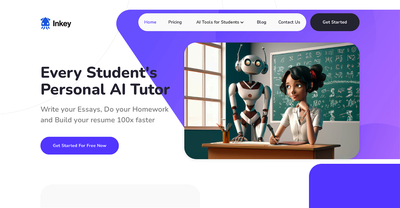

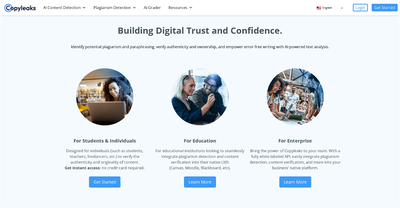
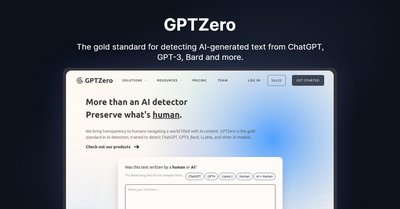

Comments
Please log in to post a comment.