OzoneAI
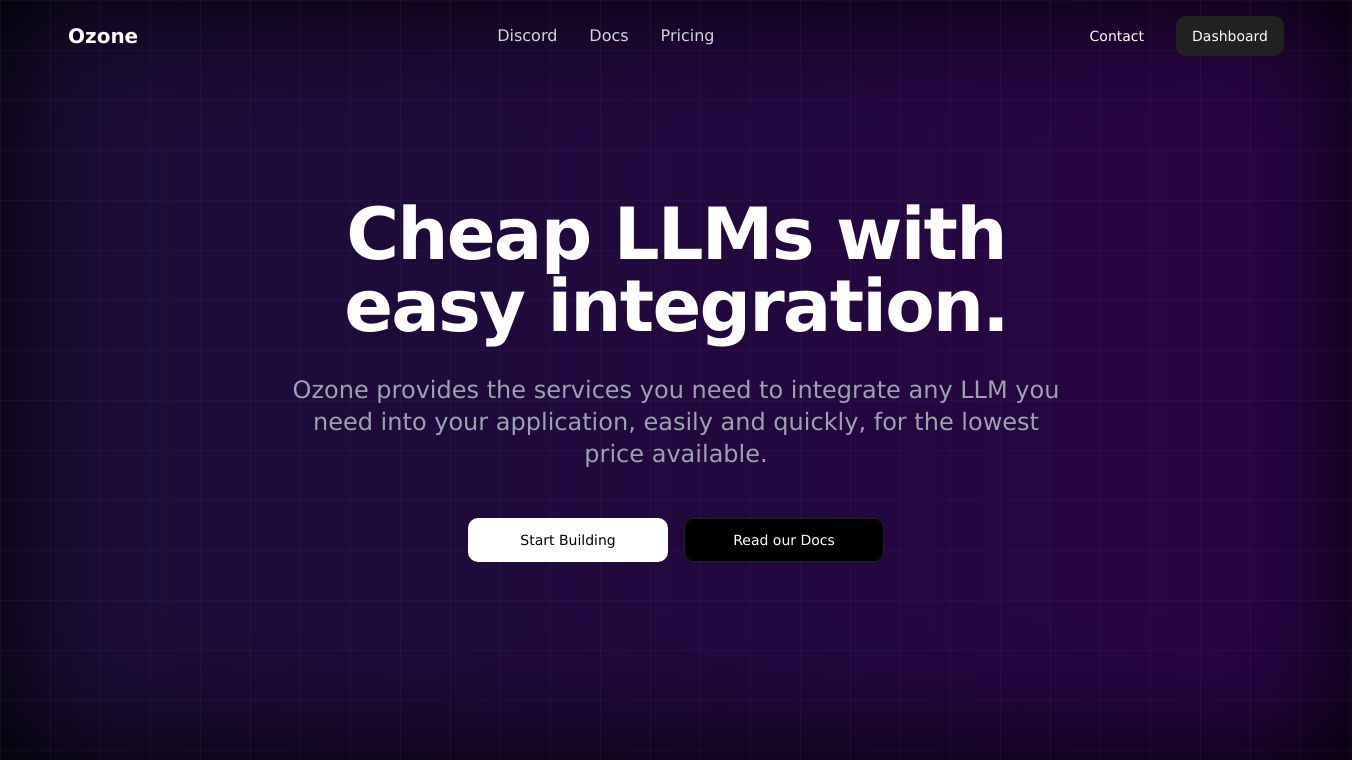
Ozone AI is a handy platform that does two main things: it helps with video editing and keeps your data private. Let''s chat about what it offers and how it can help you.
Key Features
Video Editing
Ozone AI''s video editor has many tools to make video creation easy. Some cool tools are:
Editing Tools Basic stuff for simple editing.
Auto Captions Makes captions for your videos all by itself.
Silence Removal Cleans up audio by taking out quiet parts.
Audio Enhance Makes your audio sound better with one click.
Visual and Music Generation Makes pictures, music, and videos from words you write.
Data Privacy
With data privacy, Ozone AI helps users control and make money from their data. Key features include:
Data Ownership Sell things like your Spotify playlists or Amazon wish lists right to companies.
Anonymized Data Even though your name is hidden, companies can still use your data to show you better ads.
Encryption Strong security keeps your data safe.
Benefits
Ozone AI''s video editing tools are easy to use, even for beginners. The AI tools make video editing quick and fun.
With data privacy, Ozone AI lets you earn money from your data. It also focuses on keeping your data safe, which is great for privacy.
Use Cases
Video Editing
Ozone AI is great for:
Making quick videos for social media.
Creating nice marketing campaigns.
Making fun product demos.
Working on big video projects.
Data Privacy
You can:
Earn money by doing surveys, signing up, and inviting friends.
Get deals on certain products.
Cost/Price
Ozone AI has three pricing plans for video editing:
Free Plan You get 3 projects and 100 credits.
Pro Plan Costs 29 dollars a month, with endless projects and 5000 credits.
Enterprise Plan Special pricing for bigger needs.
Reviews/Testimonials
There are no user reviews mentioned, but people like Ozone AI''s video editing tools for being powerful and easy to use. The data privacy part is new, but some people worry about selling personal info and trusting the platform with their data.

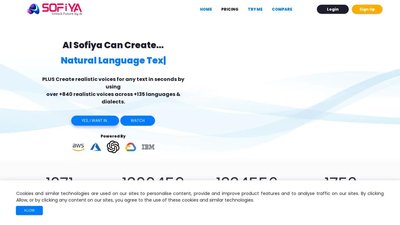
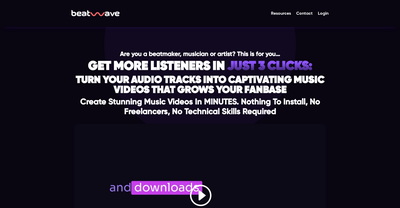
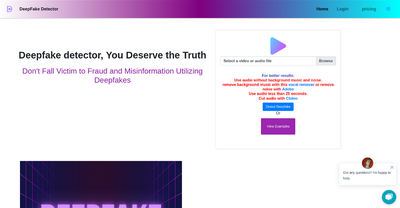
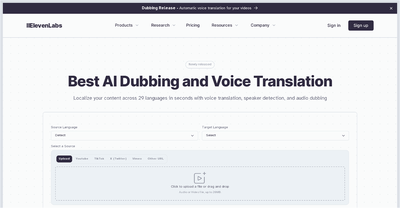
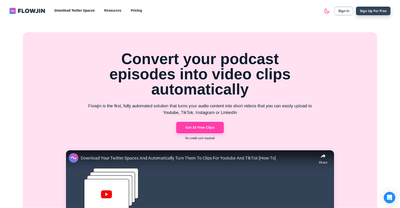
Comments
Please log in to post a comment.