Opera Operator

Opera has introduced Browser Operator, a clever AI helper that works right inside your browser. This new feature makes web browsing easier by handling simple tasks, so you can focus on more important things.
Key Features
Browser Operator works directly within the Opera browser. This keeps you securely logged in to your websites. It does not need third party servers, making it fast and private. The AI helper understands simple instructions and uses the browser''s own resources to complete tasks. It waits for your input during important actions, like filling out forms or confirming orders. This ensures you stay in control.
Browser Operator does not send keystrokes, screenshots, or other sensitive data to Opera''s servers. It works locally, using the browser''s layout data to understand webpages. This makes it faster and more secure. You can review all steps taken by Browser Operator and step in at any point. The helper is transparent, letting you see what it is doing and take over if needed.
Benefits
Browser Operator uses Opera''s knowledge in web development to blend AI into your browsing experience. You give simple instructions, and the AI Composer Engine performs tasks within the browser. The helper waits for your input during important tasks, ensuring you are always in control. Browser Operator works locally, using the browser''s layout data to understand webpages without needing screenshots or external servers. You can see the helper''s actions and step in at any point, ensuring tasks are done right.
Use Cases
Browser Operator can handle many tasks, like:
Online Shopping: It can automate purchases like buying socks or booking event tickets.
Travel Planning: It can search for flights and hotels, considering your preferences and budget.
Data Collection: It can gather information from websites to fill in spreadsheets or documents.
Cost/Price
Browser Operator is now in a preview stage. It will be available soon as part of Opera''s AI Feature Drop program. You can access it from the Opera sidebar or Command Line interface.

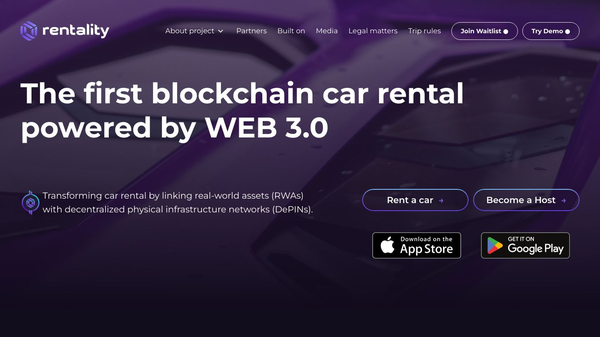
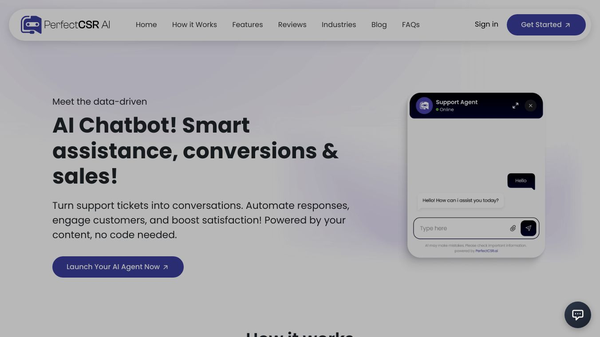
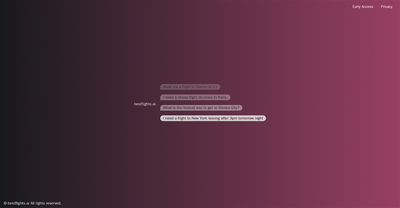
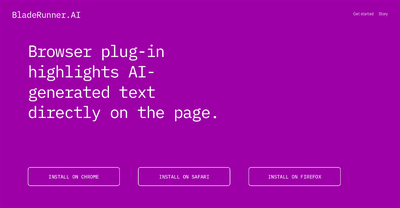
Comments
Please log in to post a comment.