OpenMemory Chrome Extension
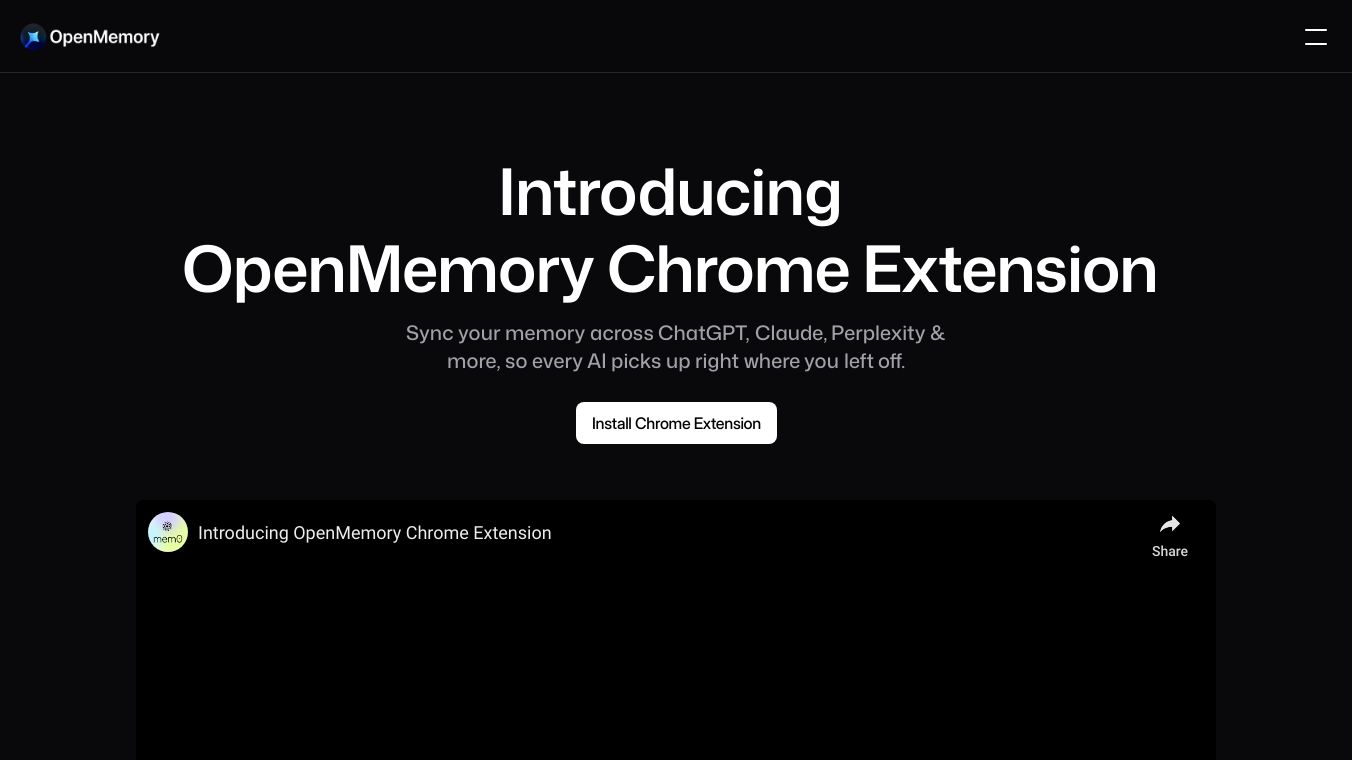
OpenMemory Chrome Extension: Your Universal Memory Layer for AI Assistants
OpenMemory is a Chrome extension made to keep your chats in sync across different AI tools. The Mem0 team created it. It works with ChatGPT, Claude, Gemini, Perplexity, and more. This way, each AI can pick up where the last one left off. It makes working with them easier and you won’t have to repeat yourself.
Benefits
OpenMemory has some great features:
- Seamless Context Sharing: Switch between AI tools without losing your place. You can import ChatGPT’s memories with just one click.
- Smarter Memory Control: OpenMemory saves important info from your chats automatically. You can check, edit, or delete these memories through a simple dashboard.
- Simple and Lightweight: The extension works quietly in the background. Just install it and start chatting.
- Time-Saving: It saves you time by not making you set up the context again and again. It keeps everything connected across tasks and projects.
- Privacy-First: All your memory data stays on your computer. No outside servers are used for basic functions.
- Open Source: You can look at the code, change it, and use it with other platforms. This makes it clear and customizable.
Use Cases
OpenMemory is great for complex projects that use multiple AI assistants. For example, in making a documentary:
- Research phase: Use Perplexity to gather info and check facts.
- Story development: Use ChatGPT for story structure and interview questions.
- Technical planning: Use Claude for equipment advice and technical details.
- Post-production: Use different tools for editing, color correction, and sound design help.
Without OpenMemory, you’d have to set up the context for each AI tool manually. With OpenMemory, your AI assistants know all about your project from start to finish.
Vibes
People like OpenMemory because it makes their work easier and more productive. They appreciate how well it works with different AI tools and the control it gives over AI memories. The fact that it’s open-source is also a big plus. It offers transparency and customization options.
Additional Information
OpenMemory is free to use. There are no ads or limits on features. You can install it from the Chrome Web Store. For more info, check out the Mem0 documentation or visit their GitHub page. There’s also a growing community of users for feedback and support.
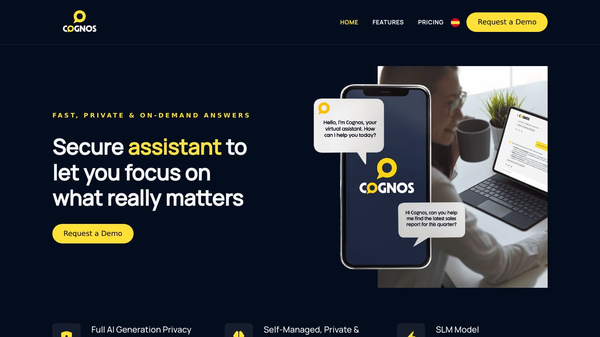
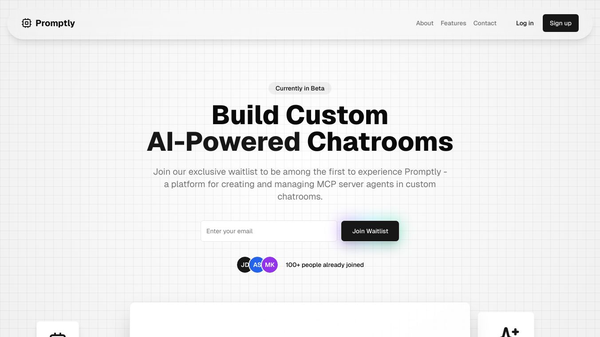
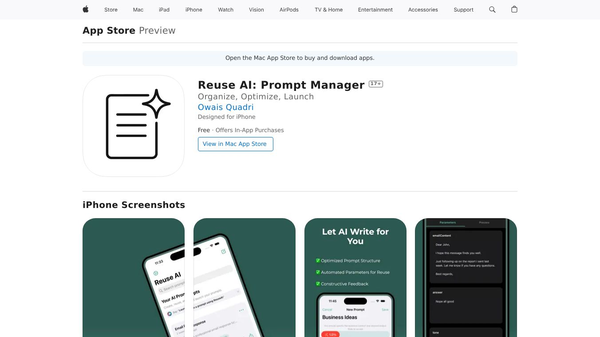

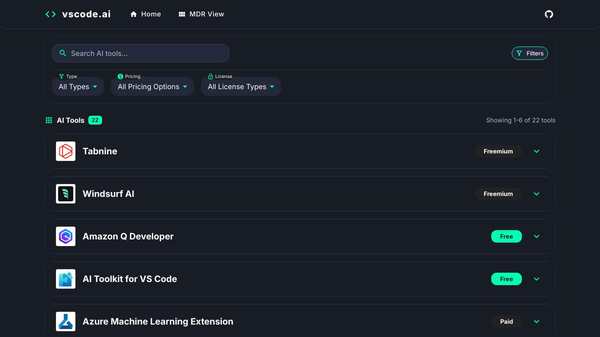
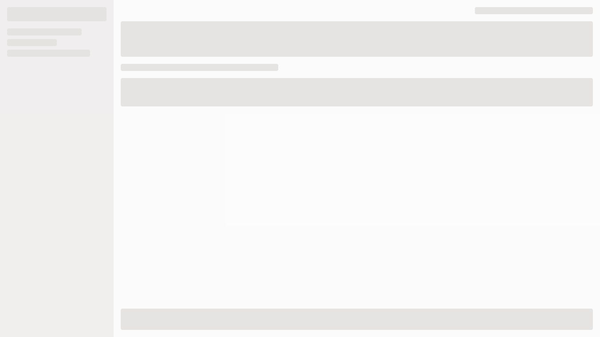
Comments
Please log in to post a comment.