opencode
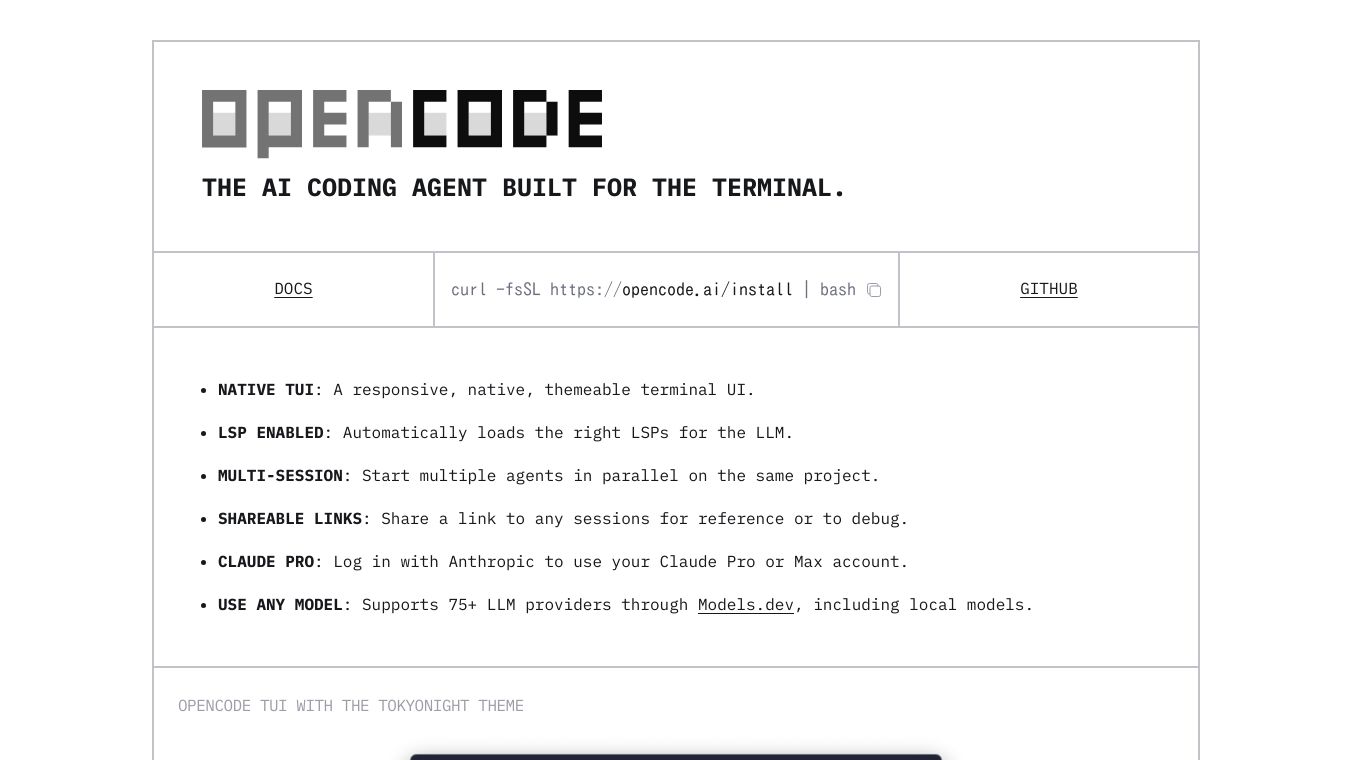
What is OpenCode?
OpenCode is an AI coding agent designed to work within your computer's terminal. It offers a smarter and faster way to write and manage code. Similar to Claude Code, OpenCode stands out by supporting a wide range of Large Language Models (LLMs) from various providers, making it a versatile tool for developers.
Benefits
OpenCode provides several key advantages for developers:
- Native Terminal Interface: OpenCode offers a responsive, themeable terminal UI, ensuring a smooth and customizable user experience.
- LSP Enabled: It automatically loads the appropriate Language Server Protocols (LSPs) for the LLM, reducing coding errors.
- Multi-session Support: Allows multiple AI agents to work simultaneously on different parts of a project.
- Shareable Links: Create shareable links to coding sessions for collaboration or debugging purposes.
- Claude Pro Integration: Log in with Anthropic to use your Claude Pro or Max account.
- Multi-model Support: Supports over 75 LLM providers through Models.dev, including local models.
- Client/Server Model: OpenCode's client/server architecture allows the AI to run on one computer while being controlled from another device, such as a mobile phone.
- Open Source: OpenCode is a 100% open-source project licensed under the MIT license.
Use Cases
OpenCode can be used in various scenarios to enhance productivity and collaboration:
- Streamline Code Refactoring: Modernize legacy modules by instructing the AI to update syntax, improve variable names, and add documentation directly from the command line.
- Accelerate Debugging: Create shareable links to your coding sessions, complete with code context and conversation history, to collaborate with colleagues in real-time.
- Prototype New Features Faster: Use AI agents to generate boilerplate code, set up file structures, or write initial unit tests, keeping your workflow consolidated and efficient.
Installation and Usage
OpenCode can be installed using Node.js package managers like npm, Bun, pnpm, or Yarn. For example:
npminstall-gopencode-aiAlternatively, you can use the official installer script:
curl-fsSLhttps://opencode.ai/install|bashFor Arch Linux users, OpenCode can be installed using Paru or Yay AUR helpers:
paru-Sopencode-binor
yay-Sopencode-binTo start using OpenCode in your current project folder, simply type:
opencodeYou can also specify a different project folder:
opencode/path/to/projectBasic Commands
- run [message..]: Use this command for quick code snippets or explanations without starting the full interactive tool. For example:
opencoderunExplaintheuseofcontextinGo- auth [command]: Manage your login details for AI providers with commands like auth login, auth list, and auth logout.
- upgrade [target]: Update OpenCode to the newest version or a specific older version. For example:
opencodeupgradev0.1.48Configuration
OpenCode uses a JSON configuration file to customize settings. This file can be located globally in your home directory or per project in the main folder. The configuration file supports various options, including theme, model, autoshare, autoupdate, provider, loglevel, keybinds, mcp, and disabledproviders.
Models and Providers
OpenCode leverages Models.dev, an open-source database of AI model information, to support a wide range of AI models and providers. This includes models from Amazon Bedrock, Anthropic, Azure, Google, and many others. You can manage providers using commands like opencode auth login, opencode auth list, and opencode auth logout.
Conclusion
OpenCode is a powerful AI coding agent that enhances productivity and collaboration for developers. Its flexibility, multi-model support, and integration with LSPs make it a valuable tool for coding in the terminal. For more details, visit the OpenCode GitHub repository.
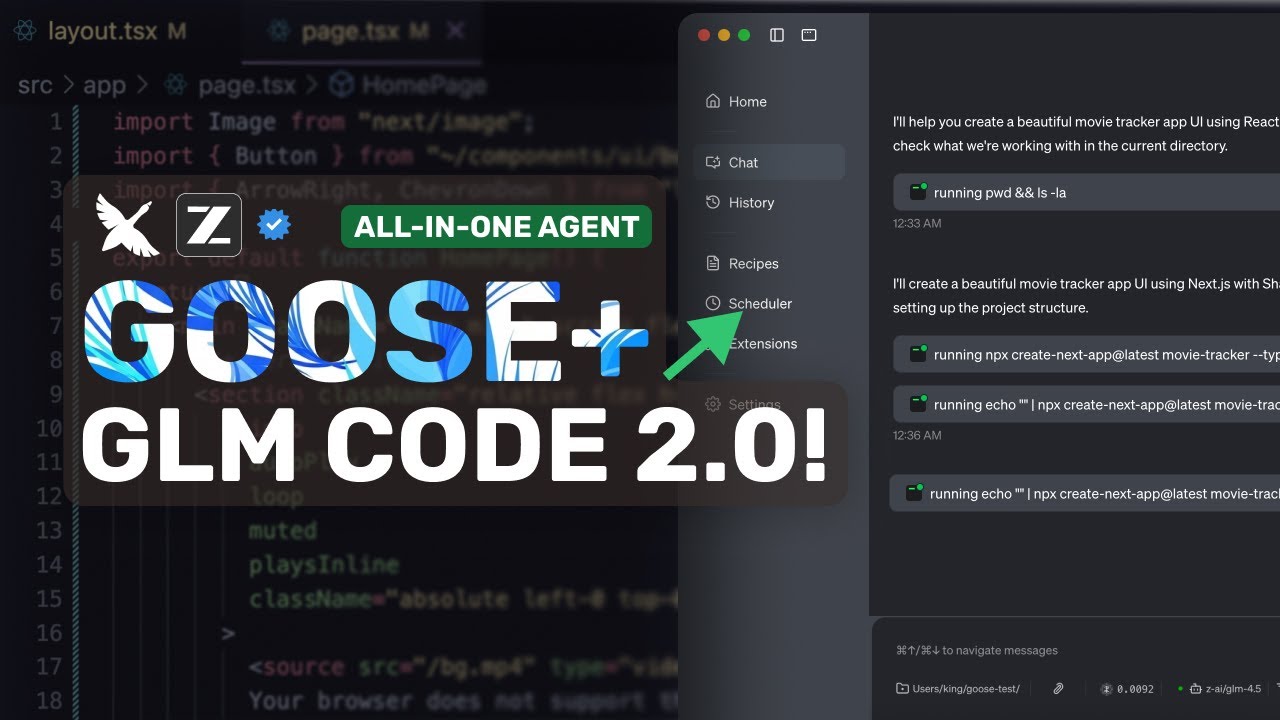
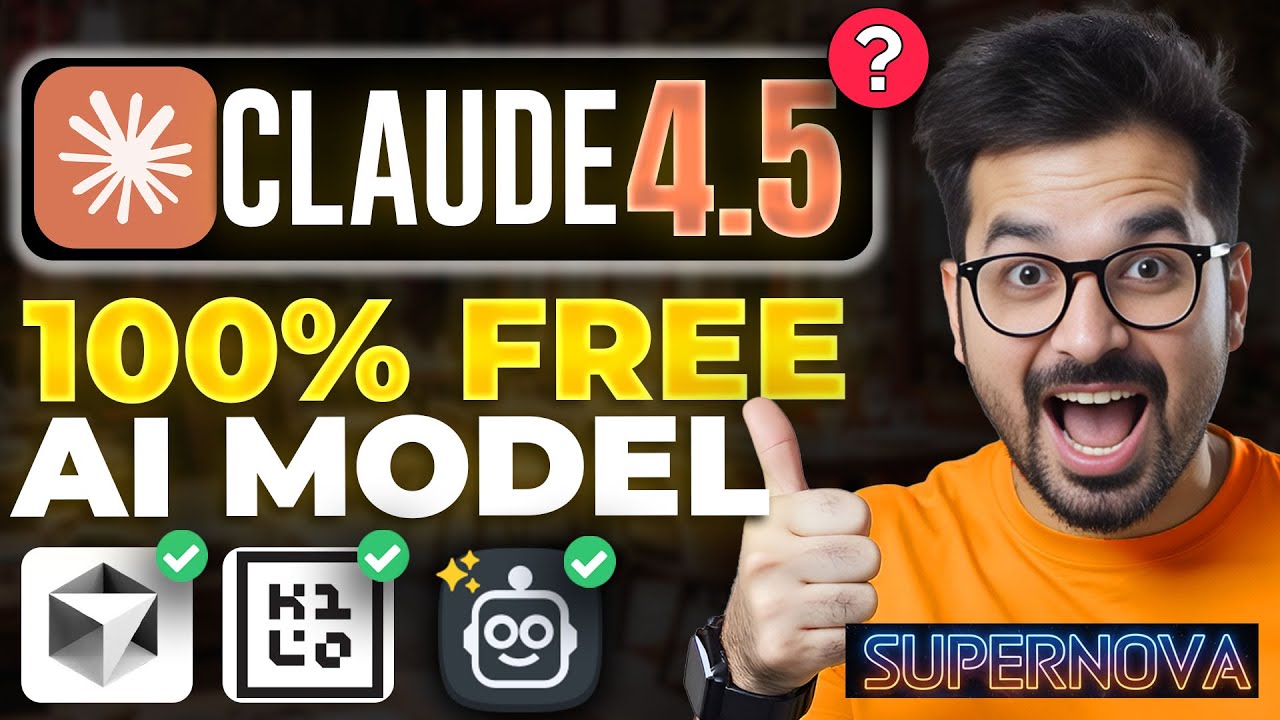
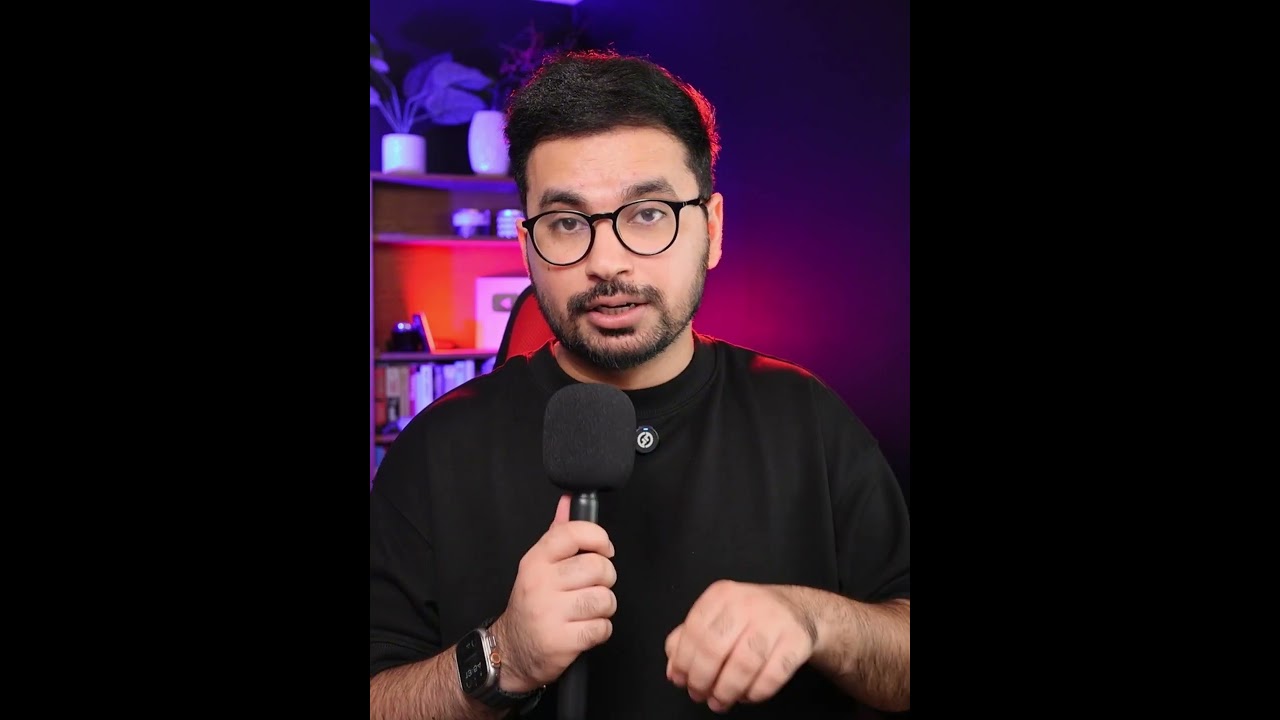
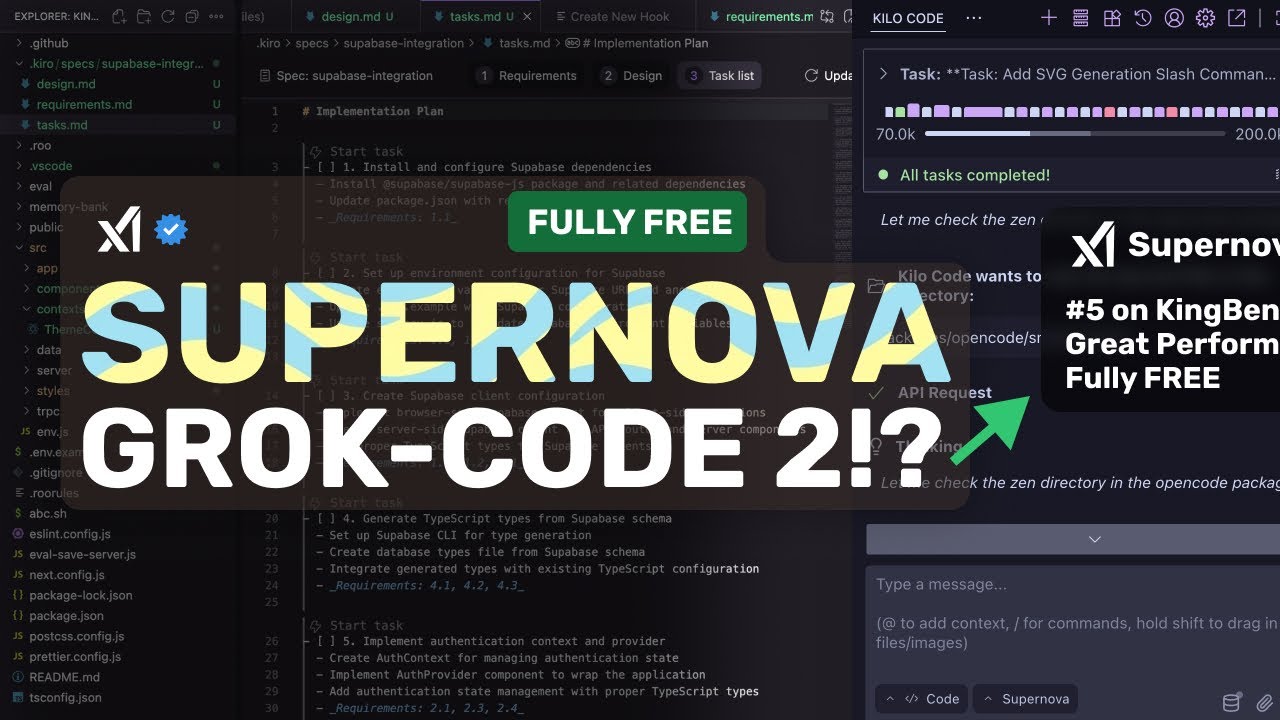
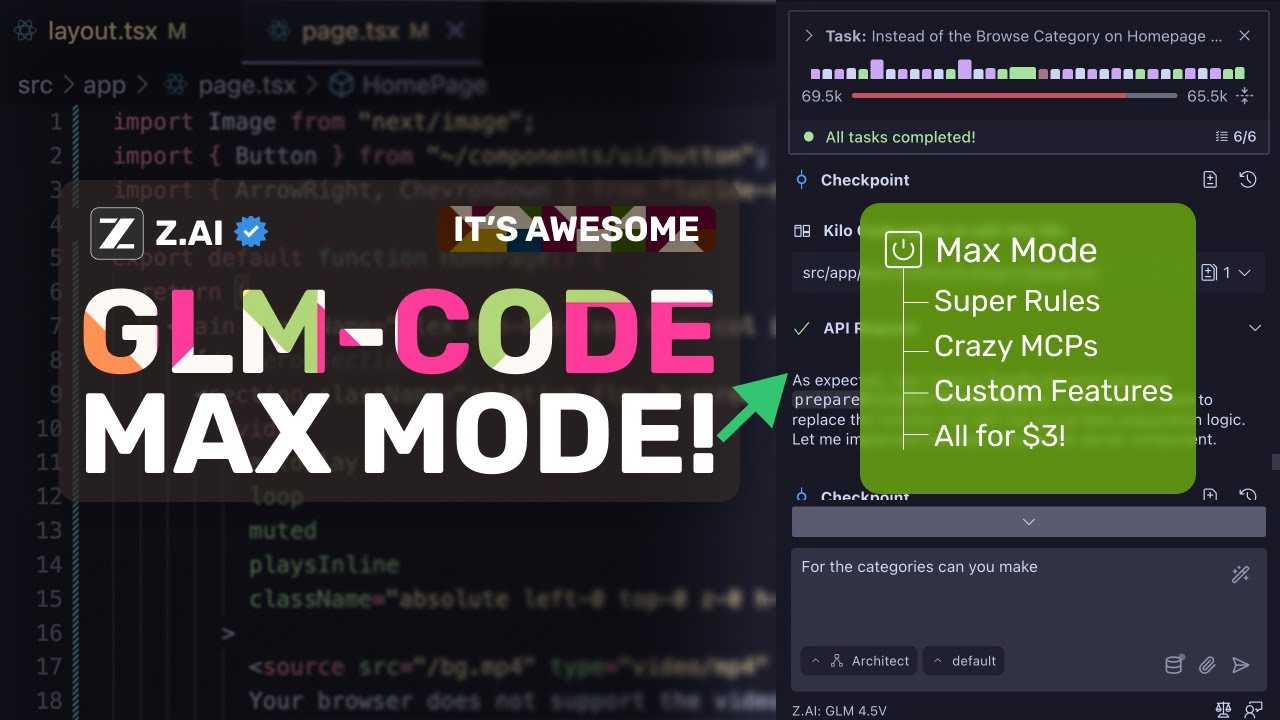
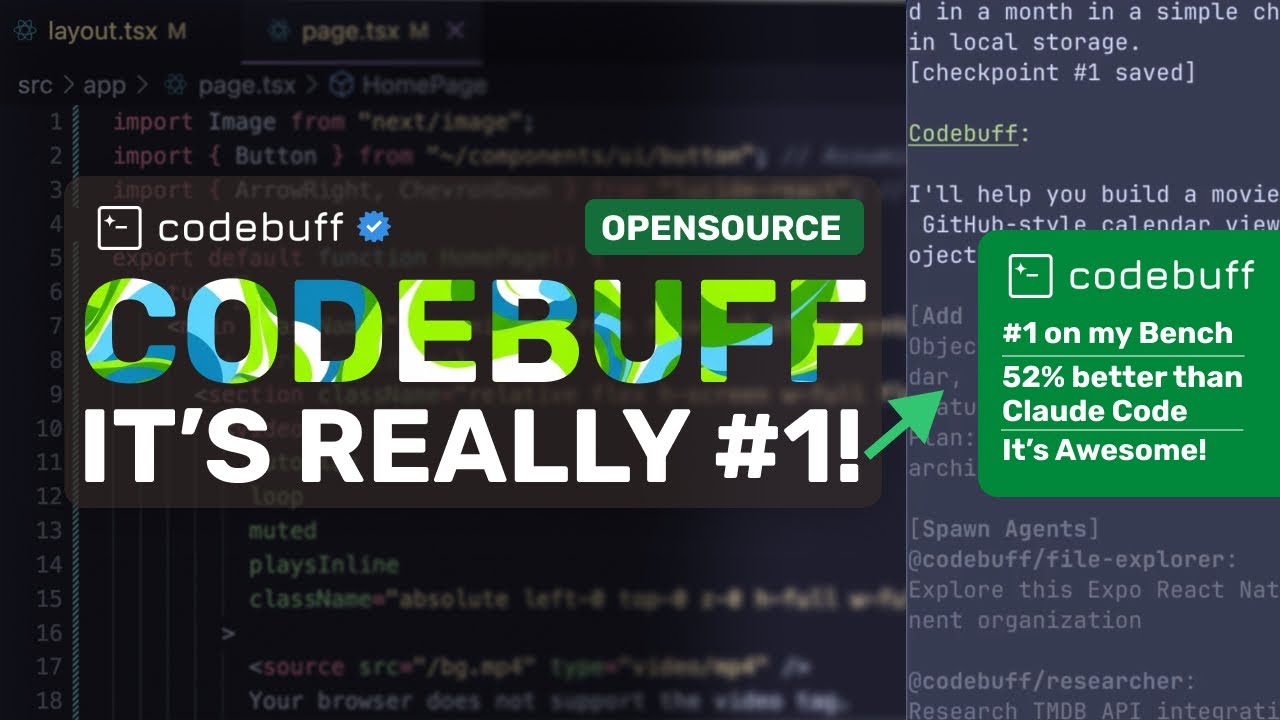
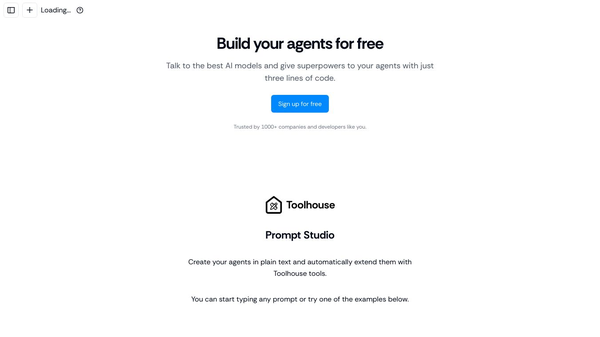
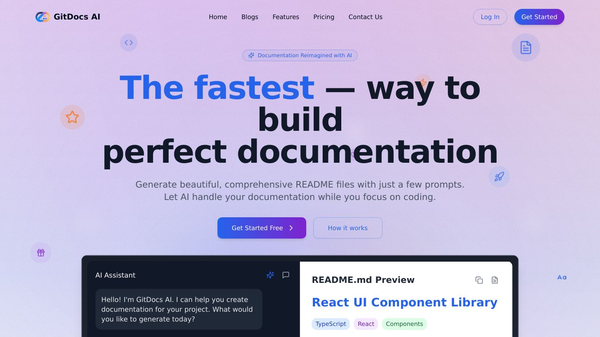
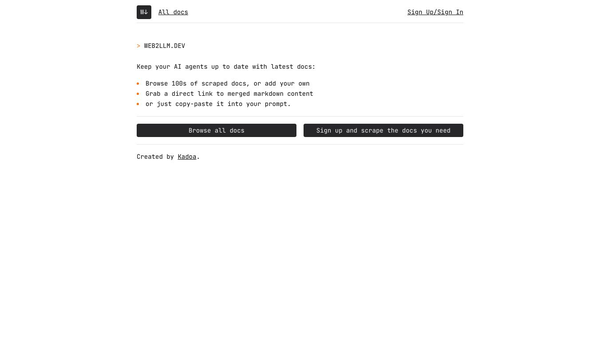
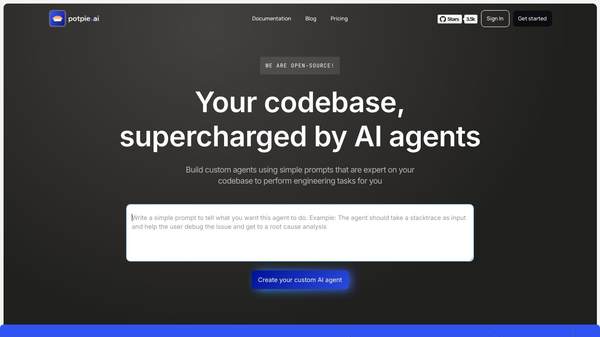
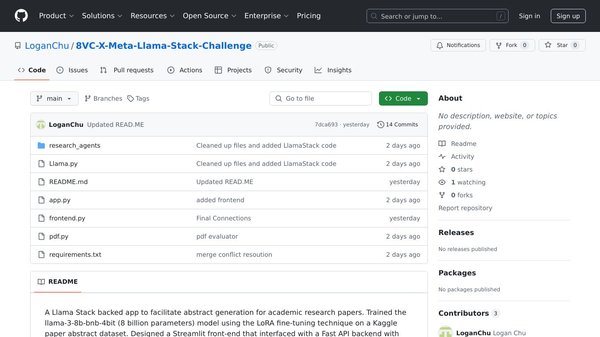
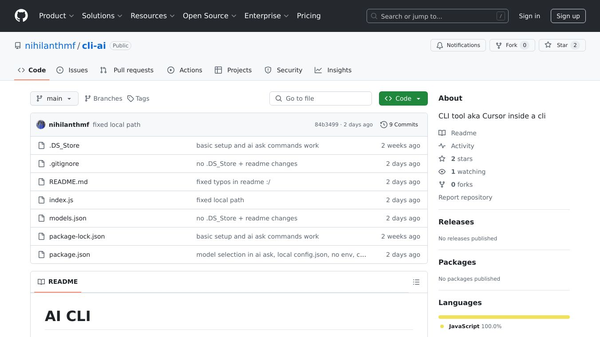
Comments
Please log in to post a comment.