Ollama Client
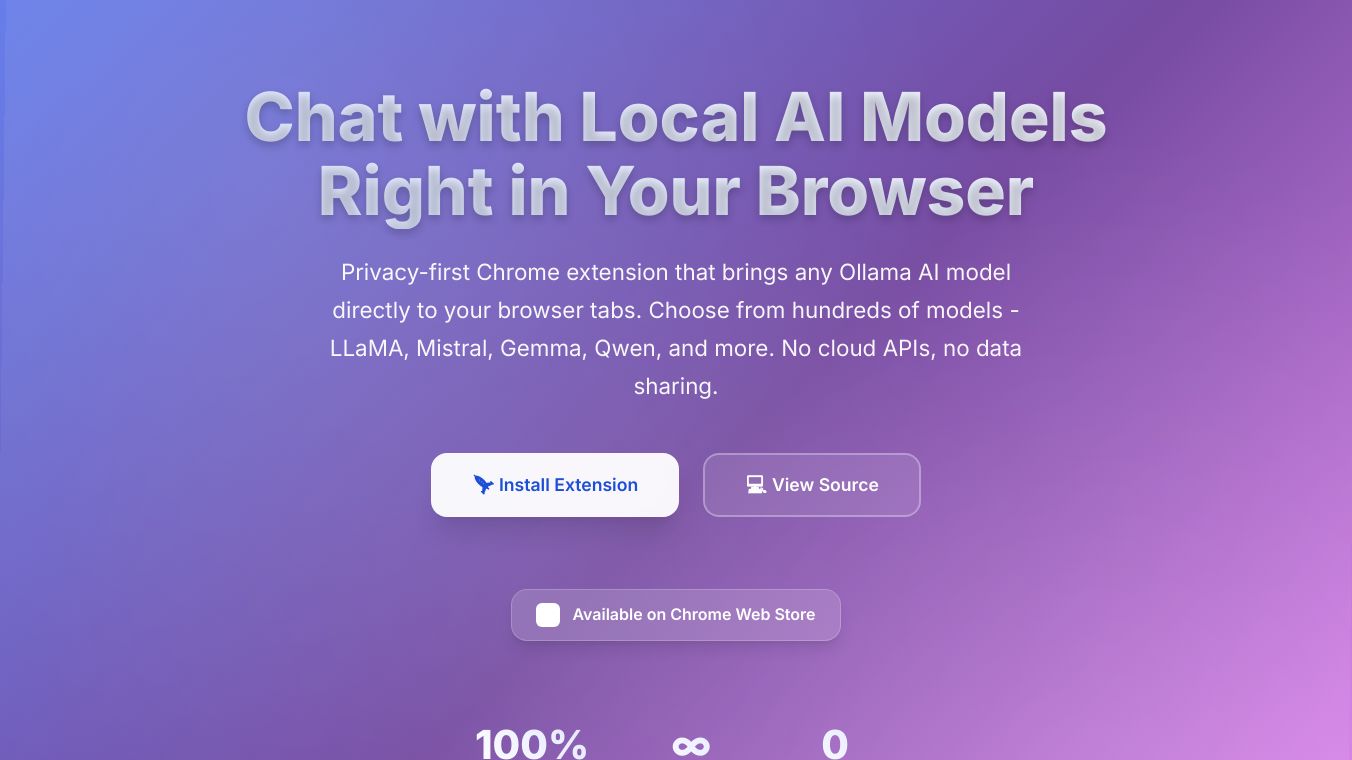
Ollama Client is a strong, privacy-friendly Chrome extension. It lets users chat with large language models that are hosted locally. This tool does not need cloud services or tracking. It is a great choice for people who care about privacy. It is lightweight, open-source, and made for fast, offline AI chats. The extension works with any Chromium-based browser. This includes Chrome, Brave, Edge, Opera, Chromium, and Arc. It also works with Firefox through a temporary add-on. You just need to set up permissions manually. Benefits Ollama Client has several key advantages. It lets you connect to a local Ollama server without needing API keys. It has a fast and simple user interface for chatting with large language models. You can control model settings, themes, and prompt templates. You can switch between models in real-time. You can pull models directly within the UI, complete with a progress indicator. You can adjust settings like temperature, topk, topp, repeat penalty, and stop sequences. It works with YouTube, Udemy, Coursera, and web articles for transcript and page summarization. It has built-in text-to-speech via the Web Speech API. You can save, load, and delete local chat sessions. It handles CORS automatically. All storage and inference happen on the user''s device. You can quickly rerun or copy AI responses. Use Cases Ollama Client can be used in many ways. You can summarize lectures from YouTube, Udemy, or Coursera. You can generate and refine text for blogs, articles, or social media posts. You can get quick answers to questions without needing an internet connection. You can use it for coding help and model tuning. Additional Information Ollama Client is built using modern technologies like TypeScript, React, Vite, and Plasmo. It is open-source, and contributions are welcome. For those interested in customizing or contributing, detailed setup instructions are available. The extension is designed to be user-friendly, with a modular structure for easy maintenance. For more information, you can visit the Ollama Client GitHub repository or the Chrome Web Store. The developer, Shishir Chaurasiya, encourages users to share their experiences and provide feedback.




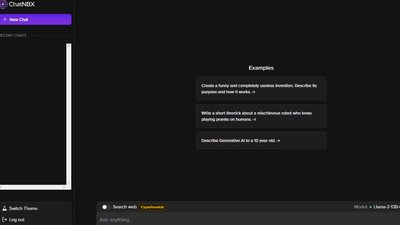

Comments
Please log in to post a comment.