NotebookLM Discover Sources
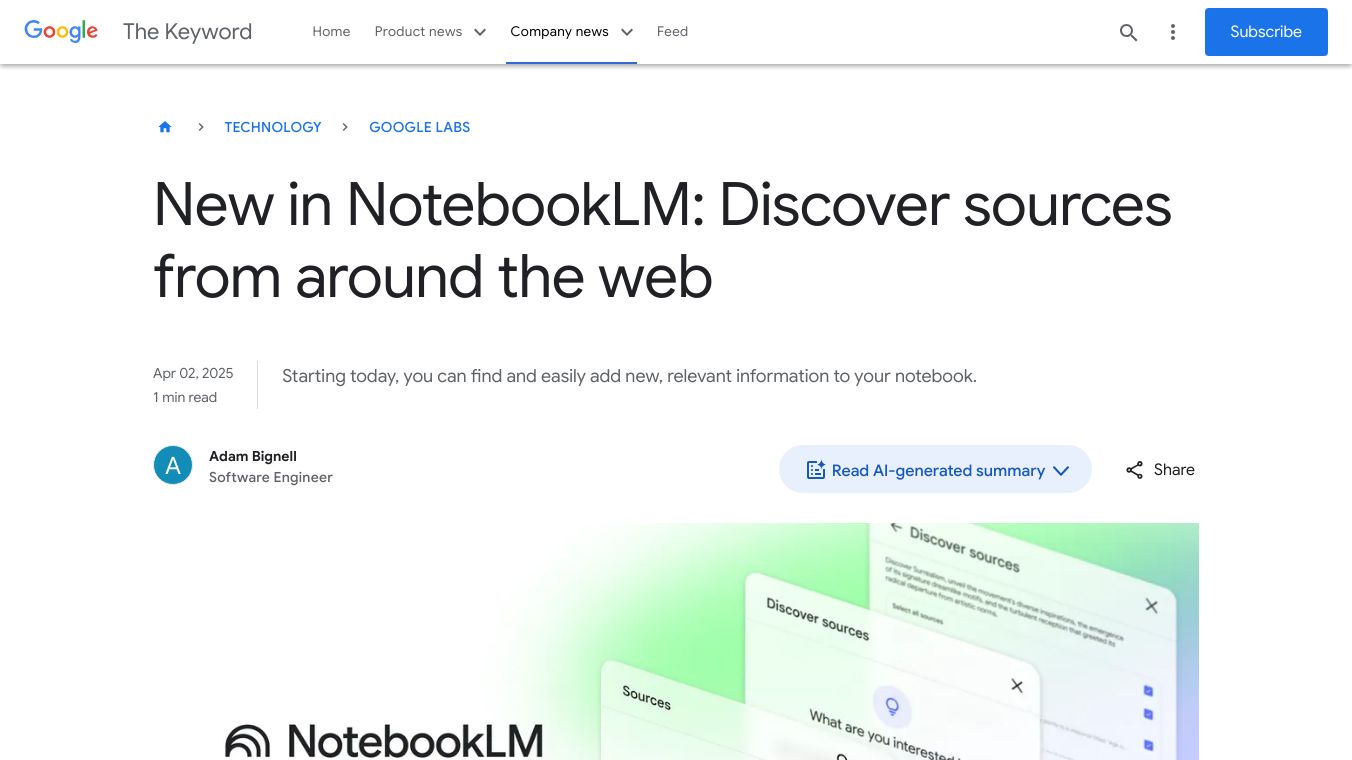
Introduction
NotebookLM Discover Sources is a new feature in Google''s AI-powered notebook tool, NotebookLM. This addition helps users find and use relevant web sources directly within the app. It makes research and note-taking easier by removing the need to manually upload documents.
Benefits
NotebookLM Discover Sources offers several key advantages.
It saves time by quickly finding and adding sources, so you do not have to search and upload them yourself.
It aids research by providing curated and relevant sources, helping you understand new topics or gather essential reading.
It boosts workflow efficiency by allowing you to use the new sources in your existing projects without stopping your work.
Use Cases
NotebookLM Discover Sources can be used in various ways.
Students and researchers can quickly find reliable sources for their projects.
Professionals can gather information for reports or presentations.
Anyone curious about a topic can explore it more deeply with relevant sources.
How to Use Discover Sources
- Go to NotebookLM. Visit the NotebookLM website and sign in with your Google account.
- Open a Notebook. Create a new notebook or open an existing one.
- Describe Your Topic. In the Sources panel, tap the Discover button and describe what you are interested in.
- Discover Sources. NotebookLM will curate and present relevant sources based on your topic.
Additional Information
Google promises that NotebookLM does not use personal data, including source uploads, queries, and responses from the model for training. The feature is part of a series of Gemini-powered updates aimed at making it easier to find relevant notebook reference materials.

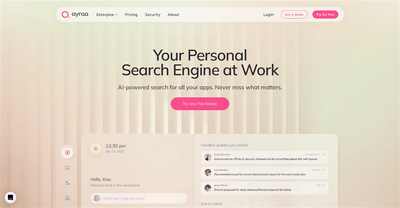
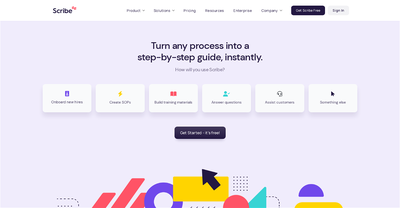
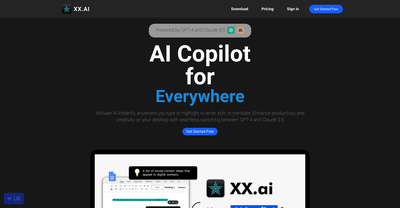
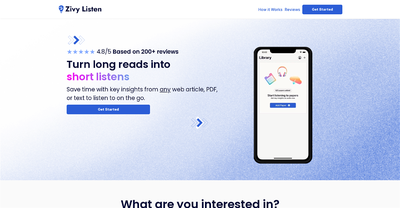
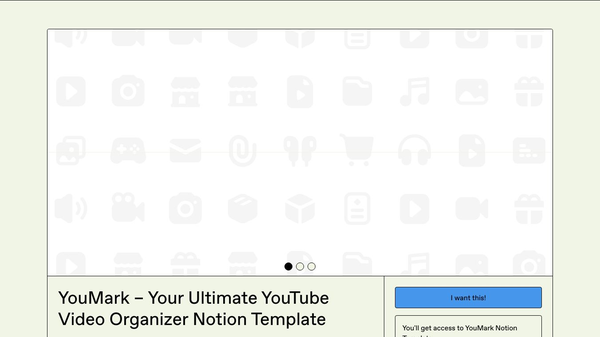
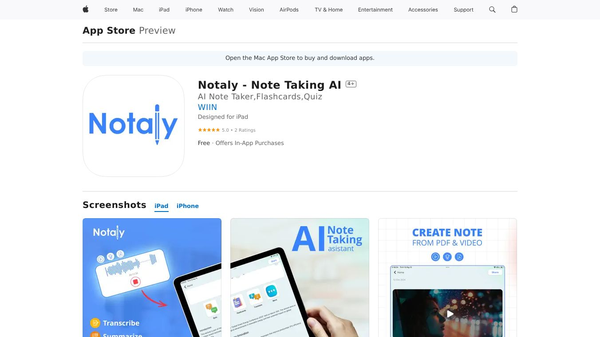
Comments
Please log in to post a comment.