Noice! AI Replace Photo Background
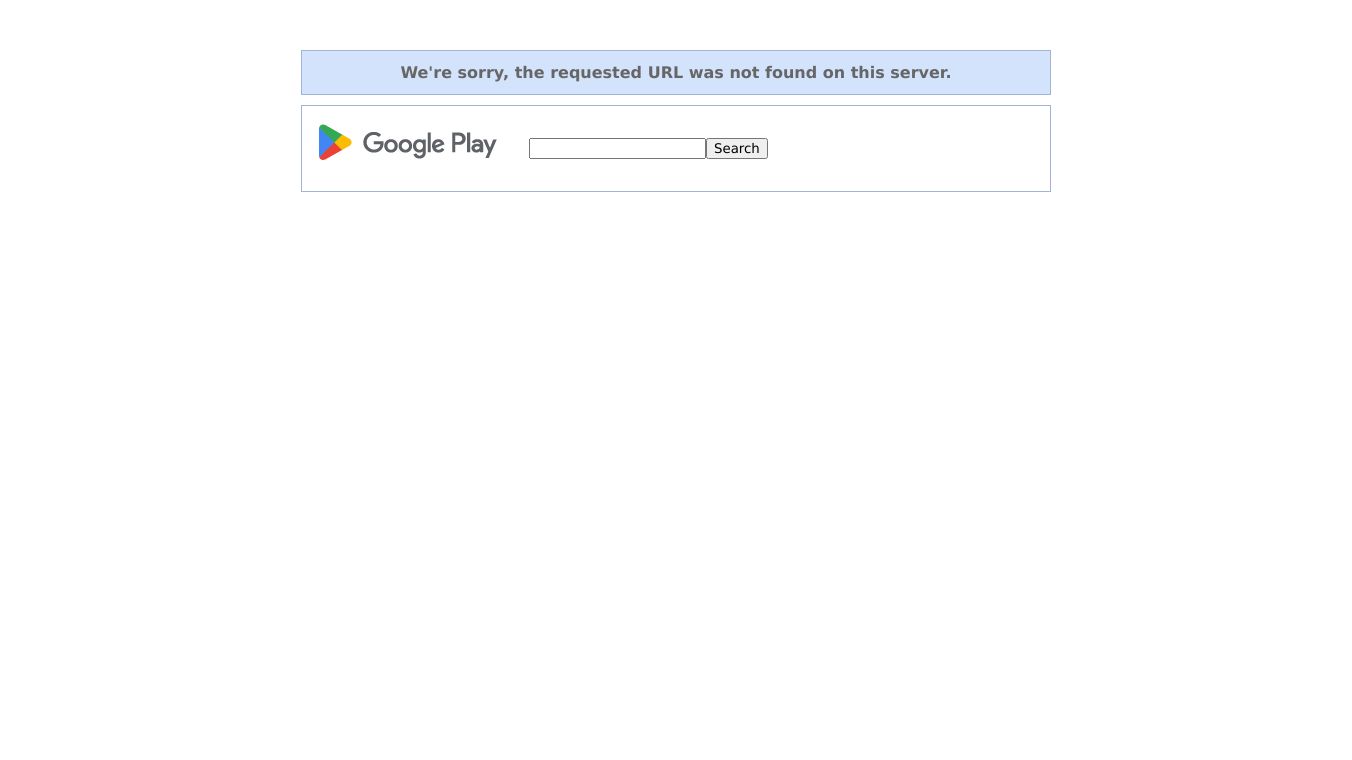
Meet Google''s newest creation for editing photos, the Magic Editor on Pixel phones. This clever tool helps make your photos look fantastic with little effort.
Key Features
Magic Editor has cool features that let you:
- Move, Remove, and Resize Subjects: Edit photos easily by moving, removing, or resizing people or objects. You can take out a stranger from the background of a family photo or adjust a picture to focus on a specific subject.
- Change Backgrounds: Switch up your photos by changing the background. Turn a dull sky into a bright sunset or change an entire backdrop to fit a different season or mood.
- Auto Frame: Automatically fix crooked or badly taken images. This feature can also fill in photo edges with realistic details, making your pictures look neat.
Benefits
The Magic Editor on Pixel phones has several benefits:
- Ease of Use: Get professional results with little effort.
- Versatility: Edit photos in many ways, from removing unwanted parts to changing backgrounds.
- High-Quality Output: Make your photos look neat and well put together.
Use Cases
Magic Editor is great for:
- Family Photos: Remove unwanted strangers or distractions from the background.
- Creative Projects: Change backgrounds to fit different themes or moods.
- Social Media: Improve photos for a neat look before sharing them online.
Cost/Price
The cost of the product is not mentioned in the article.
Funding
The article does not provide any information about the funding of Google''s Magic Editor.
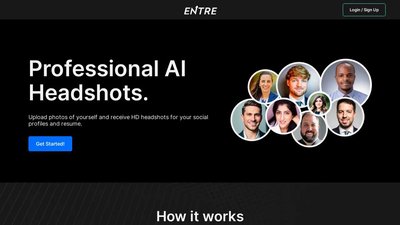

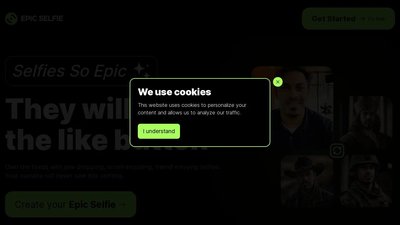
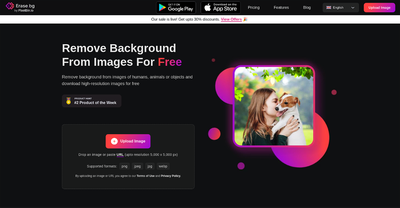
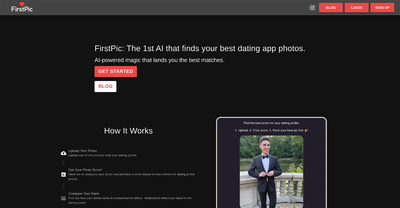
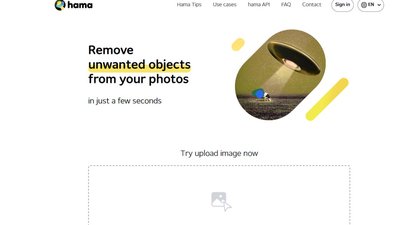
Comments
Please log in to post a comment.