NavamAI - Enhance your craft with AI
NavamAI turns your Terminal into a powerful, interactive AI tool. It is designed to boost productivity and streamline workflows, making it great for both technical and non-technical users.
Key Features
NavamAI supports 15 different large language models (LLMs) and 7 providers. This lets users easily switch between models and providers to find the best fit for their needs. It works well with markdown tools like Obsidian, VS Code, and static site generators. This makes it versatile for various tasks and workflows.
One of its standout features is the ability to automate markdown workflows. Whether you are using Obsidian, VS Code, or static site generators like Material for MkDocs and Jekyll for GitHub Pages, NavamAI can enhance your productivity.
Another impressive feature is its ability to generate situational apps. With just a simple ask command, users can create, install, and run fully functional web apps. There is no need for setup, coding, or additional services. This makes app development quick and hassle-free.
Benefits
NavamAI offers several benefits that make it a valuable tool for users.
- No Code Setup Users do not need to worry about frameworks or dependencies.
- Stack Flexibility The stack can be easily updated by modifying the prompt template.
- Model and Provider Choice Users can experiment with 15 models and 7 providers.
- Iterative Development Users can start small and iterate with versioned code.
Use Cases
NavamAI is highly versatile and can be used in various scenarios. For instance, it can generate Mermaid charts based on topics and relationships described in a text input. This enhances visualization capabilities within tools like Obsidian.
NavamAI also allows users to analyze their AI usage over time. It saves a trail of commands, prompts, templates, and files in a trail.yml file. Users can visualize this data using the navamai audit command to gain insights into their usage patterns.
The tool is also highly customizable. Users can configure commands, models, providers, prompts, and more. This gives users complete control over their personal AI workflow, ensuring privacy and intent.
Cost/Price
The article does not provide information about the cost or pricing of NavamAI.
Funding
The article does not provide information about the funding details of NavamAI.
Reviews/Testimonials
The article does not provide any user testimonials or reviews for NavamAI.


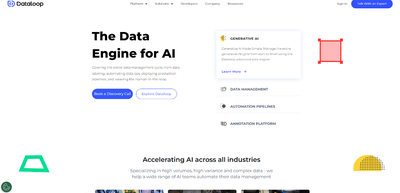
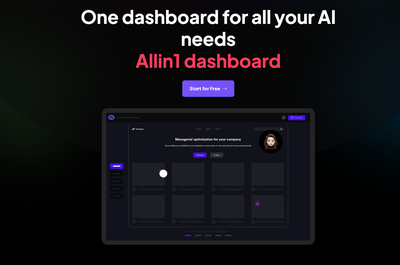
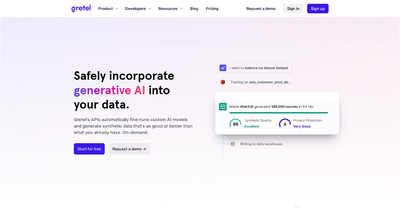
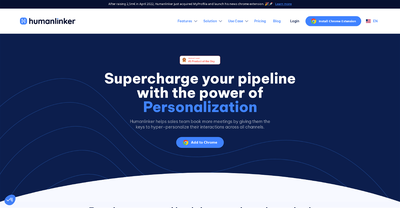
Comments
Please log in to post a comment.