MyDeviceAI
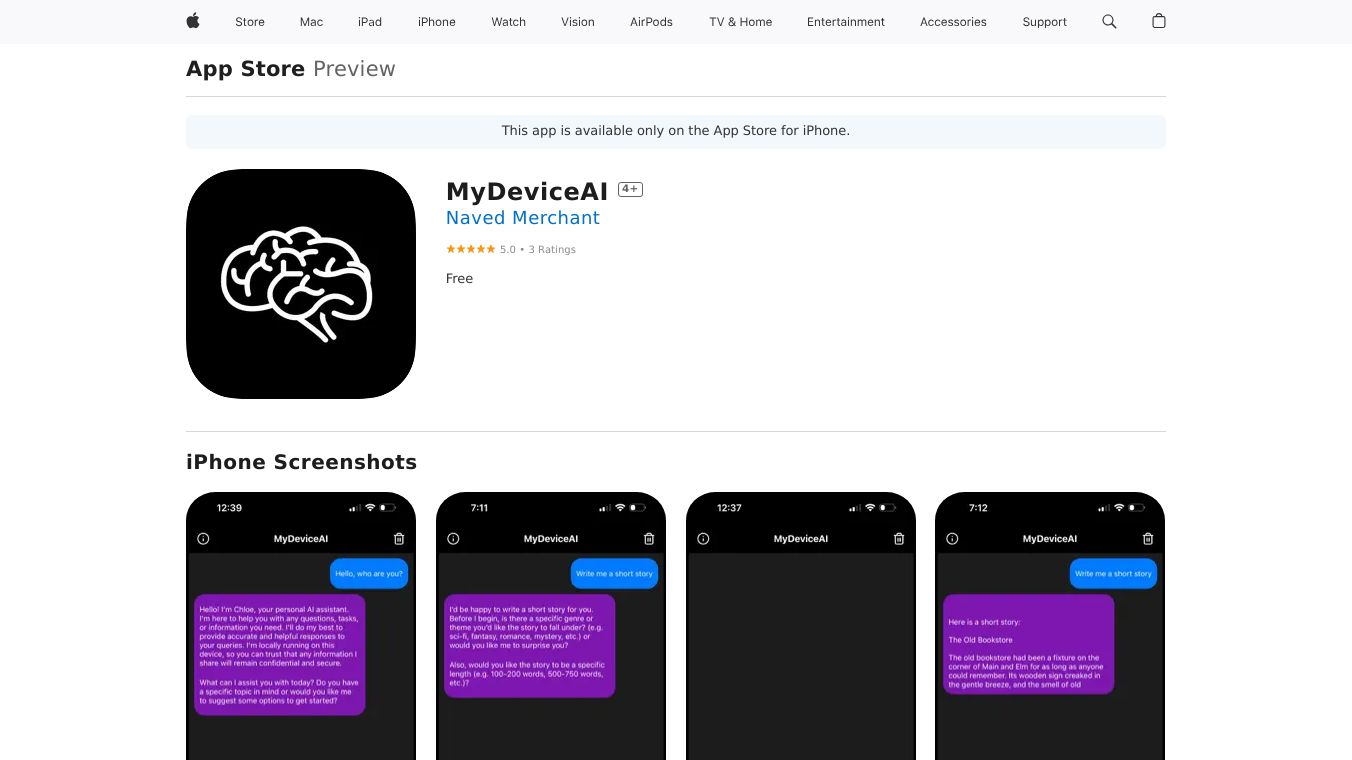
MyDeviceAI turns your iPhone into a powerful AI tool that works without an internet connection. It runs advanced AI models right on your device, making it fast, private, and efficient.
Key Features
MyDeviceAI keeps all data processing local on your iPhone. This means your personal information stays secure and private, as no data leaves your device. Enjoy powerful AI capabilities even when you are offline. MyDeviceAI runs advanced AI models directly on your iPhone, making it useful anywhere. It is made for iPhone 13 Pro, iPhone 14, and newer models to ensure responsive performance. With a single, specialized AI model, MyDeviceAI delivers maximum performance while using minimal resources. It is designed to work seamlessly with your phone''s capabilities. Get quick AI responses with minimal lag, whether you are processing text or exploring other AI features. Perfect for both tech enthusiasts and everyday users, MyDeviceAI makes running large language models easy and straightforward.
Benefits
MyDeviceAI offers several benefits that make it a standout choice for iPhone users. MyDeviceAI ensures that your personal information stays on your device, providing a secure and private AI experience. The ability to use AI features without an internet connection means you can rely on MyDeviceAI anywhere, anytime. Fine-tuned for specific iPhone models, MyDeviceAI delivers efficient operation, making the most of your device''s capabilities. The app''s user-friendly interface makes it accessible to everyone, from tech enthusiasts to casual users.
Use Cases
MyDeviceAI is perfect for a variety of real-world applications. Use it for quick text processing, exploring AI capabilities on the go, or any task that requires fast and reliable AI responses. Whether you are a professional needing quick insights or a casual user looking to explore AI, MyDeviceAI has you covered.
Cost/Price
The cost/price of the product is not provided in the article.
Funding
The funding details of the product are not provided in the article.
Reviews/Testimonials
To join the MyDeviceAI beta, users need to download the TestFlight app from the App Store, view the MyDeviceAI beta link, and follow the instructions to install and test the app. This process allows users to experience the app''s features and provide feedback to the developers.
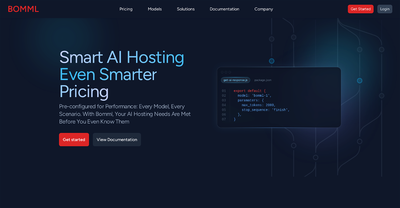

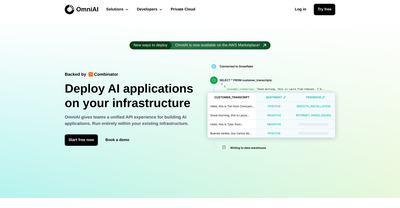
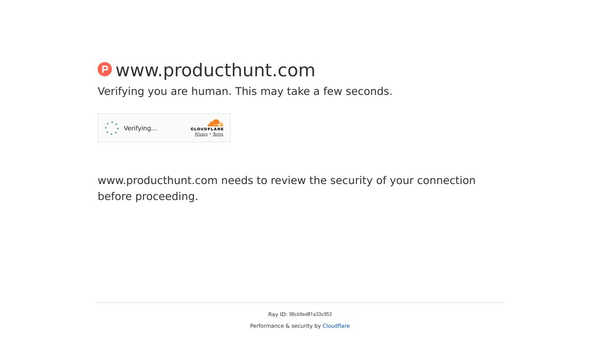

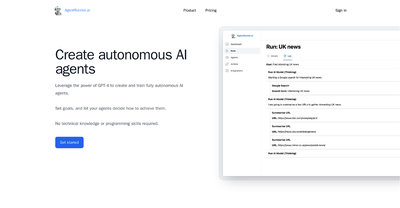
Comments
Please log in to post a comment.