Multiplayer
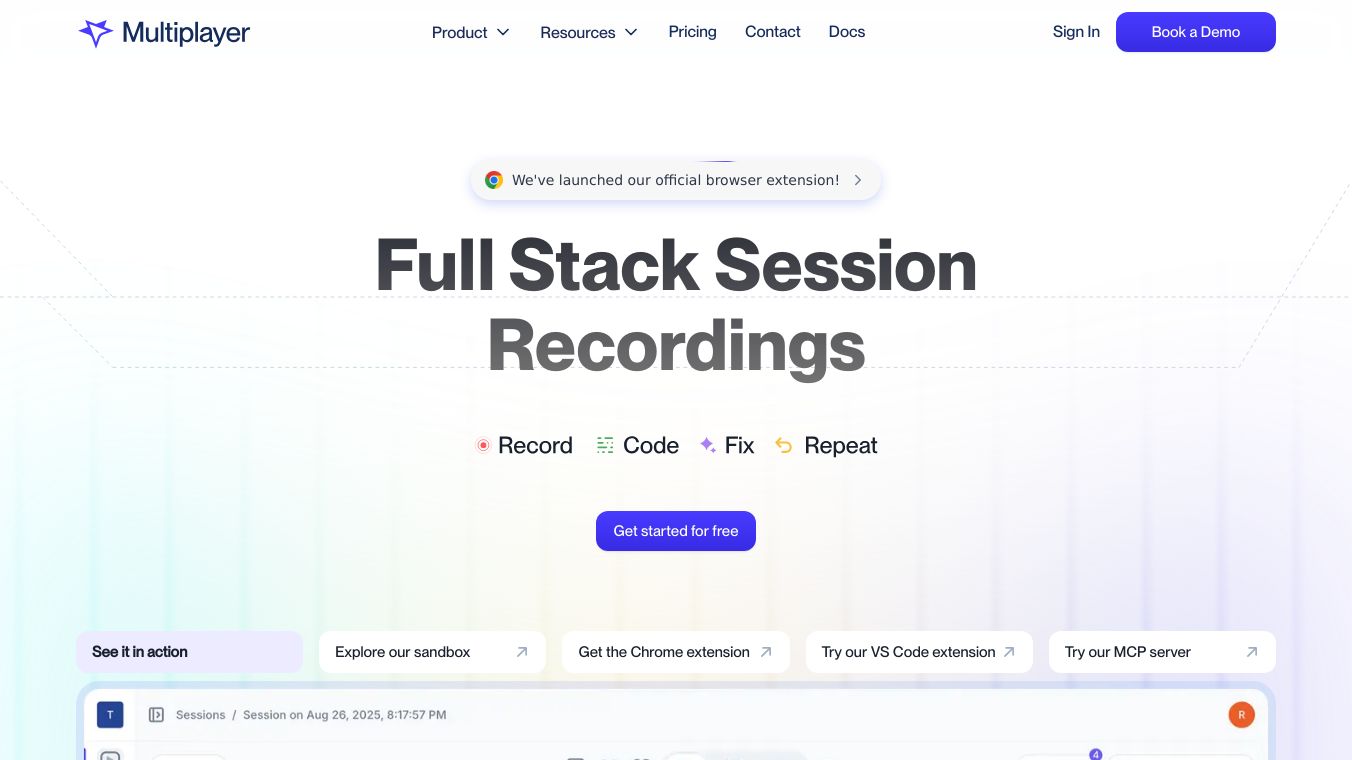
What is Multiplayer?
Multiplayer is a powerful platform designed to provide end-to-end visibility into user sessions, making it easier for engineering teams to debug, test, support, and develop features. It captures full stack session recordings, offering three main recording options: on-demand, continuous, and remote. This tool is loved by engineering teams from startups to enterprises, helping them streamline their workflows and improve efficiency.
Benefits
Multiplayer offers several key benefits that make it an invaluable tool for engineering teams:
- Precise Context on Demand: Capture session recordings instantly to get the exact context needed for debugging or feature development.
- Zero Setup Overhead: Start recording sessions without any complex setup, making it easy to integrate into existing workflows.
- No Repro Steps Required: Automatically capture sessions in the background, eliminating the need to reproduce issues.
- Catch Elusive Failures: Easily capture hard-to-reproduce bugs and anomalies.
- Complete Visibility: Record user sessions silently, providing complete context even when users don't report issues.
- Faster Issue Resolution: Resolve problems quickly with detailed session recordings.
- From Replay to New Feature: Turn session recordings into actionable development plans, reducing back-and-forth and misunderstandings.
- Smarter AI: Feed your AI tools with complete system context, enabling them to generate accurate fixes, tests, and features with minimal prompting.
Use Cases
Multiplayer is versatile and can be used in various scenarios to enhance engineering workflows:
- Fix Bugs Faster: Identify, understand, and fix bugs quickly with full stack session recordings.
- Feed the Right Data to Your AI IDE: Provide your AI tools with the complete context they need to generate accurate fixes and features.
- Build New Features with Confidence: Use session recordings to develop new features with precise, context-rich instructions.
- Capture Every Issue: Record sessions from customer apps to internal tools, ensuring no issue goes unnoticed.
- Understand Why Your Tests Are Failing: Analyze session recordings to determine why tests fail and take appropriate action.
- Share Complete Bug Reports: Effortlessly share detailed bug reports with your team or AI coding assistant.
Vibes
Multiplayer has received positive feedback from various users, highlighting its effectiveness and ease of use:
- Leon M., Technical Support, E-commerce Platform: "Supporting our internal apps used to be a mess: incomplete tickets, endless back-and-forth, even jumping on live calls just to understand what went wrong. With Multiplayer, we finally get the full picture up front, so issues actually move forward instead of getting stalled in support."
- John V., PM, Commercial Bank: "Before Multiplayer, reporting bugs was frustrating: I'd spend time writing out repro steps, only to hear back 'works on my machine.' Now I just hit record, share the session replay, and the devs have everything they need to fix it right away."
- Aurelia D., Customer Success Engineer, MarTech Vendor: "Our customers used to send us incomplete notes like 'it just doesn't work.' Now they can record a session and I can forward it to engineering with zero context needed—my issue gets resolved right away."
- Kelsey M., QA Engineer, EdTech Platform: "I don’t get paged anymore to interpret why tests failed. The team opens the replay, sees the flow, and knows immediately if it’s a code issue or a flaky test. That alone has freed up 20% of my time."
- Luis G., Principal Engineer, FinTech Company: "We run hundreds of microservices. Debugging cross-service issues used to feel impossible without building custom dashboards. Multiplayer’s correlation makes the system finally understandable for humans."
- Priya C., Developer, Insurance Company: "When I spot something in a session recording, I can just sketch or leave notes right there and feed it straight into my AI copilot. I don’t have to stop what I’m doing to piece together context from different places first, before working on a fix or new feature."
Additional Information
Multiplayer is easy to get started with, offering a simple and performant interface. It can be integrated into your code with SDKs for various programming languages. To get started, you can install the Multiplayer Session Recorder using npm and follow the quick start instructions provided in the documentation. Multiplayer also offers the option to book a call with their team to explore all features and see if the platform is right for you.

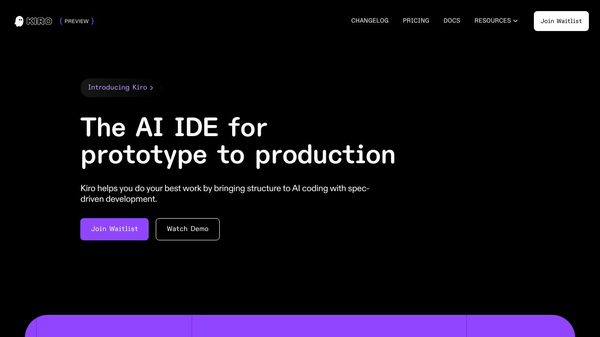
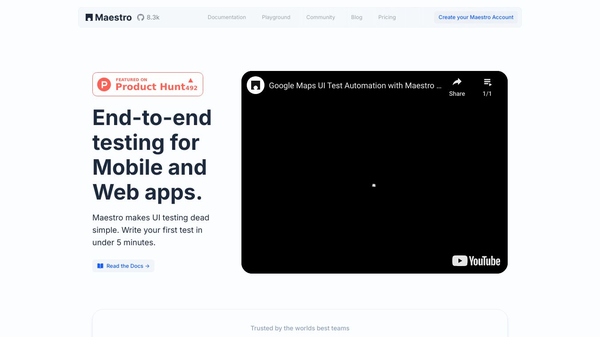
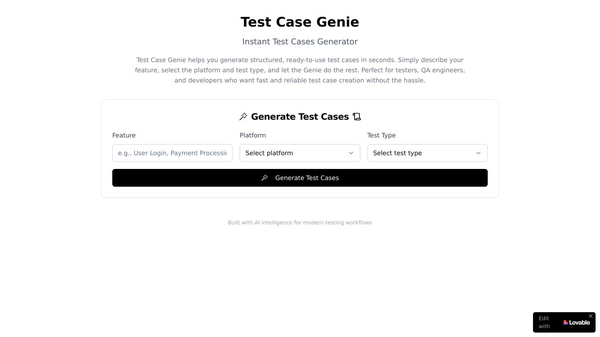
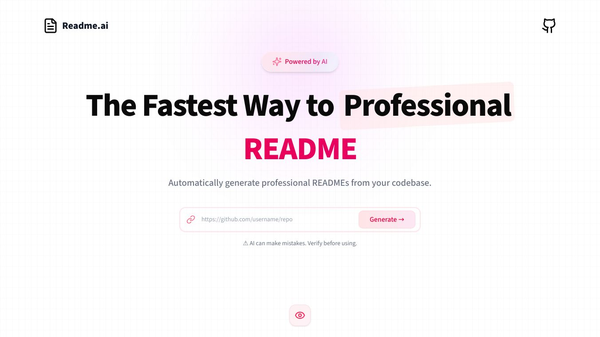
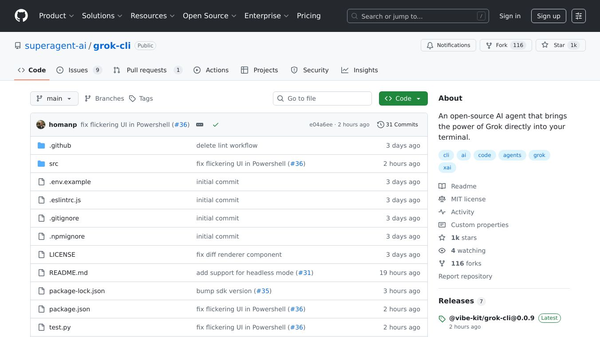
Comments
Please log in to post a comment.