multifreeai
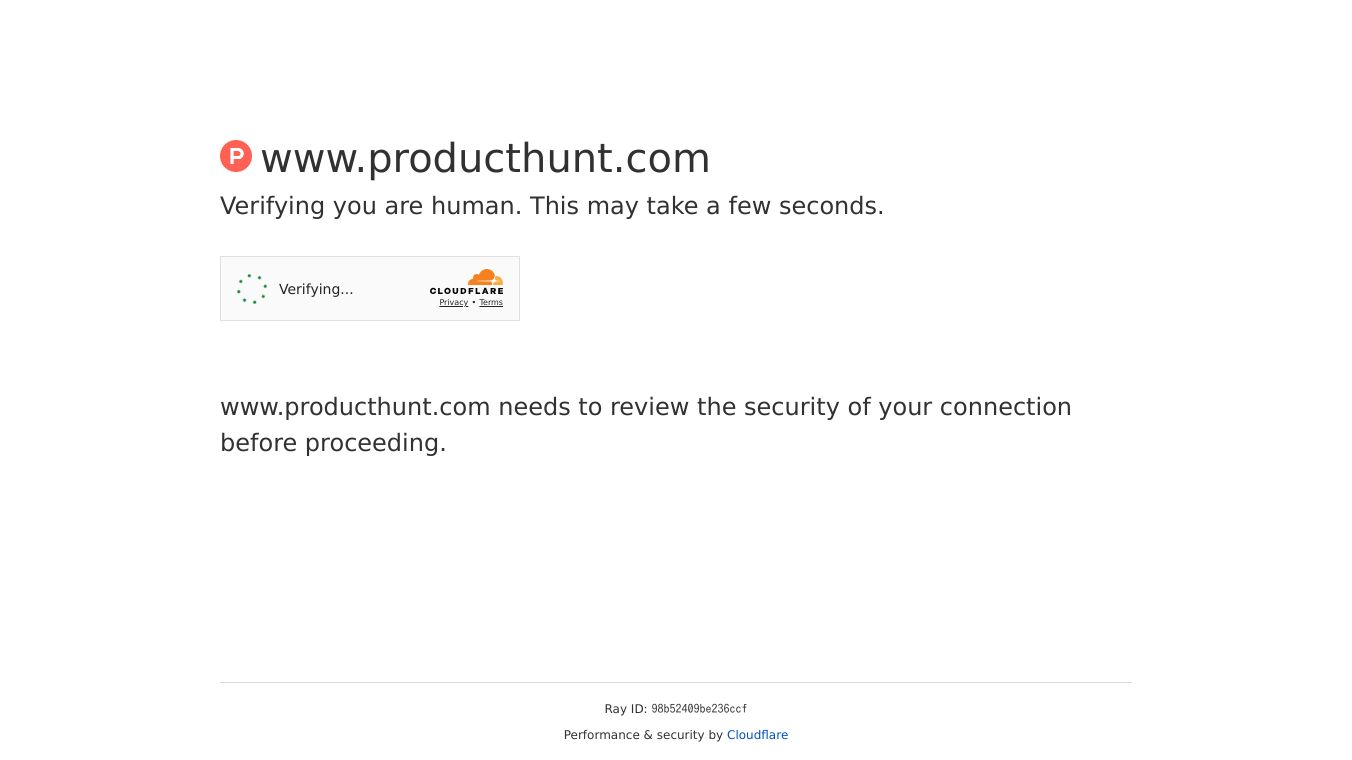
What is MultifreeAI?
MultifreeAI is a free online tool designed to help YouTube creators boost their video rankings. It generates optimized YouTube tags that can help your videos get discovered faster by the right audience. With just a few simple steps, you can get high-ranking, SEO-friendly tags tailored to your video topic.
Benefits
MultifreeAI's YouTube Tags Generator offers several key advantages:
- Saves Time: No more guessing tags manually. The tool quickly generates relevant tags for your videos.
- Boosts SEO: Tags are optimized for YouTube's algorithm, helping your videos rank higher in search results.
- Free & Unlimited: Generate tags anytime, for any niche, without any hidden charges or login requirements.
- Clean & Relevant Tags: The tool provides spam-free, high-quality tags that are actually useful for your content.
Use Cases
MultifreeAI's YouTube Tags Generator is ideal for a wide range of creators, including:
- Gamers: Get tags for gaming tutorials, walkthroughs, or reviews.
- Vloggers: Optimize tags for vlogs, travel videos, or personal stories.
- Educators: Enhance visibility for educational content, tutorials, or how-to videos.
- Content Creators: Improve discoverability for any type of video content.
How to Use MultifreeAI's YouTube Tags Generator
Using the tool is simple and straightforward. Just follow these three steps:
- Click on the YouTube Tags Generator tool.
- Enter your video topic (e.g., "gaming tips," "Cooking Tips," "Video Making Tips," "AI Video Tips," "Online Earning").
- Click "Generate Tags."
- Copy the generated tags and paste them into your YouTube video's tag or keywords and description section for best SEO.
What Are YouTube Tags?
YouTube tags are essentially keywords that help define and classify your video's content. They assist YouTube in categorizing your video and showing it to the audience who are interested in your content. For example, a "fitness tutorial" video might use tags like "home workout," "lose weight fast," "no gym exercises."
How Many Tags Does YouTube Allow?
YouTube's tag field permits up to 500 characters, which is roughly 25-30 tags. However, prioritizing high-quality, relevant tags is more effective than simply maximizing quantity. Using 10 well-researched and ranking relevant tags works better than 30 random tags.
Vibes
MultifreeAI's YouTube Tags Generator has received positive feedback from users. One user mentioned, "Enjoyed this website; it's helped me a lot." The tool's simplicity and effectiveness have made it a popular choice among YouTube creators looking to improve their video rankings.
Additional Information
If you have any further questions about MultifreeAI's YouTube Tags Generator, feel free to visit their page and send your query. The team is responsive and ready to assist you with any concerns or additional information you may need.
This content is either user submitted or generated using AI technology (including, but not limited to, Google Gemini API, Llama, Grok, and Mistral), based on automated research and analysis of public data sources from search engines like DuckDuckGo, Google Search, and SearXNG, and directly from the tool's own website and with minimal to no human editing/review. THEJO AI is not affiliated with or endorsed by the AI tools or services mentioned. This is provided for informational and reference purposes only, is not an endorsement or official advice, and may contain inaccuracies or biases. Please verify details with original sources.





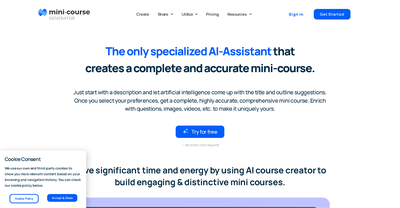
Comments
Please log in to post a comment.