moyoNote is a helpful tool for taking notes and managing information. It is great for students, professionals, and teams who want to stay organized and boost their productivity.
Key Features
moyoNote has many features to make note-taking easy:
Quick Note Capture: Easily take notes during lectures, meetings, or brainstorming sessions by typing or speaking. The tool ensures accuracy and speed, perfect for students and professionals who need to take notes efficiently.
Automatic Note Organization: The app uses smart algorithms to organize notes into structured formats. It separates important points, subtopics, and bullet points, making raw notes well-organized and easy to read.
Smart Tagging: moyoNote suggests relevant tags based on the content, making it easy to group related information. This helps users find their materials quickly when preparing for exams or working on assignments.
Powerful Search: Find specific topics or keywords quickly with natural language queries. The tool returns relevant notes or excerpts in seconds, saving search time.
Collaborative Features: Work together in real time by sharing and editing notes. The tool combines contributions from multiple users, ensuring everyone''s input is acknowledged and organized.
Integration with Study Tools: Easily integrate with various study tools and platforms. Export notes to PDF, sync with calendars, or use flashcard applications to create a personalized study setup.
Easy Revising: Organized, categorized notes make review sessions easy and effective. Intelligent summaries help students focus on areas needing further review without wasting time on already mastered topics.
AI Mind Mapping: Create well-organized visual diagrams with a single click. This tool helps improve the efficiency of lesson planning and essay writing by clearly expressing internal logic.
Seamless Integration: Enhance your user experience by allowing easy transitions between applications. This integration capability streamlines workflows and reduces the cognitive load on users.
Enhanced Collaboration: Create shared notebooks allowing teams to contribute in real time. The tool consolidates these contributions, suggests edits, or integrates feedback seamlessly, fostering creativity and enhancing project outcomes.
Advanced Security: Robust security measures protect user information. The tool helps in identifying potential threats or vulnerabilities, ensuring that user data remains secure.
Continuous Learning: moyoNote is committed to improving its features based on user feedback and evolving technology. The models are regularly updated to refine their functionalities.
Benefits
moyoNote offers several benefits that make it a valuable tool for users:
Efficiency: Automatic structuring and smart tagging save time and effort, making it easier to manage and retrieve information.
Collaboration: Real-time collaboration features allow teams to work together seamlessly, enhancing productivity and creativity.
Security: Robust security protocols ensure that user data is protected, giving users peace of mind.
Integration: Seamless integration with other tools and platforms streamlines workflows and reduces cognitive load.
Use Cases
moyoNote is versatile and can be used in various scenarios:
Meeting Minutes Organization: Quickly organize complex meeting minutes into mind maps, making it easier to review and understand.
Summarizing Exam Key Points: Organize complex course materials into review mind maps with one click, providing a clear understanding of the knowledge structure.
Interpretation of Laws and Policies: Interpret financial and real estate policies with one click, with the content categorized and presented clearly.
Understanding Industry Jargon: Instantly turn unfamiliar jargon into plain language, quickly clarifying the relevant knowledge structure.
How to Use moyoNote
- Install the Browser Extension: Select and install the browser extension from the app store.
- Select Text: Select any text on a web page, and let moyoNote quickly draw a mind map for you.
- View Mind Map: View the organized mind map on the moyoNote official website.
- Explore Further: For content you don''t understand, generate a mind map or get answers through the conversation feature.
By prioritizing efficiency, moyoNote empowers individuals and teams to achieve their goals while reducing stress and enhancing overall performance. For students, professionals, and teams looking to elevate their productivity and streamline their workflow, moyoNote offers a powerful solution. Experience the benefits of enhanced organization, collaboration, and efficiency—your path to a more productive work life begins with moyoNote.
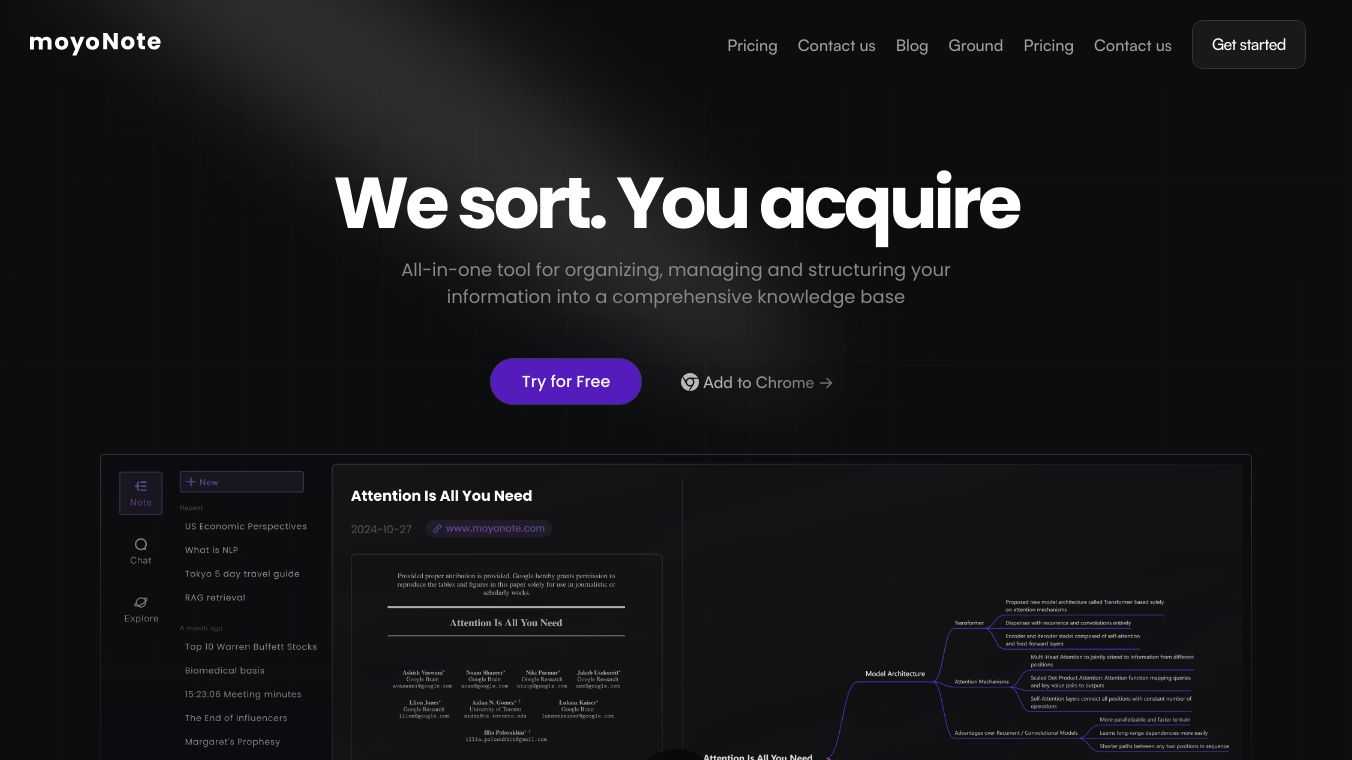
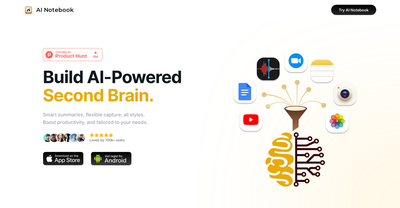
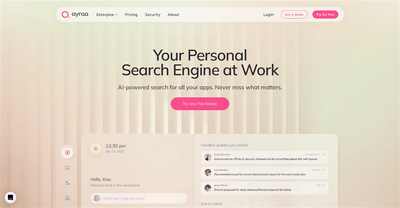

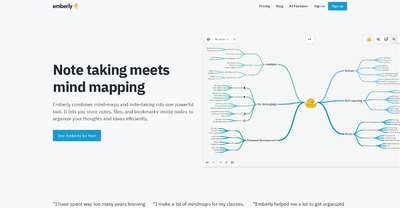
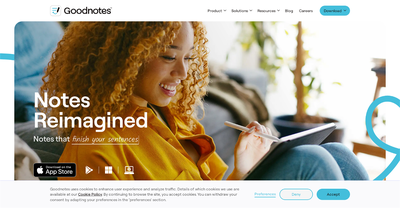
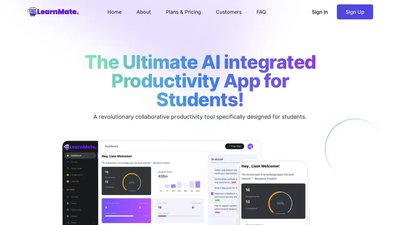
Comments
Please log in to post a comment.