ML Shortcuts
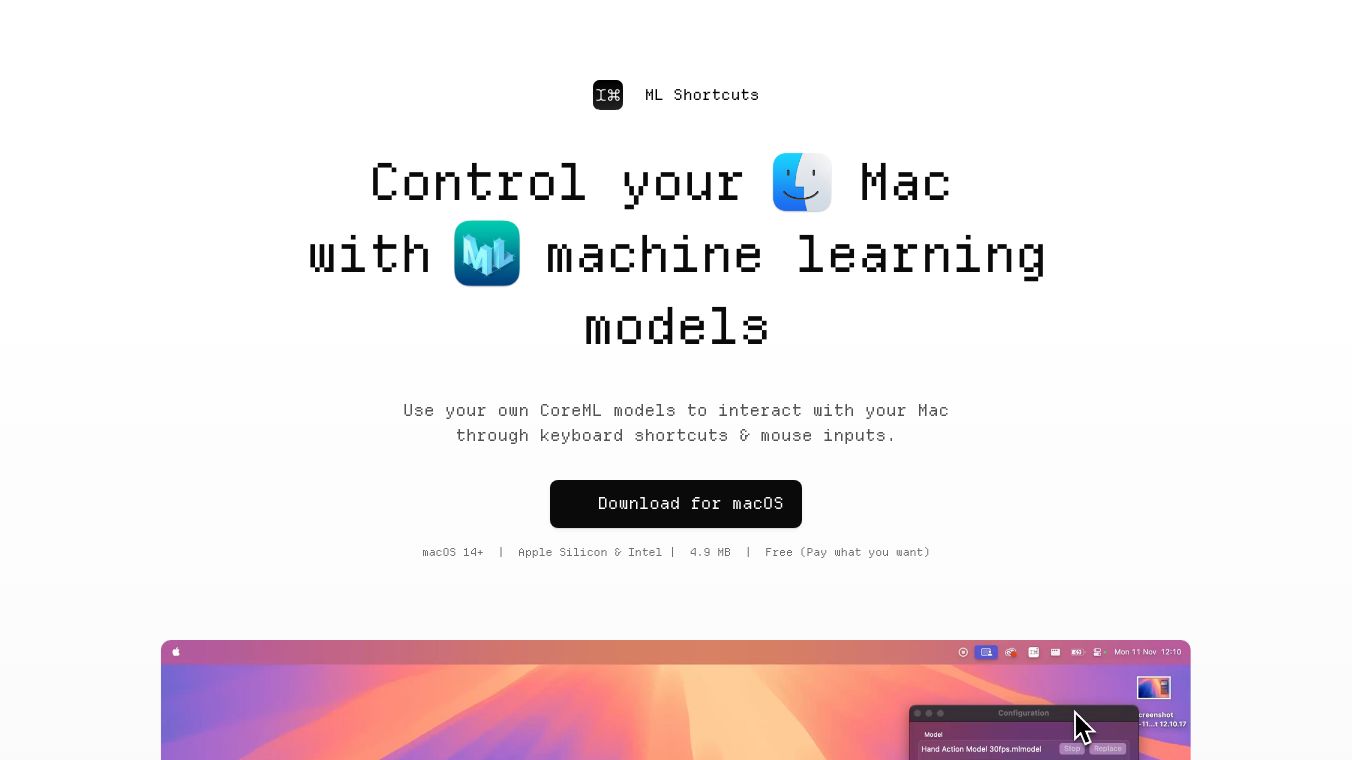
Meet ''annotate.supply ML Shortcuts'', a neat Mac app that lets you control your Mac using smart machine learning models. This app is not just for tech lovers. It is for anyone who wants to find new ways to use their Mac.
Key Features
With ''annotate.supply ML Shortcuts'', you enjoy these features:
- Customizable Interactions: This app lets you use your own CoreML models to create unique interactions just for you. It is like having a personal helper that learns and adapts to your preferences.
- Gesture and Sound Control: Imagine controlling your Mac with just a wave of your hand or a simple sound. This app makes it possible, going beyond traditional ways like keyboards and mice.
Benefits
Using ''annotate.supply ML Shortcuts'' has clear benefits:
- Enhanced Productivity: Whether you are a designer looking for new ways to use your tools or just someone who wants to make their Mac more efficient, this app can help. It opens up new possibilities for productivity and creativity.
Use Cases
This app is perfect for:
- Designers: Create custom shortcuts for your design tools. Imagine editing photos with just a gesture or adjusting settings with a sound.
- Developers: Quickly and easily prototype machine learning interactions.
- Everyday Users: Find new ways to use your Mac, making tasks faster and more intuitive.
Cost/Price
The article does not provide specific cost or price information for ''annotate.supply ML Shortcuts''. For the most accurate and up-to-date details, it is recommended to visit the official website.
Funding
The article does not provide specific funding information for ''annotate.supply ML Shortcuts''. Further funding details, if available, may be found on the official website or related platforms.
Reviews/Testimonials
The article encourages users to explore and create with the tool, indicating a positive reception within the community. The invite-only nature suggests a dedicated and enthusiastic user base.
For more information, visit the official website.






Comments
Please log in to post a comment.