Mighty Cursor
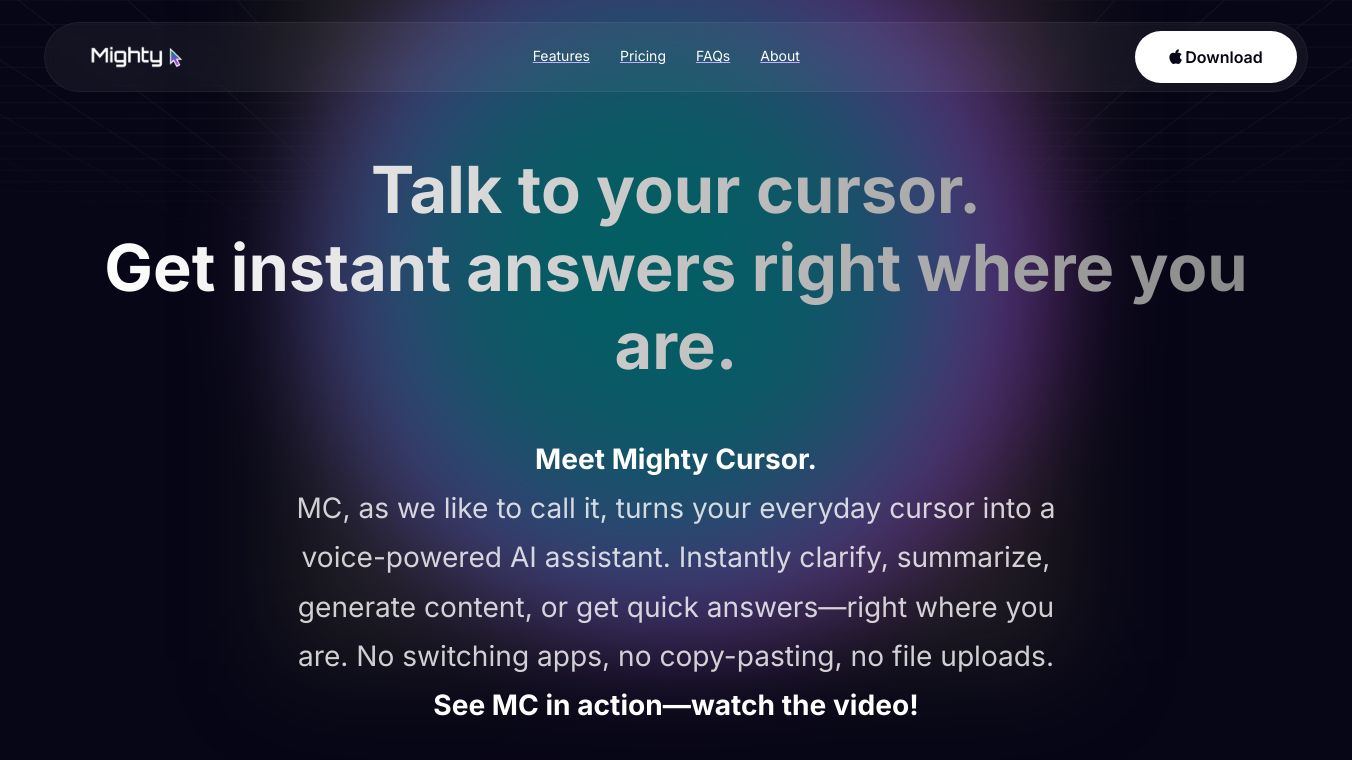
Mighty Cursor is a tool that helps users manage and organize their digital workspace. It lets users create custom shortcuts and automate tasks that they do often. This makes it easier to move between different applications and files. It is great for people who work with many programs and need to switch between them often.
Benefits
Mighty Cursor has several key benefits. First, it saves time by reducing the need to manually switch between different applications. Users can set up shortcuts to quickly access tools and files they use often. Mighty Cursor also helps minimize errors by automating tasks that are done often. This ensures that work is consistent and accurate. It also boosts productivity by making the digital environment simpler. This makes it easier to focus on important tasks.
Use Cases
Mighty Cursor is great for many users, including professionals in fields like software development, graphic design, and project management. For example, a software developer can use Mighty Cursor to quickly switch between coding environments, documentation, and testing tools. Graphic designers can benefit from shortcuts that let them access design software, reference materials, and client files easily. Project managers can use it to streamline communication and task management across different platforms.
Vibes
Users of Mighty Cursor have seen big improvements in their workflow efficiency. Many like the customization options, which let them tailor the shortcuts to their specific needs. The automation features have been praised for reducing the time spent on mundane tasks. This lets users focus more on creative and strategic work. Overall, the feedback has been positive, with users highlighting the tool''s ease of use and the impact it has on productivity.

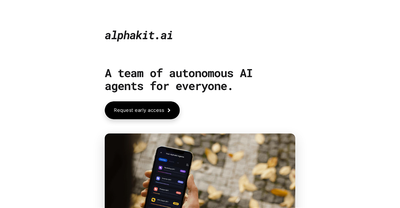


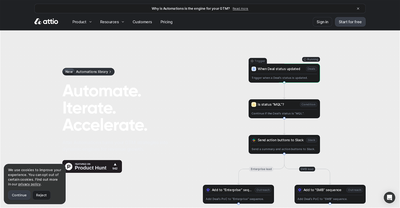
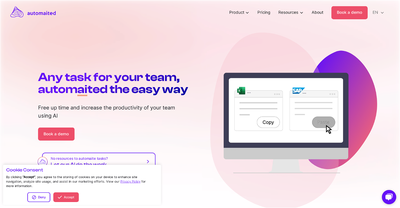
Comments
Please log in to post a comment.