Microsoft Learn Docs MCP Server
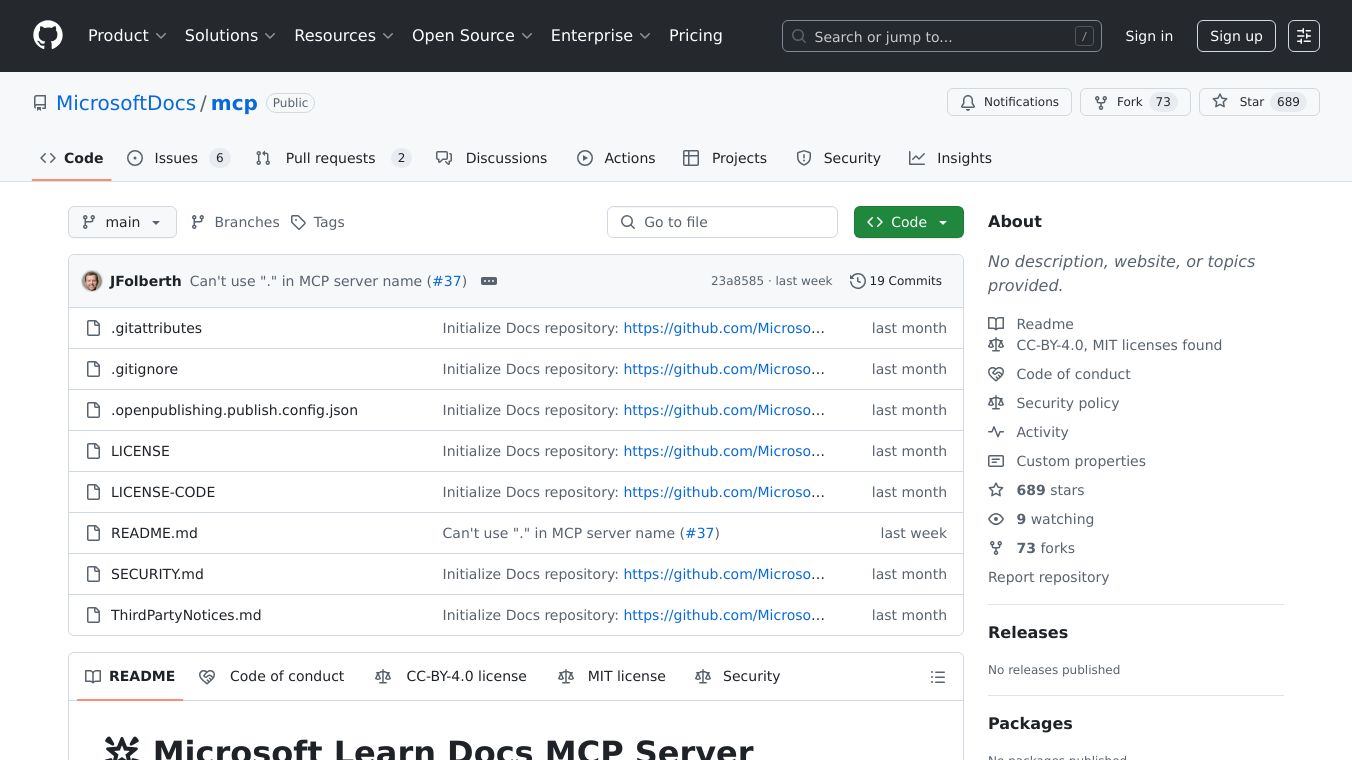
Microsoft Learn Docs MCP Server
The Microsoft Learn Docs MCP Server is a cloud-hosted service designed to enhance AI tools like GitHub Copilot and Cursor. It allows these tools to search and retrieve accurate information directly from Microsoft's official documentation. By using the standardized Model Context Protocol (MCP), this service ensures that AI systems can ground their responses in authoritative Microsoft content.
Benefits
The MCP server offers several key advantages:
- Accurate Information: Retrieves up-to-date and reliable content from Microsoft's official documentation.
- Comprehensive Context: Provides a rich payload of up to 10 high-quality content chunks, ensuring thorough context for AI agents.
- Efficient Retrieval: Uses Retrieval-Augmented Generation (RAG) to fetch relevant information and synthesize it into concise, human-readable answers.
- Wide Compatibility: Accessible to any IDE, agent, or tool that supports the Model Context Protocol (MCP).
- Continuous Updates: Continuously syncs with the latest Microsoft documentation, ensuring the information is always current.
Use Cases
The MCP server can be used in various scenarios:
- Developer Assistance: Helps developers by providing accurate and up-to-date information directly within their development environments.
- AI Integration: Enhances AI tools like GitHub Copilot and Cursor by grounding their responses in authoritative Microsoft content.
- Educational Tools: Supports educational platforms by offering reliable and comprehensive documentation for learning purposes.
Pricing
The MCP server is currently in Public Preview, and pricing details have not been announced. Implementation may significantly change prior to General Availability.
Vibes
The MCP server has been well-received for its ability to provide accurate and up-to-date information from Microsoft's official documentation. Users appreciate the comprehensive context and efficient retrieval process, which enhances the functionality of AI tools and development environments.
Additional Information
The MCP server supports quick installation across multiple development environments, including VS Code, Visual Studio, Cursor IDE, Roo Code, and Cline. For clients that don't support native remote MCP servers or prefer local configuration, the mcp-remote proxy can be used. The server is continuously being improved with enhancements such as expanding coverage to additional Microsoft documentation sources and improving query understanding for more precise results.
For more information and to get started with the Microsoft Learn Docs MCP Server, visit the official GitHub repository and the Microsoft Learn documentation.

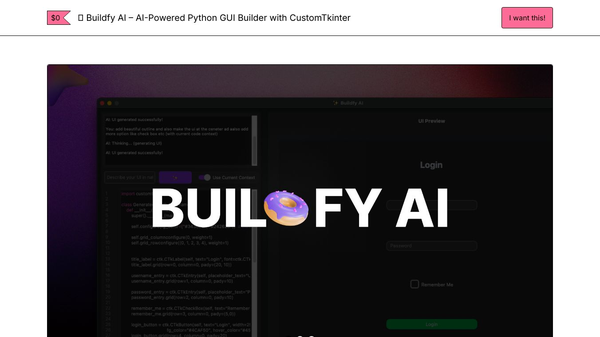
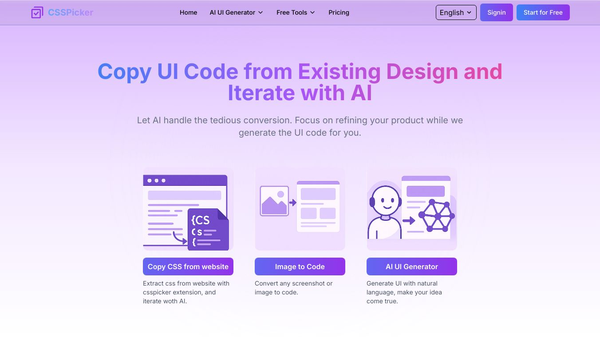
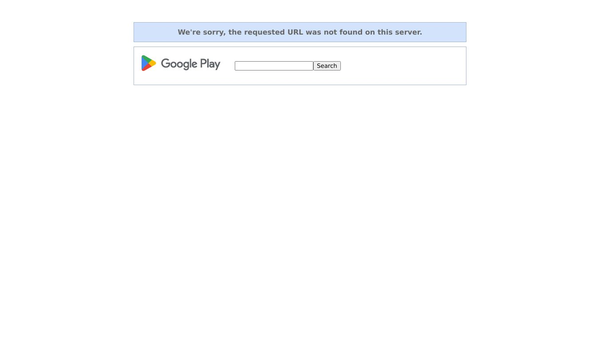
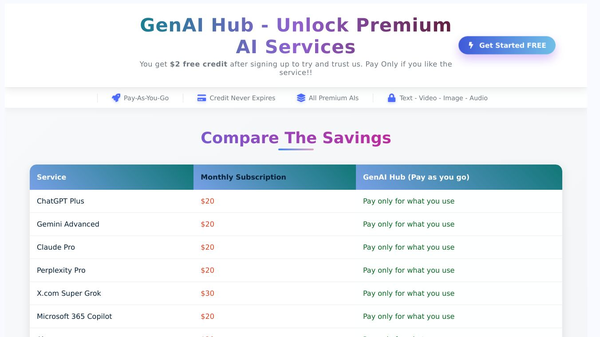
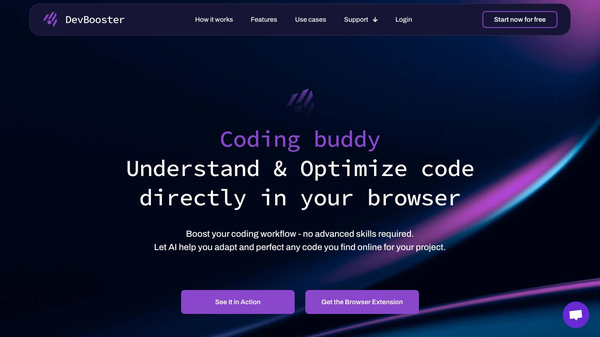

Comments
Please log in to post a comment.