LynxHub
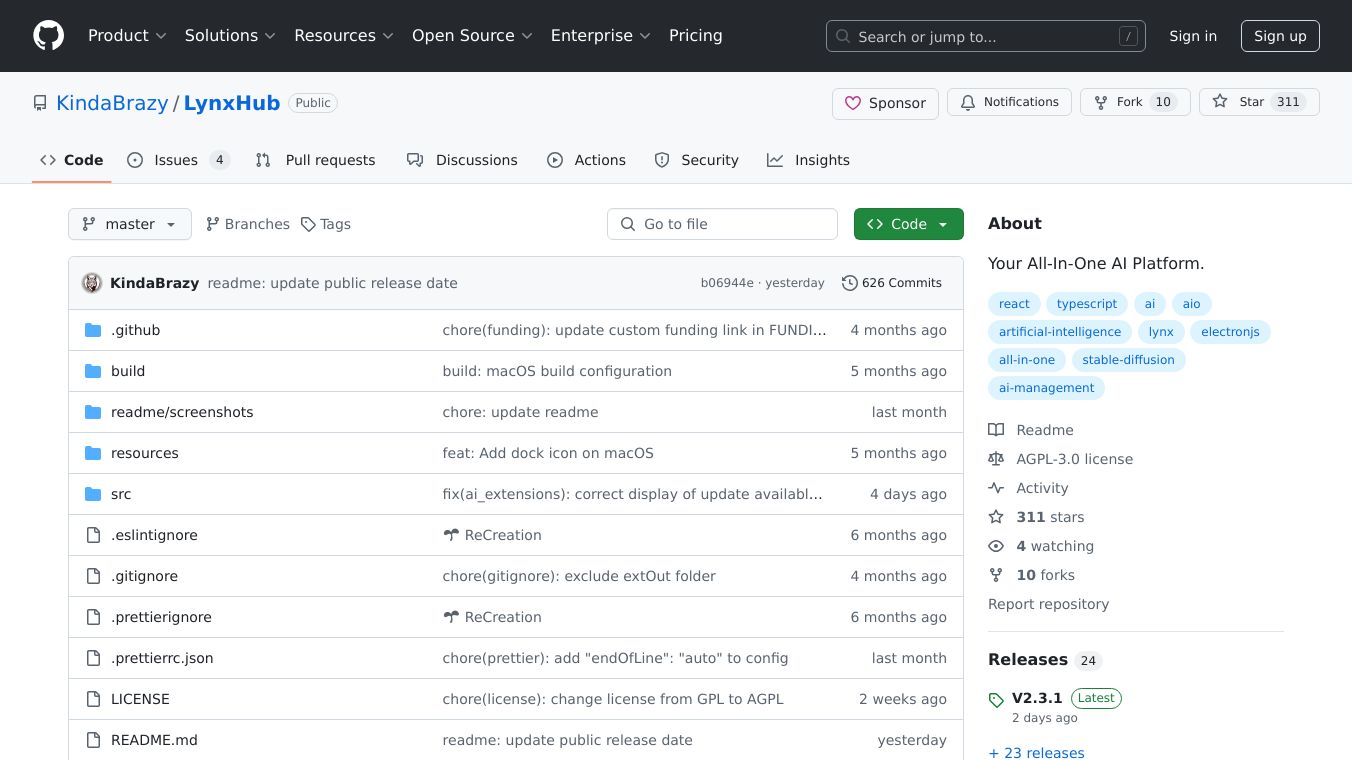
LynxHub is an open-source tool that makes managing AI interfaces easy. Whether you are a developer or just love tech, LynxHub helps you set up, configure, and manage different AI tools without any hassle.
Key Features
LynxHub offers many features to make AI interface management simple.
Modular Design LynxHub has a modular setup that lets third party developers create custom modules. These modules can add new AI web interfaces, which developers can fully customize. Developers can set custom arguments, extensions, commands, and other configurations, creating ready to use WebUIs for users.
AI Interface Management
Install, update, and auto update AI interfaces easily.
Manage AI extensions with options for batch updates and auto update settings.
Handle various argument types and create presets for different setups.
Set and manage custom terminal commands for executing WebUI.
Automatically execute custom terminal commands before launching AI interfaces.
Browser and Terminal Integration LynxHub includes a built in terminal and web browser for easy integration. It automatically detects and launches relevant addresses and allows easy switching between terminal and browser modes.
Extensions and Modules LynxHub supports a variety of extensions and modules for different AI interfaces.
Image Generation ComfyUI, Stable Diffusion, SD Forge, SwarmUI, Kohya''s GUI, SD UI UX, OneTrainer, InvokeAI.
Text Generation Oobabooga Text Generation, SillyTavern, Open WebUI, LoLLMs, FlowiseAI.
Audio Generation Text to Speech, AllTalk TTS.
Python Management
Automatically detects all installed Python versions, including those installed via Conda.
Install new Python versions directly from the extension.
Easily set any installed Python as the system default.
Manage packages installed in each Python environment.
View detailed information about installed Pythons.
Virtual Environment
Locate and list existing virtual environments.
Create new virtual environments with selected Python versions.
Associate AI tools with specific virtual environments.
View detailed information about virtual environments.
Manage packages installed in virtual environments.
Package Manager
Check for updates for all installed packages based on requirements files.
Interactively update packages with categorization and colorization based on update type.
Select and install multiple packages with version conditions.
Manage requirements files and their associated packages.
Benefits
LynxHub simplifies the process of managing AI interfaces. It offers a user friendly environment that is flexible and comprehensive. Whether you are a developer or a tech enthusiast, LynxHub helps streamline your workflow and use AI tools efficiently.
Use Cases
LynxHub is ideal for developers looking to streamline their workflow and tech enthusiasts using AI tools. It supports a variety of AI interfaces for image generation, text generation, and audio generation.
Cost Price
LynxHub is an open source project and is free to use. However, sustainable development relies on community backing. Consider supporting through Patreon to access exclusive benefits.
Funding
LynxHub welcomes contributions from the community. Participation helps improve the application for everyone. Contribution areas include code contributions, extension module development, and feature proposals.
Reviews Testimonials
LynxHub is valued for its comprehensive management and user friendly environment. Contributions from the community help improve the application, making it a valuable tool for developers and tech enthusiasts alike.



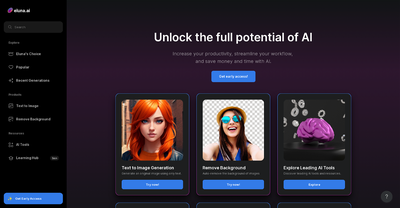
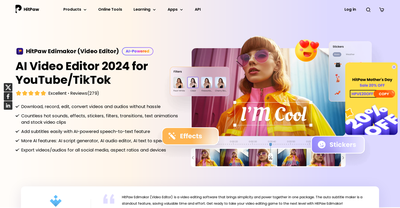
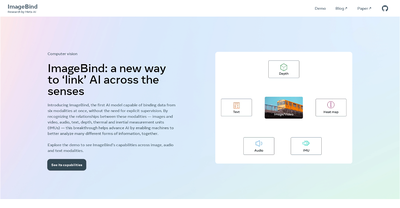
Comments
Please log in to post a comment.