Localeasy.io

Localeasy makes managing translations easy. It helps you store and organize translation texts using Google Sheets. When you connect Localeasy with Google Sheets, your sheet becomes a handy tool for translations. You can use this tool directly in your app or website, keeping things simple.
Key Features
Variants per Platform
Localeasy has a special feature for projects that share translations across different platforms. It lets you have different translations for the same text based on the platform. For instance, you might want to say "App Store" on iOS and "Play Store" on Android. Localeasy makes this possible with variants.
You can create multiple variants for each translation entry. Just add a hash symbol to the entry name. For example, you can make entries like mykey#ios and mykey#android. When you use Localeasy, include the variant you need, like ios or android. Localeasy will give you the right text, without the variant part.
Universal Placeholders
When you use the cocoa-strings format, Localeasy automatically changes placeholders to fit the Cocoa format. This means you do not need to use %@ for iOS and %s for Android. You can always use the universal placeholder %s, and Localeasy will take care of the rest.
Benefits
Localeasy simplifies the translation process. It makes managing translations across different platforms and formats easier. This saves you time and makes handling different translation versions less complicated.
Use Cases
Localeasy is great for developers and businesses that need to manage translations for apps or websites on different platforms. It makes sure the right translation is used for each platform, improving the user experience.
This content is either user submitted or generated using AI technology (including, but not limited to, Google Gemini API, Llama, Grok, and Mistral), based on automated research and analysis of public data sources from search engines like DuckDuckGo, Google Search, and SearXNG, and directly from the tool's own website and with minimal to no human editing/review. THEJO AI is not affiliated with or endorsed by the AI tools or services mentioned. This is provided for informational and reference purposes only, is not an endorsement or official advice, and may contain inaccuracies or biases. Please verify details with original sources.
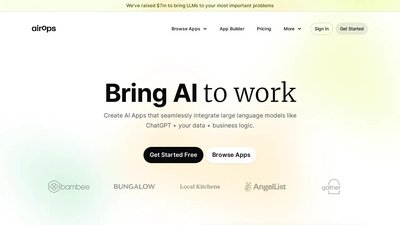
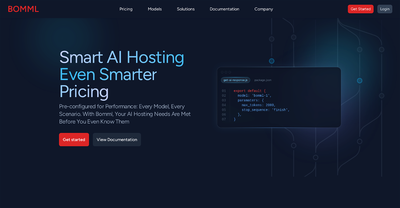

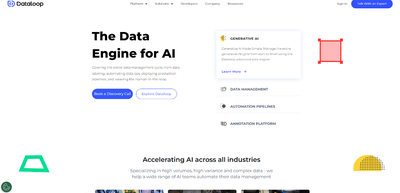
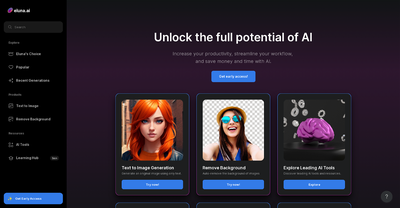

Comments
Please log in to post a comment.