LLM Speed Check

What is LLM Speed Check?
LLM Speed Check is a handy tool that helps you figure out which open-source AI models your device can run locally and how fast they might perform. It's designed for people who want to use large language models on their own computers using tools like LM Studio or Ollama.
How It Works
LLM Speed Check checks your computer's hardware specs like CPU cores, RAM, and GPU. It then compares these specs to a database of benchmark results from similar setups. This comparison helps estimate how many tokens per second each AI model might generate on your system. The tool includes popular models like GPT-OSS, DeepSeek-R1, Gemma3, Qwen3, Llama 3.1/3.2, Mistral, CodeLlama, Phi-4, and more. These models are ordered by popularity based on Ollama's library.
Benefits
- Easy to Use:LLM Speed Check automatically detects your hardware specifications, making it simple to get started.
- Accurate Estimates:The tool provides estimates based on similar hardware configurations, helping you understand what to expect from different AI models.
- Flexibility:You can manually override CPU cores and RAM values for more accurate results if needed.
- Wide Range of Models:It supports a variety of popular open-source AI models, giving you plenty of options to choose from.
Use Cases
LLM Speed Check is perfect for developers, researchers, and AI enthusiasts who want to run local LLMs for various tasks such as:*Coding Assistance:Get help with coding tasks without relying on cloud services.*Content Generation:Create content locally for blogs, articles, or other writing projects.*Research:Use AI models for research purposes, experimenting with different models to see which one fits your needs best.*Experimentation:Explore the capabilities of different AI models on your own hardware.
Additional Information
LLM Speed Check is particularly useful for users of LM Studio and Ollama. LM Studio typically offers more optimization options, while Ollama is easier to set up. Both tools can run the same models with similar performance on your hardware. For the most accurate results, it's recommended to test the models directly on your system using LM Studio or Ollama.
This content is either user submitted or generated using AI technology (including, but not limited to, Google Gemini API, Llama, Grok, and Mistral), based on automated research and analysis of public data sources from search engines like DuckDuckGo, Google Search, and SearXNG, and directly from the tool's own website and with minimal to no human editing/review. THEJO AI is not affiliated with or endorsed by the AI tools or services mentioned. This is provided for informational and reference purposes only, is not an endorsement or official advice, and may contain inaccuracies or biases. Please verify details with original sources.
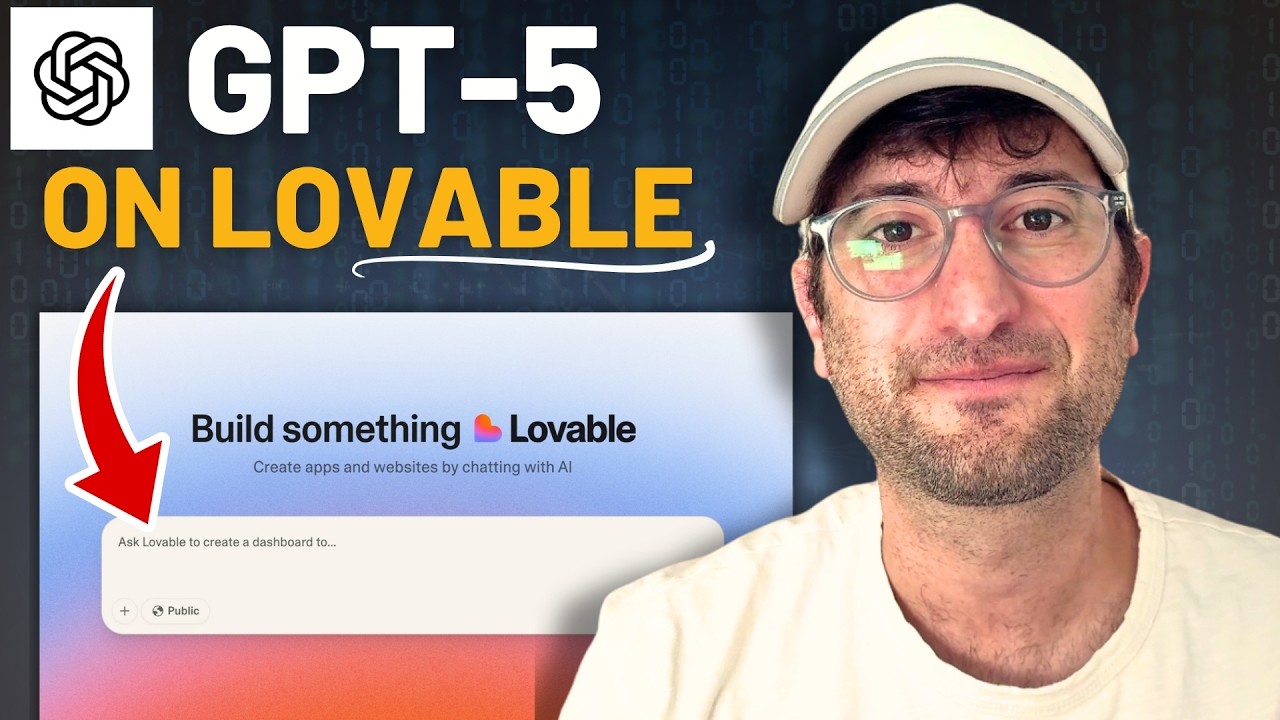
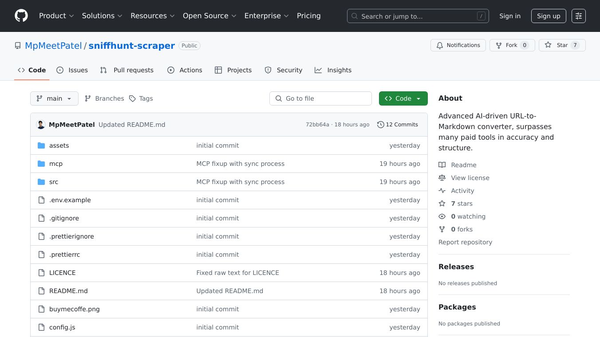
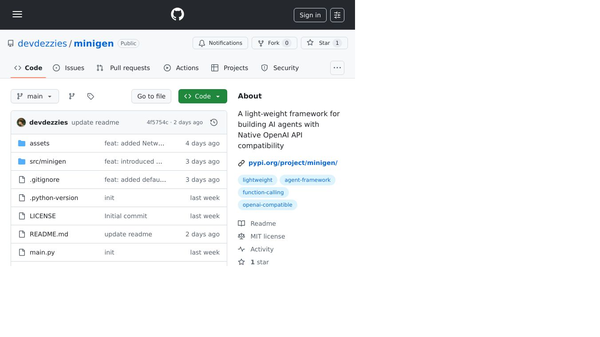



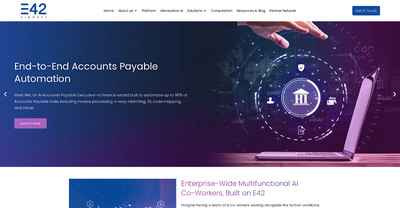
Comments
Please log in to post a comment.