LinkSpark
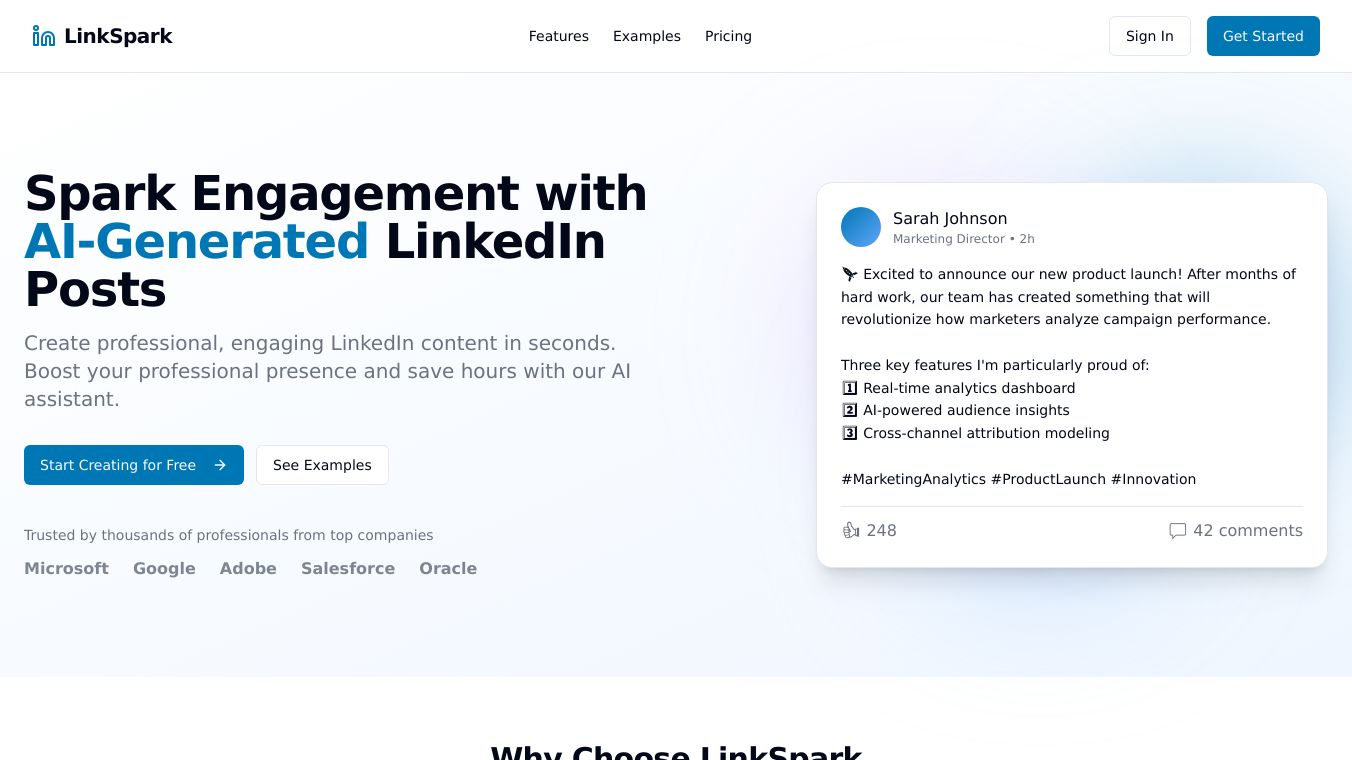
LinkSpark is a smart tool that helps you make detailed, step by step guides using artificial intelligence. It is great for anyone who needs to explain how things work or teach others how to use software.
Benefits
LinkSpark makes guide creation quick and easy. It records what you do on your screen and turns it into clear instructions with pictures. This saves time and helps everyone understand the steps perfectly. It is also great for teams because sharing the guides is simple.
Another big plus is security. LinkSpark has features like auto redaction, which helps keep private information safe in your guides.
Use Cases
LinkSpark comes in handy in many situations. Businesses can use it to train new employees or explain processes to clients. Teachers can create guides for students, and software developers can make tutorials for their users.
To start using LinkSpark, you just need to install the Chrome extension and create an account. Then, you can begin recording your tasks. The tool takes screenshots and makes instructions, which you can check and edit before sharing.
Vibes
Users love LinkSpark for its simplicity and effectiveness. It is praised for making guide creation fast and straightforward, even for those who are not tech savvy. It works best for simpler tasks and may not be ideal for very complicated subjects.
Additional Information
LinkSpark is part of a group of tools that includes Lovable AI, a platform for building web applications quickly and easily. Together, these tools help boost productivity and creativity in various fields.

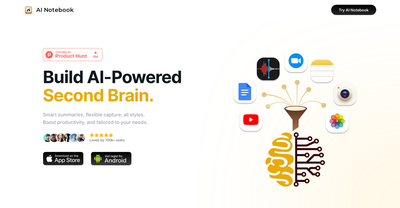


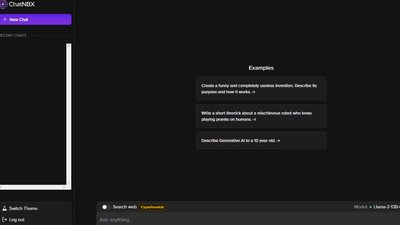

Comments
Please log in to post a comment.