LazyCLI

LazyCLI is a command-line tool designed to make development workflows easier. It automates repetitive tasks, helping developers set up projects, manage dependencies, and handle Git operations more efficiently. Built in Bash, LazyCLI is particularly useful for those working with Node.js, Next.js, and other common development tools. It simplifies the process of bootstrapping projects, managing tools, and automating Git workflows, allowing developers to focus more on coding and less on setup tasks.
LazyCLI offers several features to streamline development workflows. It can bootstrap Node.js or Next.js projects with smart defaults, prompt for common tools like zod, shadcn-ui, react-hot-toast, and dotenv, and automate GitHub pull requests. It also supports multiple package managers, including Bun, npm, pnpm, and yarn. With LazyCLI, developers can handle Git commit, push, and build workflows with a single command, making it a versatile tool for any development environment.
LazyCLI provides several commands to manage Git operations. Developers can initialize a Git repository, clone a GitHub repository, push changes, pull changes and create a pull request, and create a pull request with a single command. These commands make it easier to manage Git operations, reducing the time and effort required for repetitive tasks.
For those interested in contributing to LazyCLI, the process is straightforward. Developers can fork the main LazyCLI repository, clone and create a new feature branch, add their custom script, test their command, and submit a pull request. This open-source approach allows developers to contribute to the tool's development and improve its functionality.
LazyCLI supports two main options for Windows users setting up a development environment: Git Bash for simple Git operations and basic Unix commands, and Windows Subsystem for Linux (WSL) for a full Linux development environment. This flexibility makes LazyCLI accessible to developers using different operating systems.
In conclusion, LazyCLI is a powerful tool that simplifies development workflows. Its interactive and prompt-based user experience makes it accessible even to junior developers, and its compatibility with various package managers and Git operations makes it a versatile tool for any development environment. By automating repetitive tasks, LazyCLI helps developers focus more on coding and less on setup, making it an invaluable tool for any development team.
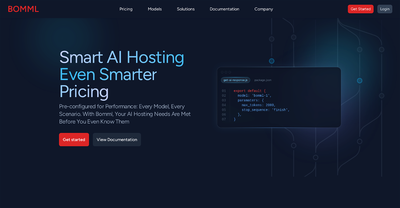

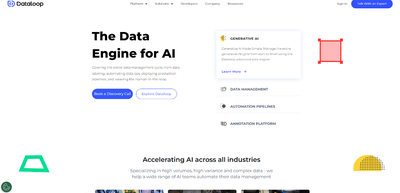
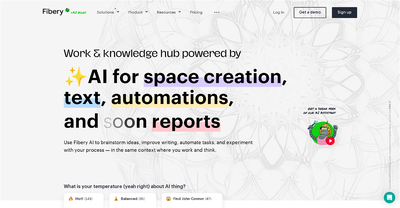
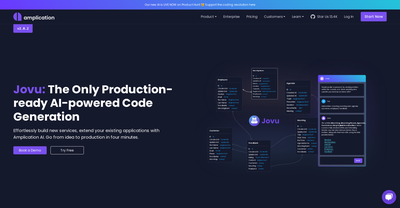

Comments
Please log in to post a comment.