Layercode CLI
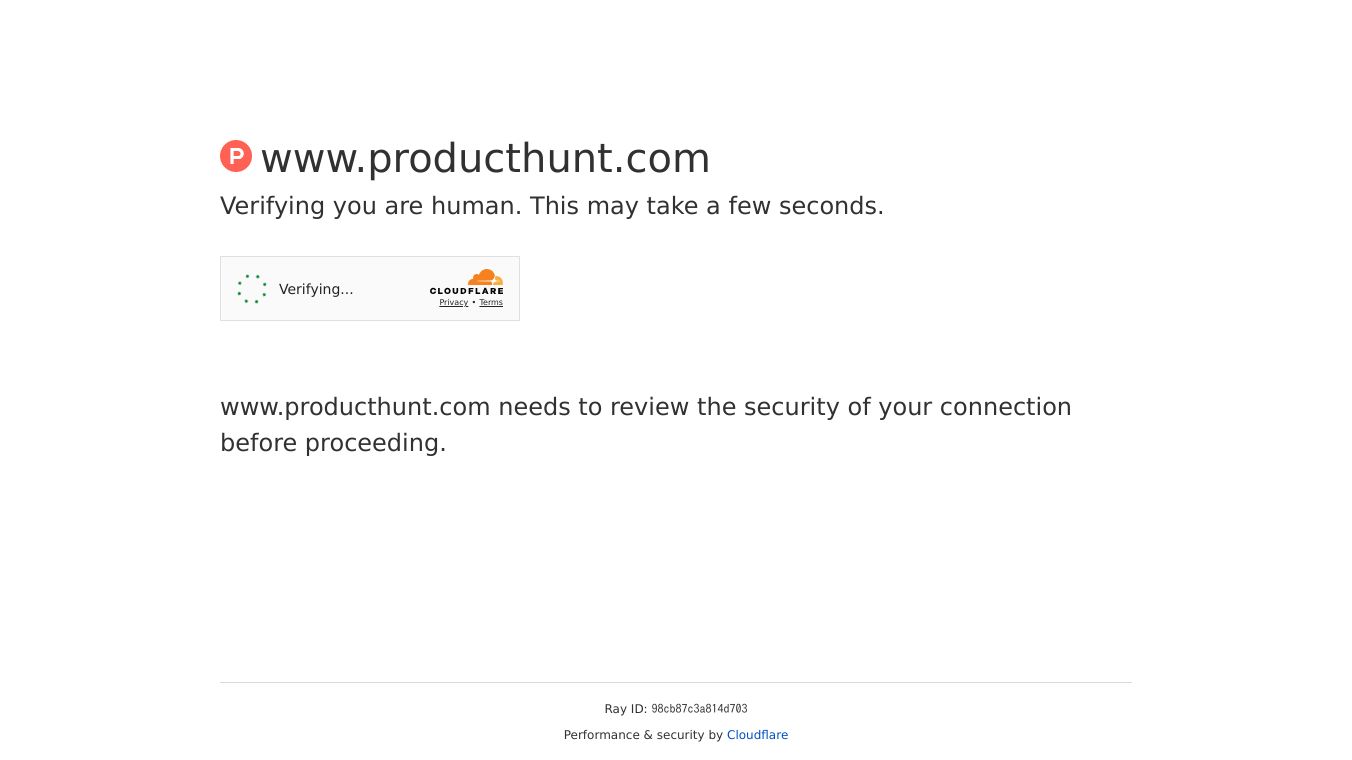
Layercode CLI: Simplify Voice AI Development
Layercode CLI is a command-line tool designed to streamline the development of voice AI agents. It helps developers quickly set up and deploy voice AI applications with minimal effort, making it easier to build and test voice-enabled AI solutions.
Benefits
Layercode CLI offers several key advantages for developers:
- Quick Setup: Initialize a voice AI agent with a single command, getting you up and running in minutes.
- Real-Time Capabilities: Enjoy real-time speech-to-text (STT), text-to-speech (TTS), turn-taking, and low-latency audio delivery to a global edge network.
- Built-In Tunneling: Test locally without the hassle of copying and pasting webhook URLs into the dashboard.
- Sample Agent Backend: Includes a sample backend logic that receives conversation transcripts and responds based on your prompts and tool calls.
- Complete Backend Control: Use any LLM and keep your existing agent logic and tools while Layercode handles the voice infrastructure.
- Edge-Native Deployment: Deploy voice AI to 330+ locations worldwide, processing audio within ~50ms of users.
Use Cases
Layercode CLI is ideal for developers and startups looking to build and deploy voice AI agents quickly and efficiently. It is particularly useful for:
- Local Development: Test and iterate on voice AI agents locally with ease.
- Production Deployment: Deploy voice AI agents to a global edge network with minimal setup.
- Integration with Existing Tools: Use any LLM and integrate with existing agent logic and tools.
How to Get Started
Getting started with Layercode CLI is straightforward. First, run the initialization command:
npx @layercode/cli initThen, authenticate with your Layercode account, choose a template, and the CLI will set up your tunnel and webhook URLs for local development. For existing agents, use the tunnel command:
npx @layercode/cli tunnelAdditional Information
Layercode CLI also provides comprehensive documentation in the form of AGENTS.md and CLAUDE.md files, helping you get up to speed faster with tools like Cursor, Claude Code, or your preferred AI tools. If you haven't already, sign up and start building with $100 credits, enough for approximately 1,000 minutes of agent conversation.
This content is either user submitted or generated using AI technology (including, but not limited to, Google Gemini API, Llama, Grok, and Mistral), based on automated research and analysis of public data sources from search engines like DuckDuckGo, Google Search, and SearXNG, and directly from the tool's own website and with minimal to no human editing/review. THEJO AI is not affiliated with or endorsed by the AI tools or services mentioned. This is provided for informational and reference purposes only, is not an endorsement or official advice, and may contain inaccuracies or biases. Please verify details with original sources.
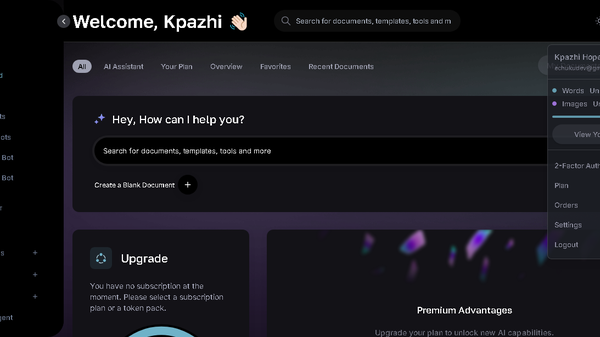

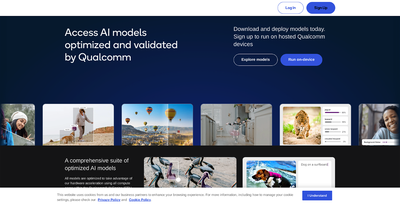
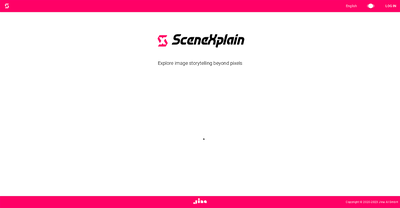


Comments
Please log in to post a comment.