Kurator

Kurator is a modern bookmark manager. It helps users save, organize, and share their online research. It does more than traditional bookmarking. It has advanced features that boost productivity and knowledge sharing. Here is what Kurator offers.
Benefits
Kurator lets users save important details about their posts. This includes meta information like the publisher, author, description, date, and content tags. This makes it easy to find and reuse saved bookmarks. Kurator works with all Chromium-based browsers. This includes Chrome, Brave, Edge, and Vivaldi. It is also working on a Firefox extension. Kurator supports nested folders. This makes it easy to organize and navigate through collections. Users can create placeholder folders. These folders visually group nested folders without storing links directly in them. This keeps the structure clean and organized. Kurator stores meta information with every link. This helps users index and easily locate their saved bookmarks. The search feature helps users find bookmarks in context. It shows the location of each bookmark. Users can also search tags per folder. This makes it easier to find specific information within a collection. Kurator lets users share folders with others. Shared folders can be edited and modified by the person who grants access. Invitees can only modify their own links. This is great for team projects and collaborative research. Kurator offers publishing tools. Users can publish the content of selected folders to their website, newsletter, or social media sites. The KBucket plugin for WordPress is a plug-and-play solution. It displays curated bookmarks on a website. Kurator also generates RSS feeds for individual folders. This lets users publish dynamic content to their website or share it via newsletters and social media. Kurator works with IFTTT. This lets users automatically add links from popular platforms like Feedly, YouTube, Reddit, and custom RSS feeds directly to their Kurator library. This saves time and streamlines the workflow. Kurator lets users add summaries and video transcripts to their saved posts. This makes it easier to share and publish curated content. The platform also works with tools like Glasp and Merlin. These offer Chrome extensions for summarizing and transcribing content. Kurator has a user-friendly interface. This helps improve productivity and knowledge-sharing habits. The developers listen to user feedback and keep making improvements. Users like Kurator for its ease of use, flexibility, and ability to publish curated information in various formats.
Use Cases
Marketers, journalists, and consultants use Kurator. They curate and share relevant content with their teams and clients. It helps in organizing research, managing content, and building knowledge bases. Educators and students use Kurator to manage resource libraries, share information, and collaborate on projects. It helps in keeping track of valuable resources and ensuring that important information is easily accessible. Individuals use Kurator to save and organize their personal research, bookmarks, and notes. It helps in maintaining a structured and searchable collection of information, making it easier to find and reuse saved content.
Kurator is a versatile and powerful tool. It is great for anyone looking to enhance their bookmarking and content curation process. With its advanced features, user-friendly interface, and integration capabilities, Kurator stands out as a modern solution for saving, organizing, and sharing online research. Whether for personal use, professional projects, or educational purposes, Kurator offers a comprehensive set of tools to meet diverse needs.
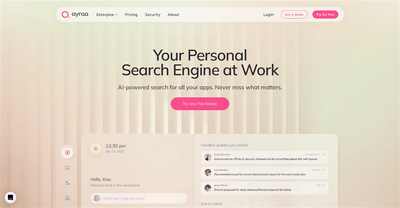
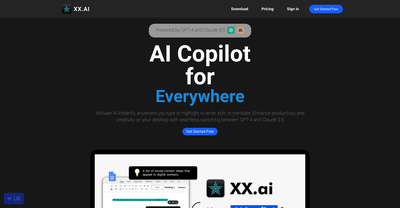
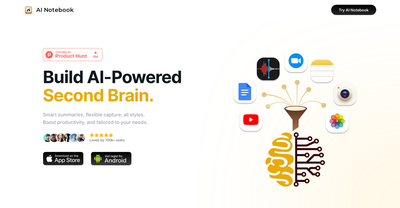

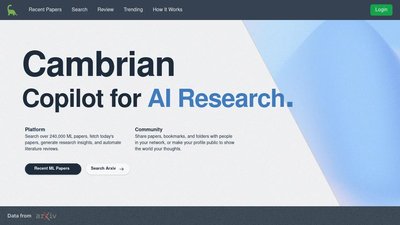
Comments
Please log in to post a comment.