KittenTTS
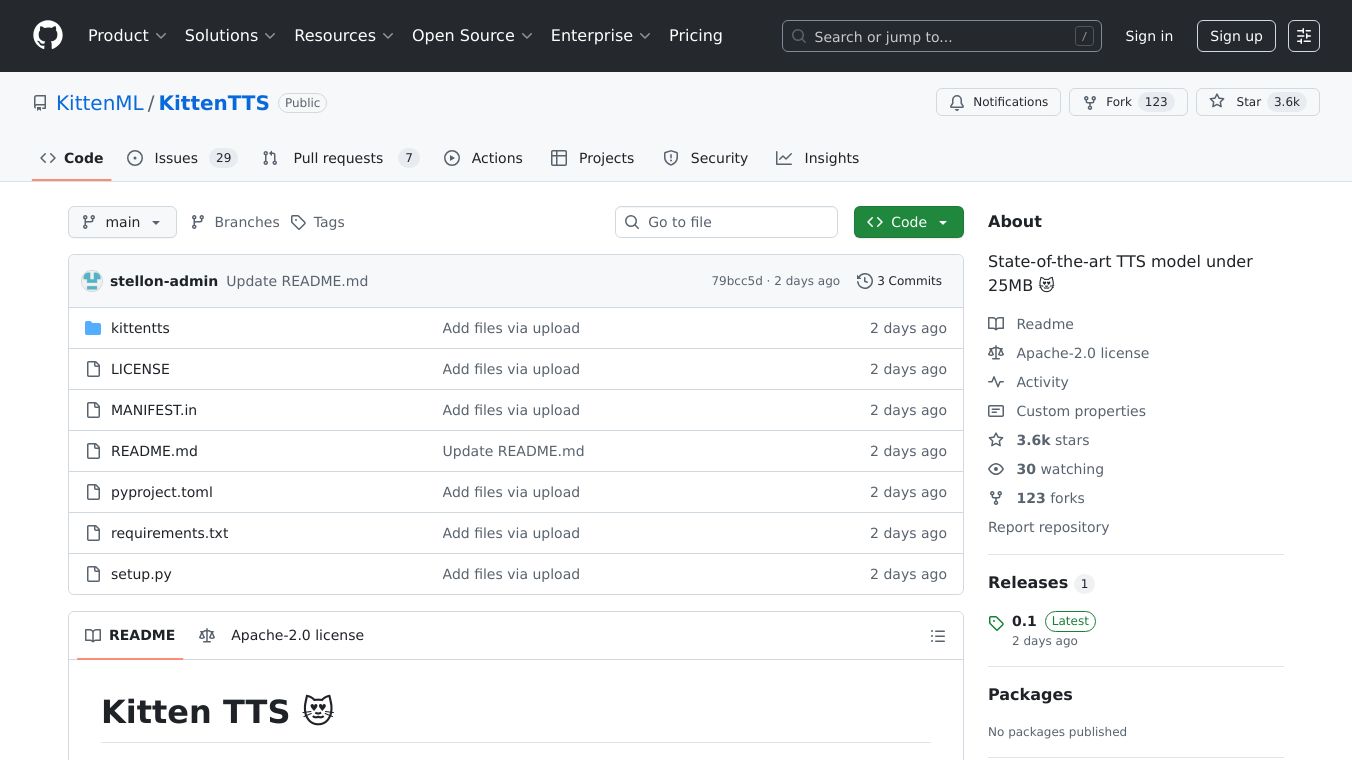
What is KittenTTS?
KittenTTS is an open-source text-to-speech (TTS) model designed to be lightweight and easy to use. It converts written text into high-quality spoken words without needing powerful hardware. This makes it perfect for devices with limited resources, such as smartphones or low-powered computers. KittenTTS is currently in developer preview, which means it is still being tested and improved.
Benefits
- Ultra-lightweight: The model is less than 25MB in size, making it easy to download and use on any device.
- CPU-optimized: It runs efficiently on any device without requiring a GPU, which is often found in high-end computers and servers.
- High-quality voices: KittenTTS offers several premium voice options, ensuring clear and natural-sounding speech.
- Fast inference: The model is optimized for real-time speech synthesis, meaning it can quickly convert text to speech without noticeable delays.
Use Cases
KittenTTS can be used in various applications where high-quality, lightweight text-to-speech is needed. Some potential use cases include:
- Mobile apps: Developers can integrate KittenTTS into mobile applications to provide text-to-speech functionality without requiring powerful hardware.
- Educational tools: Teachers and students can use KittenTTS to create audio versions of textbooks or other educational materials.
- Accessibility: KittenTTS can help make digital content more accessible to people with visual impairments by converting text to speech.
- Voice assistants: It can be used to power voice assistants in smart devices, providing natural-sounding responses to user queries.
Installation
To get started with KittenTTS, you can install it using pip, a package manager for Python. Here is the installation command:
pip install https://github.com/KittenML/KittenTTS/releases/download/0.1/kittentts-0.1.0-py3-none-any.whlBasic Usage
Once installed, you can use KittenTTS to generate speech from text. Here is a basic example of how to use the model:
from kittentts import KittenTTSm = KittenTTS("KittenML/kitten-tts-nano-0.1")audio = m.generate("This high quality TTS model works without a GPU", voice='expr-voice-2-f' )# available_voices : [ 'expr-voice-2-m', 'expr-voice-2-f', 'expr-voice-3-m', 'expr-voice-3-f', 'expr-voice-4-m', 'expr-voice-4-f', 'expr-voice-5-m', 'expr-voice-5-f' ]# Save the audioimport soundfile as sfsf.write('output.wav', audio, 24000)System Requirements
KittenTTS is designed to work on any device, making it highly versatile and accessible. Whether you are using a smartphone, a low-powered computer, or a high-end server, KittenTTS can provide high-quality text-to-speech functionality.
Future Plans
The developers of KittenTTS have several plans for future releases, including:
- Releasing a preview model
- Releasing the fully trained model weights
- Releasing a mobile SDK
- Releasing a web version
These updates will make KittenTTS even more accessible and powerful, allowing developers to integrate it into a wider range of applications.
About
KittenTTS is a state-of-the-art TTS model that is under 25MB in size. This makes it one of the most lightweight and efficient TTS models available, while still providing high-quality speech synthesis. The model is designed to be easy to use and integrate into various applications, making it a valuable tool for developers and content creators alike.
This content is either user submitted or generated using AI technology (including, but not limited to, Google Gemini API, Llama, Grok, and Mistral), based on automated research and analysis of public data sources from search engines like DuckDuckGo, Google Search, and SearXNG, and directly from the tool's own website and with minimal to no human editing/review. THEJO AI is not affiliated with or endorsed by the AI tools or services mentioned. This is provided for informational and reference purposes only, is not an endorsement or official advice, and may contain inaccuracies or biases. Please verify details with original sources.
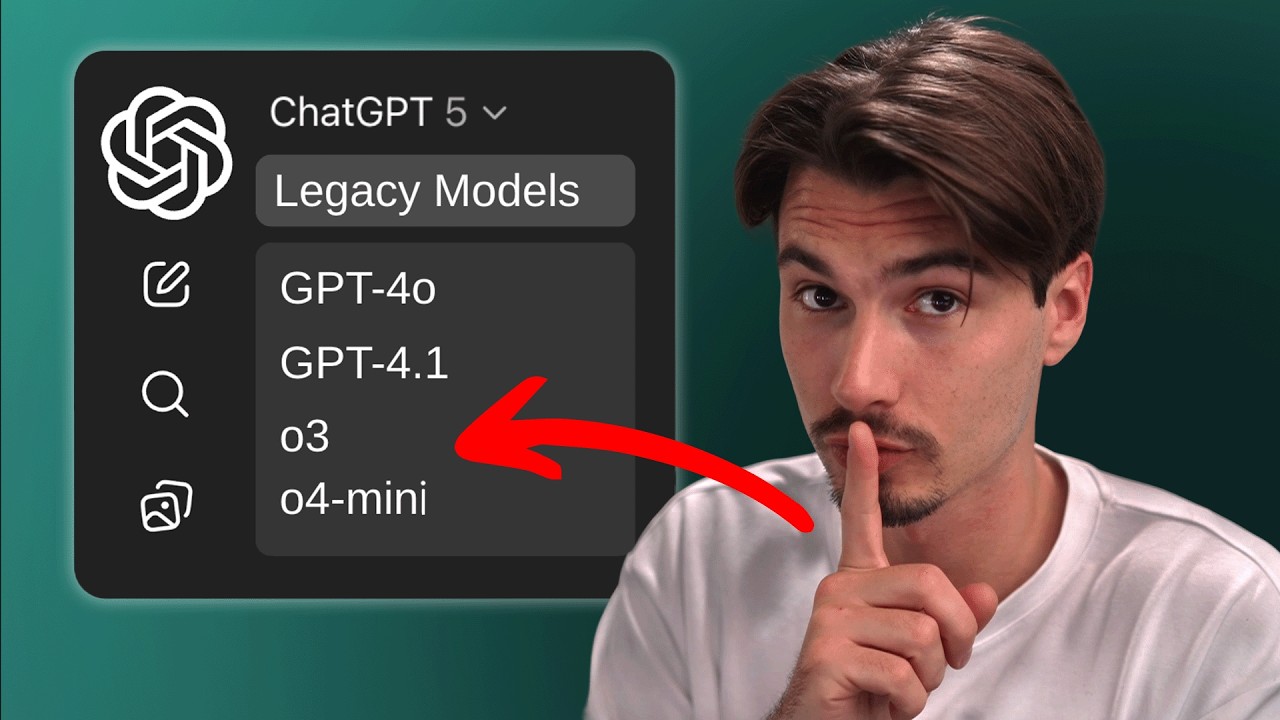
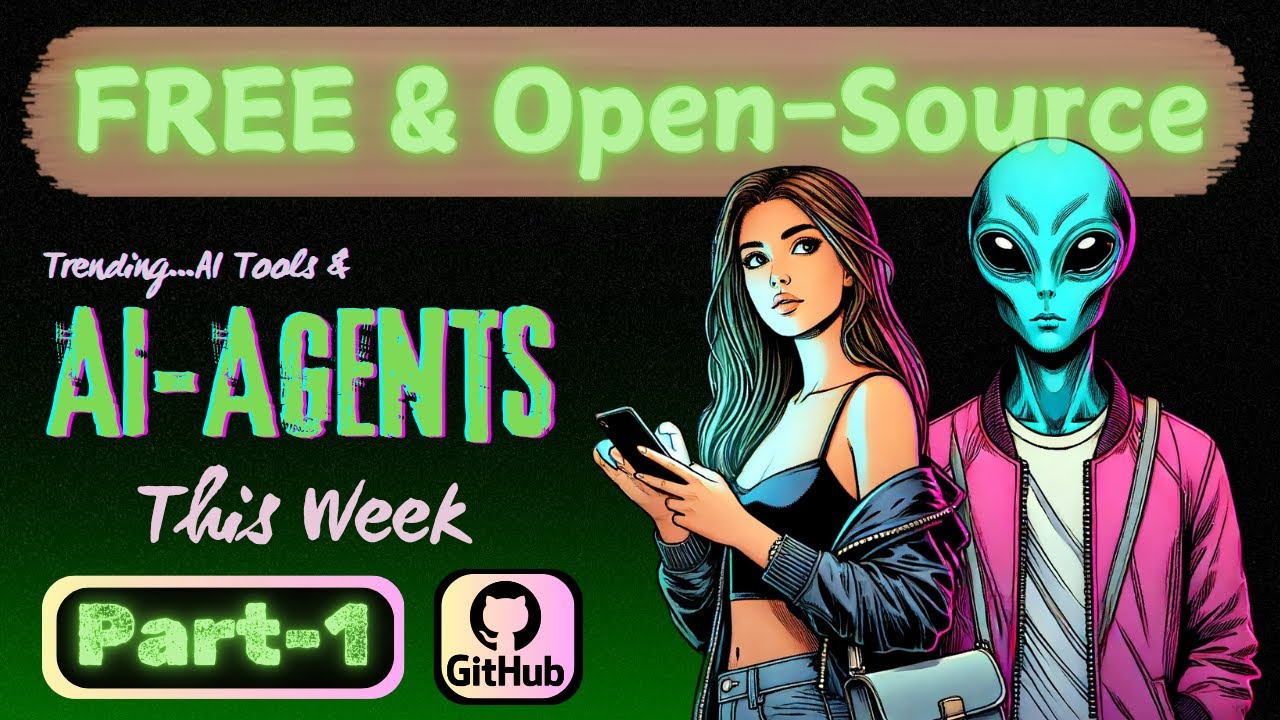



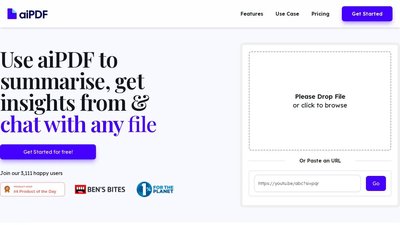

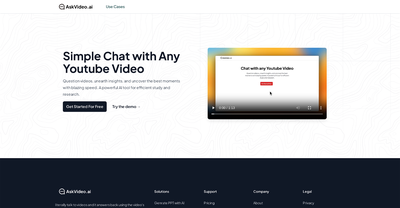

Comments
Please log in to post a comment.