JPG to Text
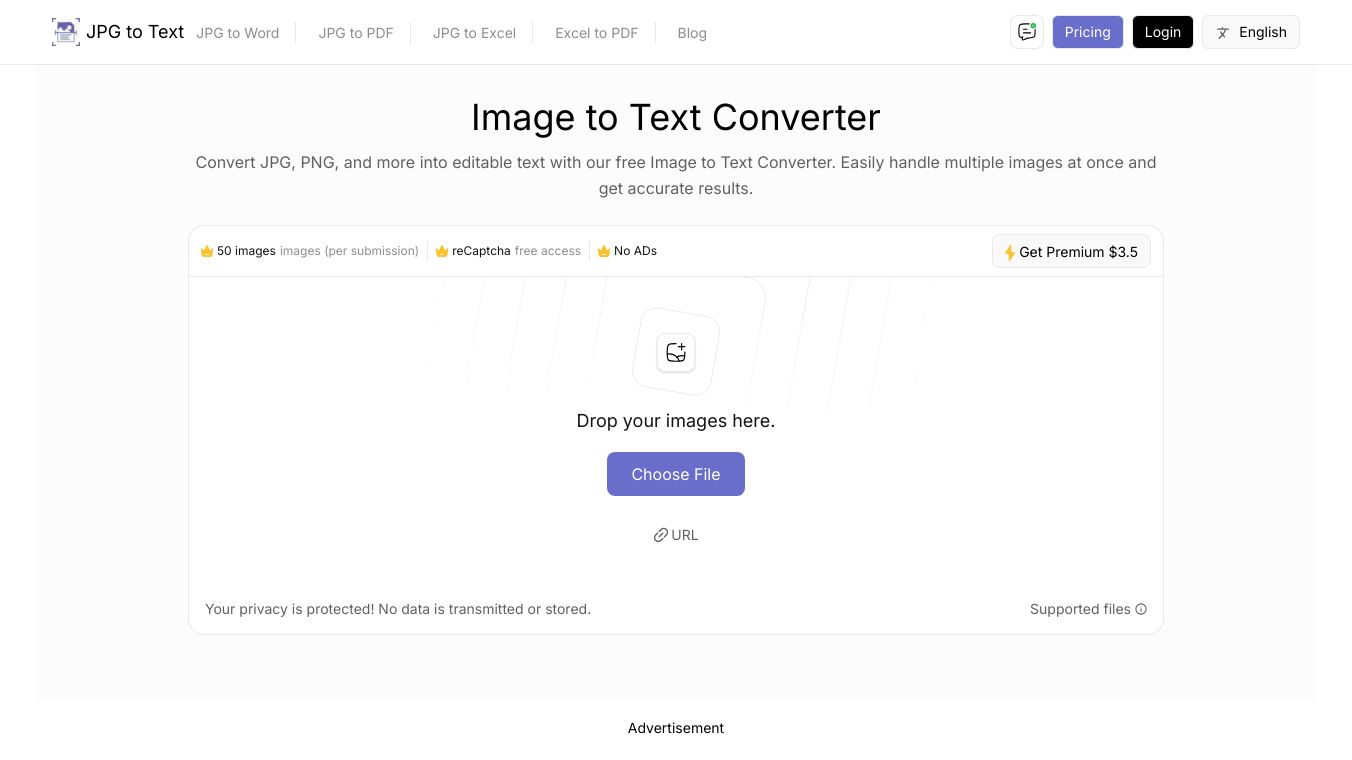
JPG to Text is an online tool that helps you turn images into text you can edit quickly and easily. It uses something called Optical Character Recognition to make sure the results are accurate every time you use it. The tool is easy to use, so anyone can turn images into readable text with just a few clicks. Whether you have handwritten notes, important screenshots, or scanned documents, JPG to Text can handle them all.
Benefits
JPG to Text has several key advantages. It is free to use, so no need to worry about subscriptions or hidden charges. The tool supports many image formats like JPG, PNG, and GIF. This makes it great for different types of images. The tool also provides fast and accurate text extraction, saving you time and effort. It offers a batch-processing feature that allows you to convert multiple images into text quickly.
Use Cases
JPG to Text can be used in various situations. For example, you can use it to extract quotes from academic journals or convert handwritten notes into digital text. It is also useful for converting screenshots or scanned documents into editable text. This tool is perfect for students, professionals, and anyone who needs to convert images into text efficiently.
Vibes
Users have praised JPG to Text for its intuitive and clear interface, as well as its remarkable conversion process. The tool''s accuracy in converting images into editable text has impressed many users. The ''Copy'' and ''Download'' options enhance the overall conversion experience, making it simple and straightforward to use. The tool''s ability to handle different font styles and sizes has also been highlighted as a standout feature.
Additional Information
JPG to Text has built a solid reputation for being a trustworthy and reliable resource for transforming images into text. With its easy-to-navigate interface, OCR technology, advanced features, and commitment to excellence, this free tool is a valuable resource for anyone looking to save time and streamline their workflow.

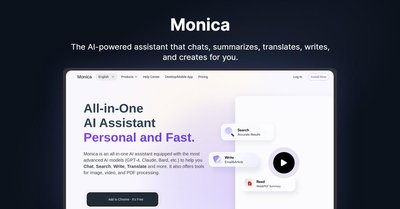

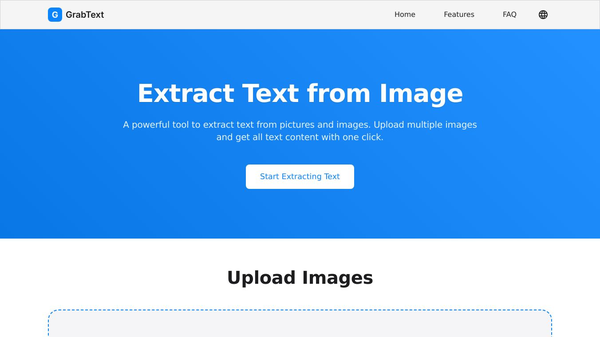
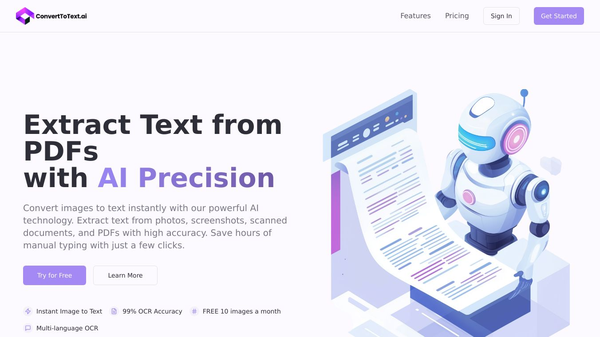
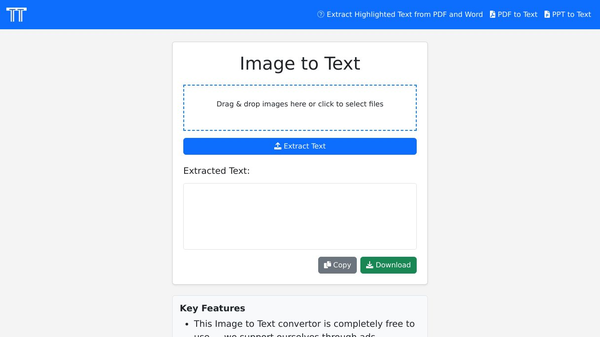
Comments
Please log in to post a comment.