Jo
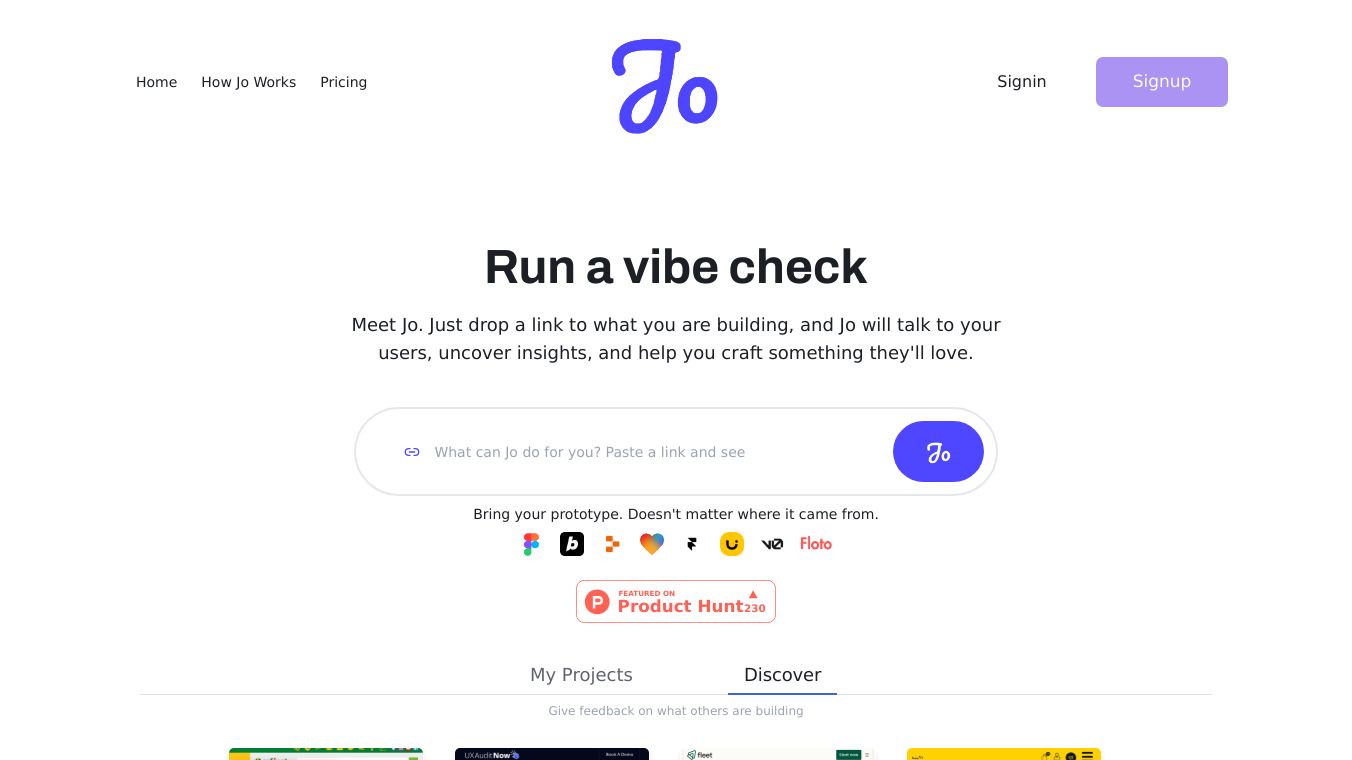
Jo is a smart AI helper made to boost how much you get done and make your work easier, especially for people who use macOS. It is special because it can help you before you even ask and you can talk to it like you would to a friend. This makes it a great tool for anyone who wants to make their tasks simpler. Here is what Jo can do and how it can help you.
Benefits
Jo has several important advantages that make it different from other AI helpers. You can talk to it naturally, just like you would to a friend. Jo can help you before you even ask for it. It watches what you are doing and gives you helpful suggestions. This means it can tell you what is important, suggest good times for meetings, and get ready for upcoming appointments all by itself. Jo works well with macOS and important services like Google Calendar and apps that help you get things done. It also keeps your information safe by processing data right on your Mac. Jo makes browsing the web smarter, helps you manage your tasks and time better, and learns what you need over time.
Use Cases
Jo can be used in many different ways at work. For people who work with knowledge and researchers, Jo can help by summarizing research papers, organizing notes, and getting ready for meetings. It saves time when you are looking at lots of information and writes down notes from meetings for you. Creative people can use Jo to help with research, check facts quickly, and manage projects smartly. It helps in organizing creative work and keeping track of deadlines. Business leaders and entrepreneurs can use Jo for planning, researching the market, and making operations more efficient. It schedules meetings and manages emails smartly. For people who want to be more productive in their personal lives, Jo helps in organizing tasks, planning trips, and managing personal growth. It helps in making study plans and tracking progress.
Vibes
People who use Jo have seen big improvements in how much they get done. They spend 40% less time on research, save 2 hours each day on managing meetings, and plan and organize projects 50% faster. Jo can be changed to fit specific needs, often leading to more efficiency than expected.
Additional Information
Jo is built using smart helpers that work both on your computer and online, along with tight macOS integration, aiming to be a helpful digital friend. Its smart learning algorithms watch patterns and preferences, always making responses and suggestions better to fit what you need.
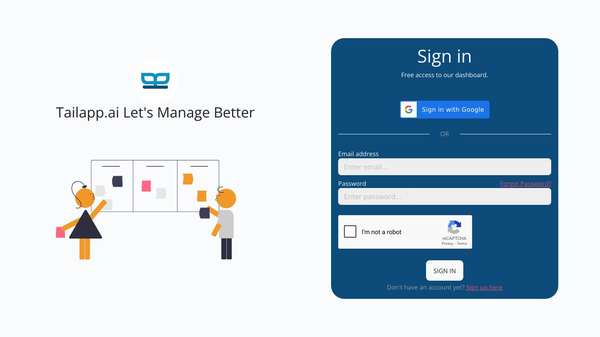
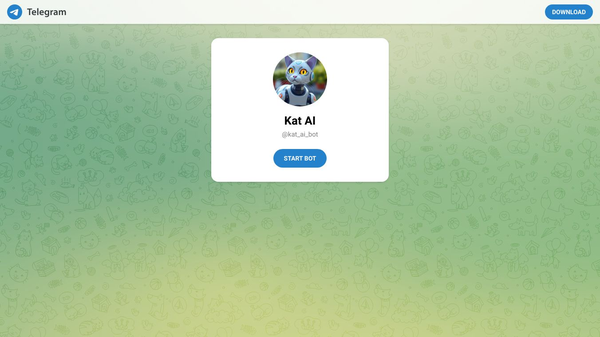
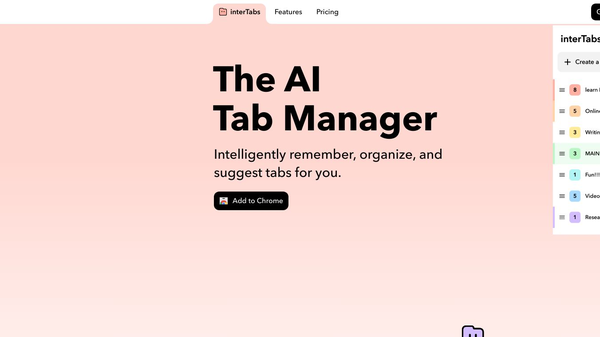
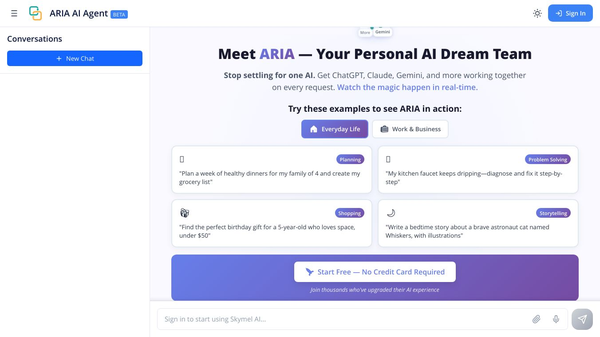
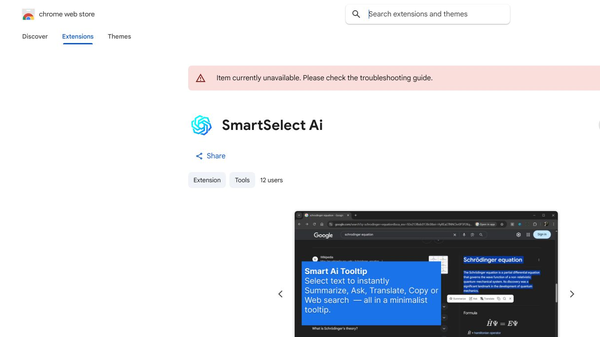
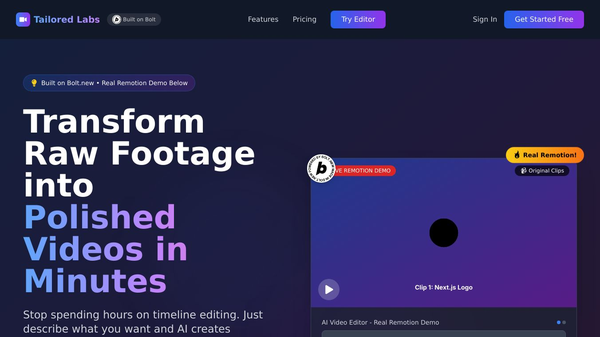
Comments
Please log in to post a comment.