IPalettes
iPalettes is your helpful buddy for creating inspiring color palettes, great for all your design needs. Whether you are a pro designer or just beginning, iPalettes has many features to help you pick the perfect color schemes.
Key Features
iPalettes shines with its AI powered color generation. Just type in some words, and it makes related color palettes that spark creativity. Need to switch colors between different formats like HEX, HSB, RGB, and CMYK? iPalettes has a built in color converter for that. Check out over 1000 pre made color palettes in the Inspiration Tab for ideas. Make your own palettes from photos, use the color picker tool, or pick from Pantone color ranges. You can tweak and save your palettes, and even share them on social media or via email.
Use iPalettes with other apps on your iPad with multitasking features. Sync your palettes with Apple Watch and use conversion tools on the go. With iCloud sync, your palettes are always updated across all your devices.
Benefits
iPalettes makes designing easier and quicker. Its AI powered features help you find the perfect colors fast, saving you time and effort. The ability to switch colors between different formats ensures you always have the right color code for your project. With iCloud sync, your palettes are always ready, no matter which device you are using.
Use Cases
Designers can browse the Inspiration Tab for creative ideas. Use the My Palettes Tab to manage and review your saved palettes. Make a new palette from your photo library, camera, color picker tool, or Pantone color ranges. The app works in portrait and landscape modes, making it versatile for all devices. You can name and export your palettes, share images directly to iPalettes from other apps, and even add up to 10 colors on iPhone and 15 on iPad. The auto save feature ensures your palettes are saved to the iPalettes album. On iPad, you can use drag and drop to copy photos between apps. The app also supports hex code copying and pasting, making it easy to work with color values.
Cost Price
The cost price of the product is not mentioned in the article.
Funding
Funding details for the product are not provided in the article.
Reviews Testimonials
User testimonials or reviews are not mentioned in the article.




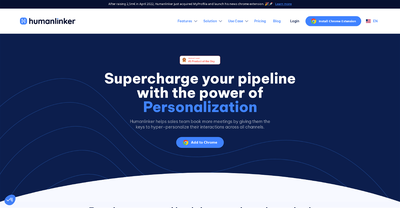

Comments
Please log in to post a comment.