IncarnaMind
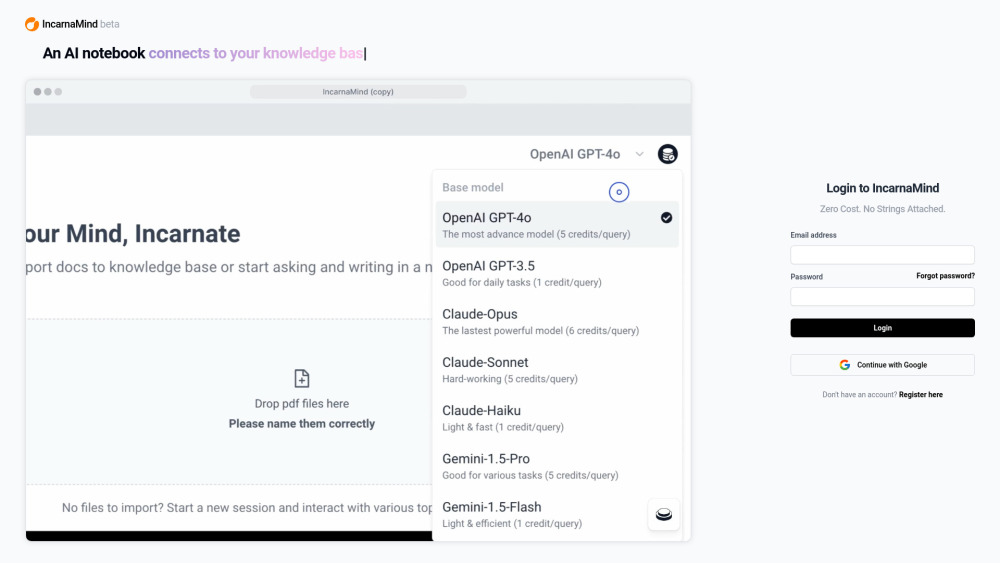
IncarnaMind is an innovative AI-powered tool designed to enhance human knowledge by connecting it to advanced language models such as GPT-4, GPT-3.5, Claude from Anthropic, and Gemini from Google. It allows users to interact with their personal documents in natural language, bridging the gap between accumulated human intelligence and cutting-edge machine learning models. IncarnaMind aims to amplify reasoning, data analysis, problem-solving, creativity, and communication by enabling users to query and chat with multiple documents simultaneously.
IncarnaMind is an AI tool that enables users to chat with and extract information from their personal documents (PDF, TXT) using large language models like GPT-3.5, GPT-4, Claude, and open-source LLMs. It supports multi-document querying, employs hybrid search methods, and aims to improve accuracy and context management in AI-driven document interactions.
Clone the GitHub repository: Run 'git clone https://github.com/junruxiong/IncarnaMind' to download the IncarnaMind code. Navigate to the IncarnaMind directory: Run 'cd IncarnaMind' to enter the project folder. Set up API keys: Edit the configparser.ini file and add your API keys for OpenAI, Anthropic, Together.ai, and Hugging Face (if using Meta-Llama models). Install dependencies: Install required Python packages (specific command not provided in sources). Prepare documents: Place your PDF and TXT documents that you want to query in the appropriate folder. Run IncarnaMind: Execute the main script to start IncarnaMind (specific command not provided in sources). Input queries: Enter natural language queries to interact with your documents using the chosen LLM.
Highlights:
- Multi-document querying
- Hybrid search approach
- Sliding Window Chunking
- LLM compatibility
- Enhanced reasoning and problem-solving
Key Features:
- AI-powered document interaction
- Support for multiple LLMs
- Flexible document formats
- Advanced search techniques
- Open-source integration
Benefits:
- Improved research efficiency
- Enhanced decision-making through data analysis
- Streamlined document management
- Flexibility in model selection
- Community-driven development
Use Cases:
- Academic research
- Legal document analysis
- Business intelligence
- Personal knowledge management
- Creative content generation
This content is either user submitted or generated using AI technology (including, but not limited to, Google Gemini API, Llama, Grok, and Mistral), based on automated research and analysis of public data sources from search engines like DuckDuckGo, Google Search, and SearXNG, and directly from the tool's own website and with minimal to no human editing/review. THEJO AI is not affiliated with or endorsed by the AI tools or services mentioned. This is provided for informational and reference purposes only, is not an endorsement or official advice, and may contain inaccuracies or biases. Please verify details with original sources.

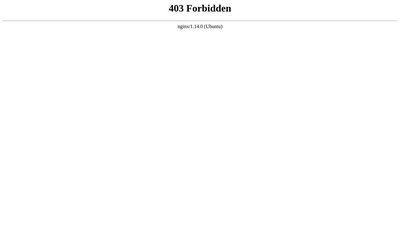
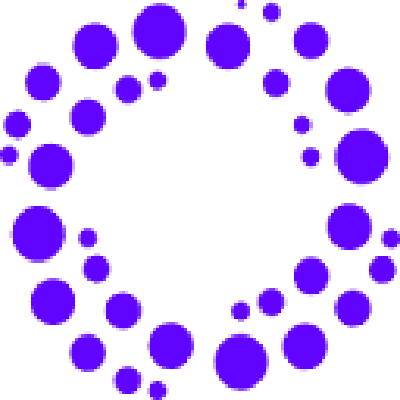

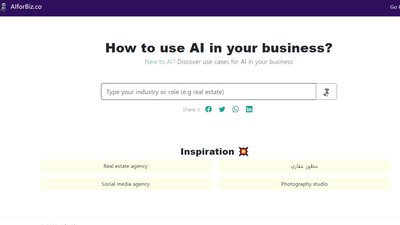
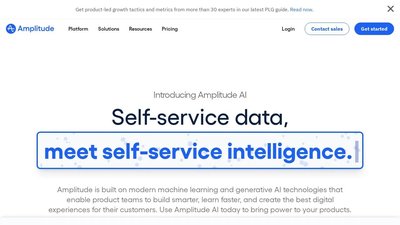
Comments
Please log in to post a comment.