img2img AI
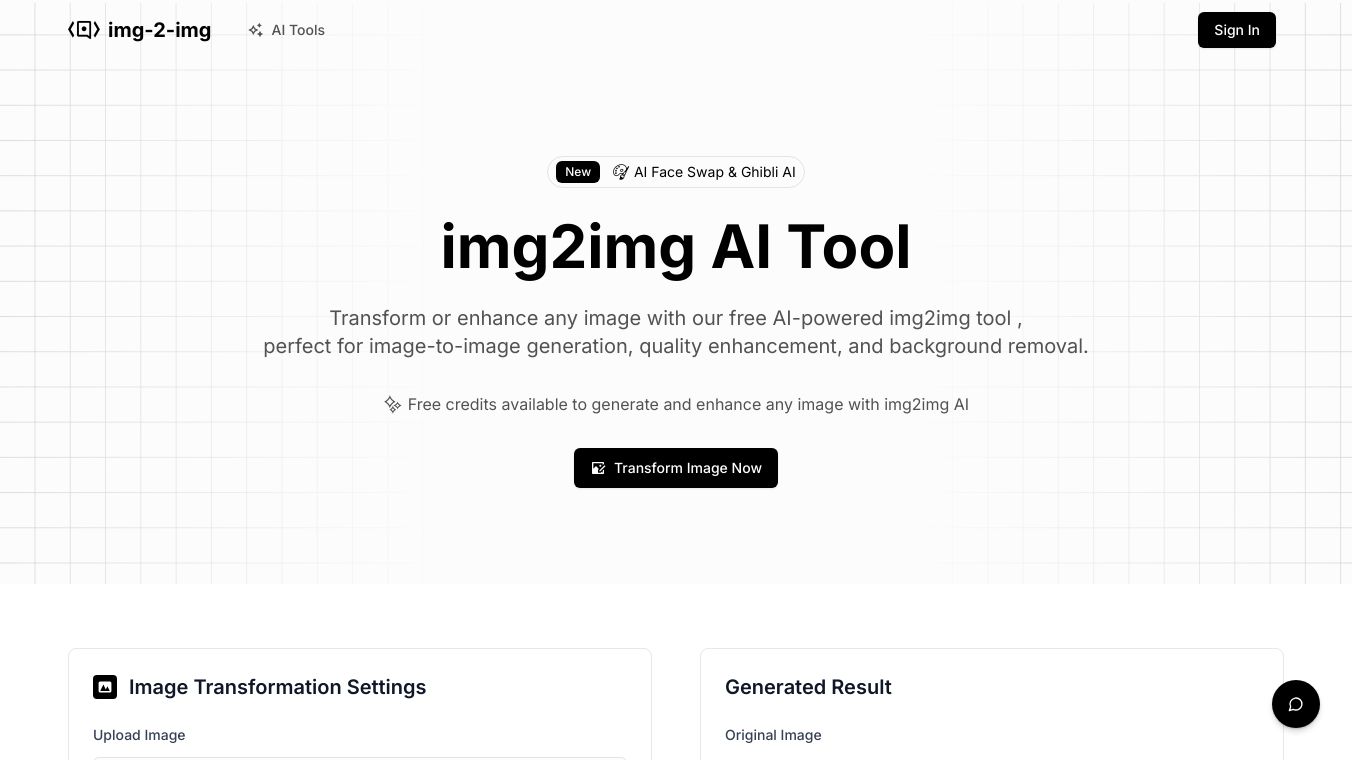
What is img2img AI?
Img2img AI is a powerful tool that uses advanced AI technology to transform your images into new, creative versions. It analyzes your uploaded images in detail, looking at things like colors, textures, and styles. Then, it recreates the image with a fresh, unique touch while keeping the original essence intact. This tool is perfect for artists, photographers, gamers, and professionals who want to boost their creativity and explore new ways to use their images.
Benefits
Detailed Image Analysis
Img2img AI carefully examines your images to understand their key features. For example, it can identify the primary colors, textures, and emotions in a photo of a cat lounging in the sunlight. This detailed analysis helps preserve the original image's essence while adding a creative touch.
Creative Image Recreation
With img2img AI, you can transform your images into something entirely new. For instance, a daytime cityscape can be turned into a vibrant nighttime scene with neon lights and a futuristic ambiance. This feature allows you to reimagine and repurpose your visual content in exciting ways.
Text Incorporation and Modification
Img2img AI can also add text to your images, ensuring that the font and layout complement the scene's style. This feature is perfect for personalizing your photos with inspirational quotes or other text elements.
Use Cases
Art and Design
Artists and designers can use img2img AI to explore new styles and techniques that may not be feasible through traditional methods. This tool allows for innovation and experimentation, leading to groundbreaking artistic endeavors.
Photography and Image Editing
Photographers can leverage img2img AI to enhance their images by adjusting colors, textures, and applying unique artistic styles. This technology provides a powerful toolset for refining and elevating photographs, making them stand out in a competitive market.
Gaming and Animation Production
In gaming and animation, img2img AI offers a way to generate and iterate on assets quickly. Developers can use the technology to create diverse character designs, environments, and visual effects, enhancing the overall aesthetic of their projects.
Medical Image Processing
Img2img AI is also making waves in medical image processing. By enhancing and standardizing medical images, professionals can improve diagnostic accuracy and collaborative research efforts. The technology aids in visualizing complex data, providing clearer insights into patient conditions and treatment outcomes.
Industrial Inspection and Quality Control
For industries focused on inspection and quality control, img2img AI can analyze and improve imagery used in evaluating product quality. This leads to more accurate assessments and ensures that products meet high standards before reaching consumers. The technology's ability to automate and enhance image analysis processes reduces human error and boosts efficiency.
Pricing
Img2img AI is accessible through MimicPC, which offers different plans based on your requirements. The Medium Plan includes a T4 with 16GB VRAM, suitable for moderate generation speeds. The Large Plan features an A10G with 24GB VRAM, ideal for demanding tasks that require higher computational power. MimicPC operates on a pay-per-use model, allowing you to set 'Automatic Extension' and 'Automatic Stop' for convenience and to minimize unnecessary resource consumption.
Vibes
Users have praised img2img AI for its ability to transform their images into fresh, creative versions. The tool's detailed analysis and creative recreation features have been particularly well-received, allowing users to explore new ways to use their visual content. Photographers, artists, and professionals across various industries have found img2img AI to be a valuable tool for enhancing their work and boosting their creativity.
Additional Information
Img2img AI is compatible with a wide range of file formats, including JPEG, PNG, GIF, BMP, and TIFF. It is accessible through most modern web browsers and is compatible with desktops, laptops, tablets, and smartphones. The tool supports a variety of image types, from portraits and landscapes to abstract art, making it versatile for different creative needs.
For those interested in using img2img AI, it's important to note that there is no limit to the number of edits you can make. However, you cannot perform multiple transformations on the same image simultaneously. If you need to undo an edit, simply click the 'undo' button in the top left corner of the editing interface.
In conclusion, img2img AI represents a groundbreaking development in the field of artificial intelligence and digital creativity. By allowing users to transform images with ease and precision, it opens up new avenues for artistic expression and innovation. As this technology continues to evolve, it promises to bring even more versatile tools for creators of all backgrounds.
This content is either user submitted or generated using AI technology (including, but not limited to, Google Gemini API, Llama, Grok, and Mistral), based on automated research and analysis of public data sources from search engines like DuckDuckGo, Google Search, and SearXNG, and directly from the tool's own website and with minimal to no human editing/review. THEJO AI is not affiliated with or endorsed by the AI tools or services mentioned. This is provided for informational and reference purposes only, is not an endorsement or official advice, and may contain inaccuracies or biases. Please verify details with original sources.
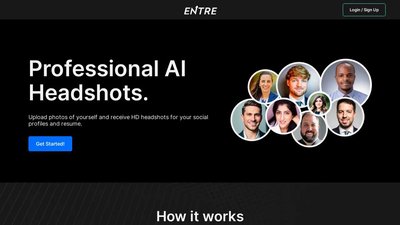
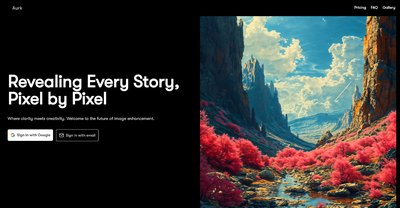


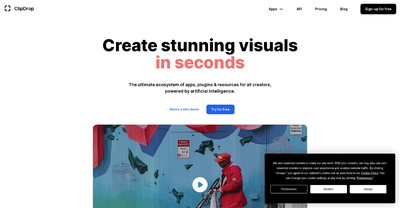
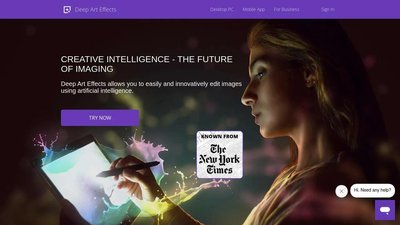
Comments
Please log in to post a comment.