ImageXtract
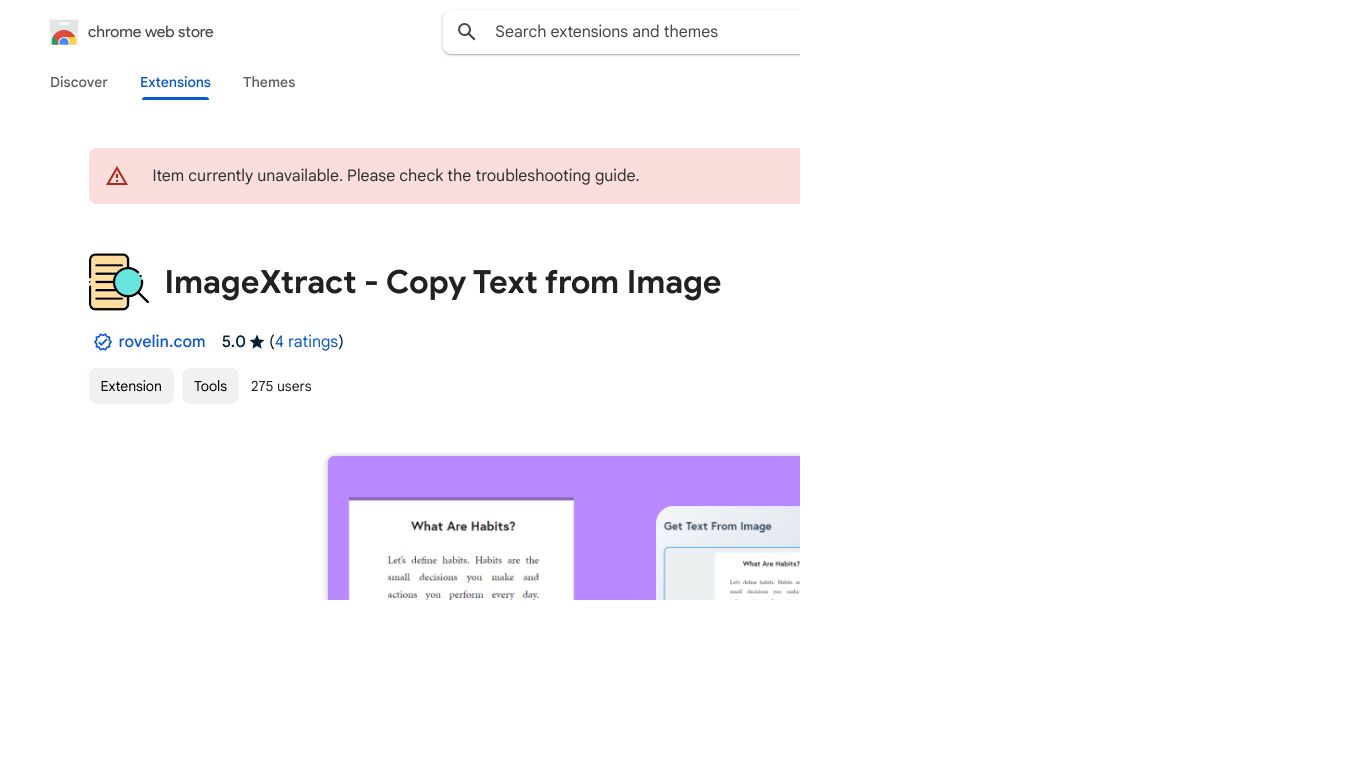
ImageXtract is a great Chrome extension that takes text from images and screenshots using smart technology. It is helpful for students, professionals, researchers, and content creators. They can turn visual information into text they can edit.
Key Features
ImageXtract has many cool features.
- Image to Text Conversion. Quickly get text from any image on the web.
- Screenshot Text Extraction. Easily turn text from screenshots into a format you can edit.
- Multi-Language Support. Get text in many languages accurately.
- User-Friendly Interface. Just select an area on a webpage or upload an image to start.
- Privacy-Focused. All text extraction is done in your browser, keeping your data private.
Benefits
ImageXtract saves time and effort by making it easy to turn visual information into editable text. The tool keeps your data private in your browser. It works with many languages, so many people can use it.
Use Cases
- Students. Get text from lecture slides and study materials.
- Professionals. Copy text from PDFs, scanned documents, and infographics.
- Researchers. Quickly turn text from images in academic papers and reports into digital text.
- Content Creators. Use text from visual content for your projects.
Cost/Price
ImageXtract is available to install from the Chrome Web Store. The extension has 21 active users. There are different installation options available for the users.
Reviews/Testimonials
Users find ImageXtract handy for getting text from images and screenshots, making their work easier and more efficient. It is especially liked for its privacy features and support for many languages.

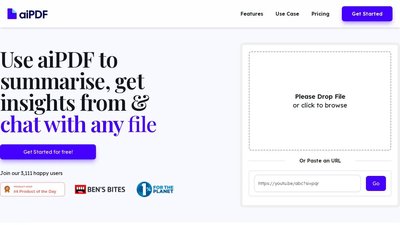


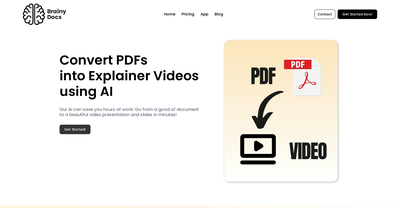

Comments
Please log in to post a comment.