Image to Video AI Generator Online

Image to Video AI Generator Online
VeeGen AI is a powerful tool that allows users to convert static images into dynamic videos with ease. Whether you're a creator, marketer, or simply someone looking to bring your visuals to life, VeeGen offers a comprehensive suite of features designed to enhance your storytelling capabilities.
Benefits
Effortless Conversion
With just a simple prompt, turn static images into animated videos in seconds. No editing experience is required, making it accessible for everyone.
Cinematic Transitions
Create smooth transitions between two images to animate a process, change, or dramatic reveal. Perfect for storytelling, showing changes, or creating before-after effects.
Local and Character Modes
- Local Mode: Animate specific areas of your image, such as a single character or the background, for more control and uniqueness.
- Character Mode: Ensure consistency and memorability for characters, ideal for VTubers, brands, or anyone creating episodic content.
Bring Drawings to Life
Animate line art or sketches with natural, fluid movement, turning static drafts into dynamic visuals.
Studio-Quality Output
VeeGen produces smooth, professional-grade animation with sharp details, controllable speed and direction, and no watermark.
Use Cases
Cinematic Animation
Add cinematic motion, depth, and emotion to still photos, perfect for storytelling, tributes, or artistic expression.
Social Media Ready
Convert images into vertical, platform-optimized videos that grab attention and increase engagement on platforms like TikTok or Reels.
Character Consistency
Ensure character consistency across multiple scenes, ideal for storytelling, episodic content, or animated explainers.
Custom Motion Control
Fine-tune your video’s motion strength, direction, and speed to achieve the desired effect.
Versatile Style Transfer
Choose from 30+ AI-powered styles to match your tone, from dreamy animations to sci-fi realism.
Animate Drawings & Sketches
Turn illustrations, sketches, or character designs into animated clips with just a few clicks.
Copyright-Safe Creations
Generate original, inspired video content that is perfect for creators who want to avoid copyright issues.
Vibes
Sarah J.
"One product photo, one prompt, and the result looked like something from a lifestyle ad. Didn’t even need to touch a video editor. The image to video AI handled it perfectly."
Devon
"GOOD. good. gOoD. Turned a cat photo into a moody anime intro. Why does it go this hard?"
Keiko M.
"Slides are fine, but when the background starts moving or a character blinks? Students suddenly pay attention. This image to video AI made online class fun again."
Bryan T.
"B-roll from static screenshots used to be painful. This saved time and made everything look like it had production value."
Lina & Omar
"Crayon drawing → short animation → child losing her mind with joy. The most wholesome 5 seconds ever."
Vik
"Early-stage decks don’t need fancy animation — just something to explain the idea. This tool did that without slowing us down."
Elena
"A soft pan, a hair movement, light glimmering in the dress. Clients cried. No exaggeration. The AI made it feel like a movie still."
Jamal W.
"Two selfies. A goofy prompt. Birds. 8K views later, people were asking what editing app I used. Jokes on them: it’s image-to-video AI magic."
Tasha N.
"No keyframes, no timeline—just results. For idea tests and quick motion drafts, this image to video AI is absurdly useful."
Andrei
"Audience eyes stay longer on motion than on still slides. Used this subtly. Client said it ‘felt more premium.’"
Hannah R.
"When a character you designed starts breathing gently on-screen… something hits different. Followers noticed too."
Marcus
"Three stills, one minute, some slow ambient movement. The image to video generator told the story better than 10 slides ever could."
Dylan L.
"Tossed in a random photo + unhinged prompt → somehow got an art film trailer. Still don’t know how, but the AI nailed the mood."
Rin
"Shared a style draft with the team using this tool. No debates, no misreading briefs — just instant visual sync."
Fatima Z.
"Clients always ask how I create before-after reels so fast. The secret? Not reels, just image to video AI looping two frames."
Mikhail
"Threw in an old XP wallpaper. Added ‘storm clouds rolling in.’ Instant drama. Way more fun than it had any right to be."
This content is either user submitted or generated using AI technology (including, but not limited to, Google Gemini API, Llama, Grok, and Mistral), based on automated research and analysis of public data sources from search engines like DuckDuckGo, Google Search, and SearXNG, and directly from the tool's own website and with minimal to no human editing/review. THEJO AI is not affiliated with or endorsed by the AI tools or services mentioned. This is provided for informational and reference purposes only, is not an endorsement or official advice, and may contain inaccuracies or biases. Please verify details with original sources.

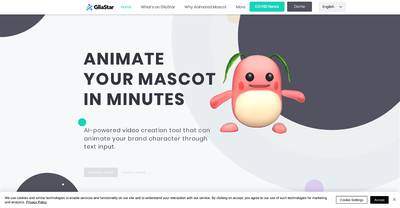
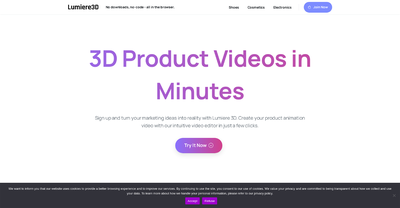


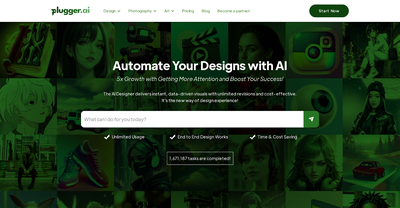
Comments
Please log in to post a comment.