Image to Text CC
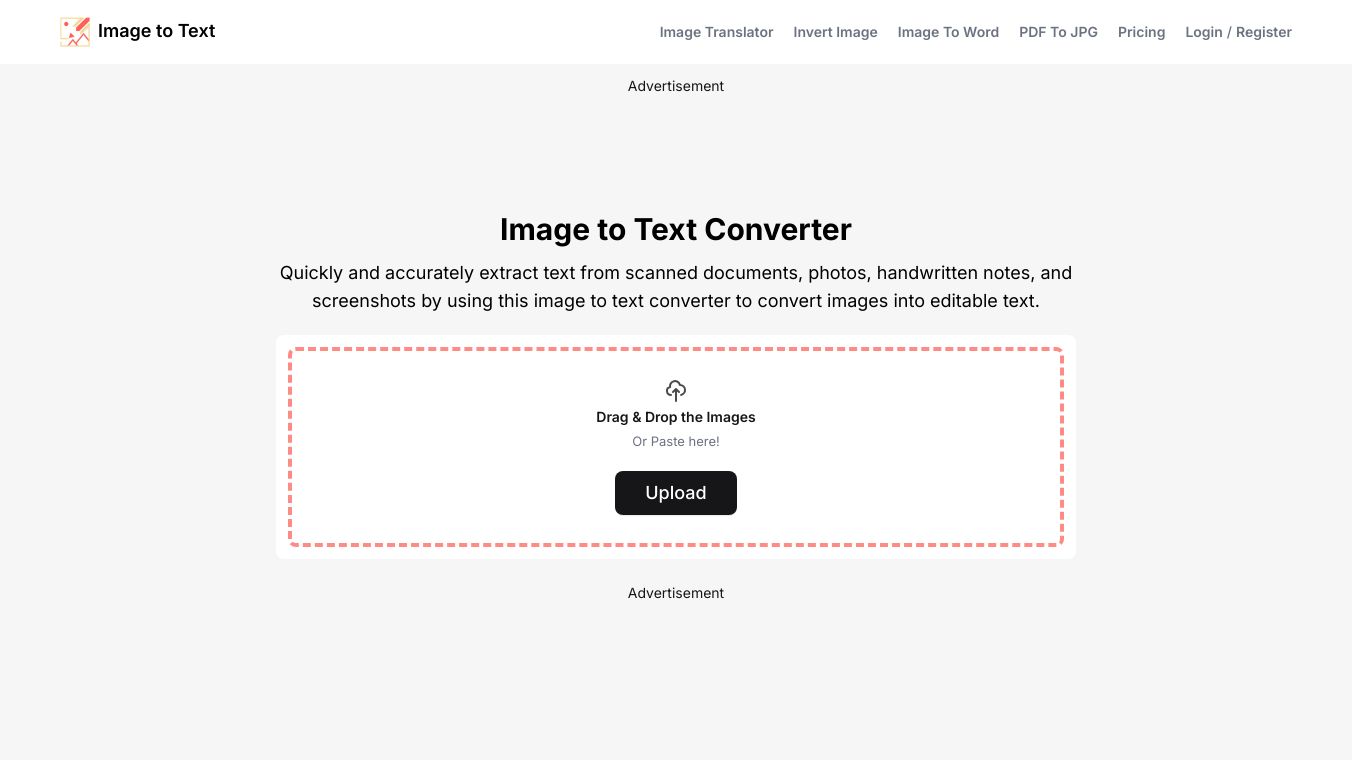
Image to Text CC is a handy tool that uses special technology to take text from pictures, scanned papers, and handwritten notes. It is great for students, offices, content creators, social media users, and data entry folks.
Benefits
Image to Text CC has many good points that make it a favorite for many people. It works with over 20 languages like German, Japanese, Italian, and Spanish, so people all over the world can use it. The tool handles different picture types like JPEG, PNG, BMP, and more. It can work on many pictures at once, saving time and effort. The tool also keeps your data safe and private.
The tool makes getting text from printed or handwritten papers, bills, and receipts easy. This is helpful for places like hospitals, banks, and shipping companies. It also helps people who have trouble seeing by making text from pictures easier to access. The tool makes work faster and simpler by handling many files at once. It speeds up writing text from pictures, so you do not need to type everything by hand. Smart computer programs fix typing mistakes, making sure the text is right.
The tool scans pictures quickly and turns text from images accurately. The picture is cleaned to make it easier to read. Smart programs get text from blurry, low quality pictures, fixing and improving readability. The tool keeps the text format, so the text stays organized. The tool is free to use with no extra costs, and you can use it as much as you want without any marks.
Use Cases
Image to Text CC has many uses. Students can use it to get text from class slides or notes. Offices can use it to make papers and forms digital. Content creators and social media users can turn pictures into text for easier editing and sharing. Data entry folks can make getting data from different papers automatic. The tool can also translate text from pictures into many languages quickly and accurately, helping people like researchers, professionals, educators, and students.
The tool can turn text and tables from pictures into Excel files you can edit, making it easier to manage data. It can also turn pictures into Word papers, keeping the original layout and quality. The tool works with many picture types and can handle many pictures at once. It can turn many pictures into PDF files, keeping the picture quality and offering batch conversion. The tool is safe, secure, and free to use.
Vibes
People like Image to Text CC a lot. Users like how versatile, efficient, and easy to use it is. The tool is praised for handling many languages and picture types, as well as its ability to handle many pictures at once and keep data safe. Users also like that the tool is free to use with no extra costs.
Additional Information
Image to Text CC is known for its smart use of special technology. The tool has been talked about in many tech blogs and reviews, showing its benefits and uses. The tool is also praised for keeping data safe and private, as well as its features that help people who have trouble seeing.


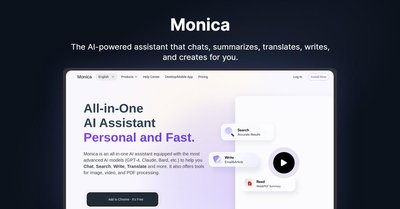
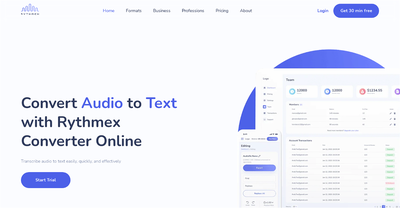

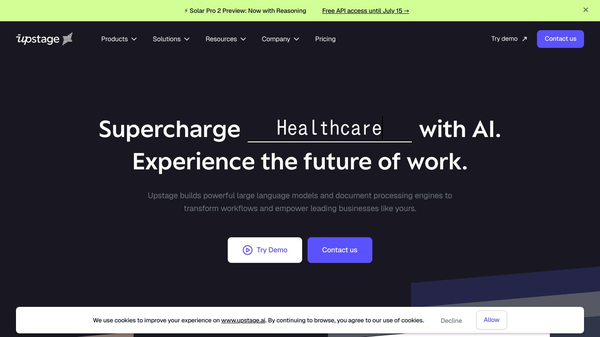
Comments
Please log in to post a comment.