Image to Image
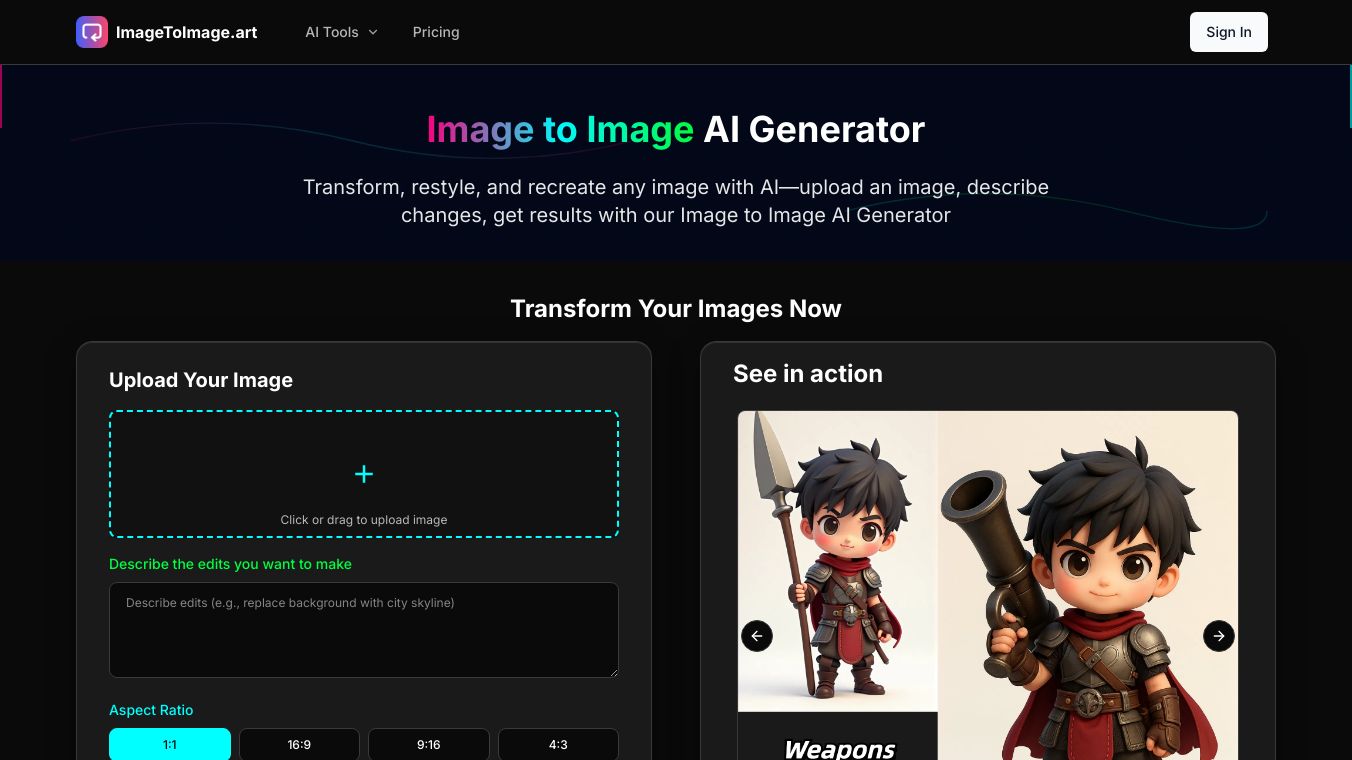
What is Image to Image AI?
Image to Image AI is a sophisticated form of generative AI that uses two inputs to create a new visual: a source image and a text prompt. It intelligently analyzes the composition, forms, and lighting of your original picture and then artistically blends them with the new concepts described in your prompt. This technology is part of a larger family of "deep learning" models that have been trained on vast datasets containing billions of image-and-text pairs, giving them a rich, contextual understanding of how objects, styles, and concepts relate to one another.
Benefits
Image to Image AI offers several key advantages:
- Enhanced Creativity:It allows users to transform existing images into new, creative visuals with ease.
- Efficiency:It speeds up the creative process, making it possible to generate high-quality images in seconds.
- Accessibility:It democratizes creativity by making advanced image editing and generation accessible to everyone, not just professionals.
- Versatility:It can be used for a wide range of applications, from editing photos to creating artistic masterpieces.
Use Cases
Image to Image AI can be used in various scenarios:
- Photo Editing:Remove unwanted objects or people from photos, adjust styles, and enhance details.
- Art Creation:Transform sketches into photorealistic images or apply different artistic styles to existing images.
- Concept Development:Quickly generate visuals for marketing, presentations, and professional projects.
- Educational Purposes:Use it as a tool for learning and experimenting with different artistic techniques and styles.
How Image to Image AI Works
The process powering this technology involves two main phases:
- Forward Diffusion:The AI adds random "noise" to the source image, dissolving it into a pattern of static while tracking the deconstruction process.
- Reverse Diffusion:The AI reverses the process, removing the noise to reconstruct an image guided by the text prompt. The prompt acts as a compass, steering the pixels to match the user's description.
Practical Examples
Use Case 1: Salvaging the Perfect Vacation Photo
We took a fantastic photo of a historic landmark, but it was cluttered with tourists and a distracting trash bin. Using Image to Image AI, we uploaded the cluttered photo and prompted it to "remove the tourists and the trash can." The AI intelligently rebuilt the cobblestone street and building facade that were hidden behind the objects, creating a perfectly clean and believable image.
Use Case 2: From Napkin Sketch to Cinematic Reality
One of our designers drew a rough sketch of a dragon's head. We uploaded the basic sketch and prompted it to create a "highly detailed, photorealistic dragon's head, green scales with golden horns, smoke coming from nostrils, cinematic lighting, 8K, Unreal Engine." The AI used the sketch as a structural foundation and rendered a breathtakingly realistic dragon, complete with textured scales and dramatic lighting.
Frequently Asked Questions (FAQ)
Q1: What is Image to Image AI?A1: Image to Image AI is a technology that takes an existing source image and a text prompt to generate a new, modified visual. It combines the structure of the original picture with the creative direction of the text, making it ideal for editing, style transfer, and concept development.Q2: Will the AI steal my art or use my photos for training?A2: Reputable platforms like Image to Image AI do not use uploaded images to train their AI models.Q3: What kind of images work best as a source?A3: While you can use almost any image, you'll get the best results with clear, well-defined subjects. A clear photo or a clean sketch provides the AI with more structural information to work with, leading to more coherent and detailed outputs.Q4: Can I use the generated images for my business?A4: This depends on the platform's terms. At Image to Image AI, images created under their premium plans come with a full commercial license, making them ready and safe to use for your marketing, web design, presentations, and professional projects.Q5: Do I really need to be an expert prompter?A5: Not at all! While detailed prompts yield more specific results, simple instructions work wonders. Start with simple prompts like "make this a watercolor painting" and get more descriptive as you become more comfortable.
Your Creative Journey Starts Now
Image to Image AI represents a monumental shift in digital creativity. It removes technical barriers, accelerates workflows, and puts the power of a professional design studio at your fingertips. It’s a tool for collaboration—between you and the AI—to bring your vision to life faster and more vividly than ever before. We encourage you to move beyond reading about it and experience it directly.
This content is either user submitted or generated using AI technology (including, but not limited to, Google Gemini API, Llama, Grok, and Mistral), based on automated research and analysis of public data sources from search engines like DuckDuckGo, Google Search, and SearXNG, and directly from the tool's own website and with minimal to no human editing/review. THEJO AI is not affiliated with or endorsed by the AI tools or services mentioned. This is provided for informational and reference purposes only, is not an endorsement or official advice, and may contain inaccuracies or biases. Please verify details with original sources.

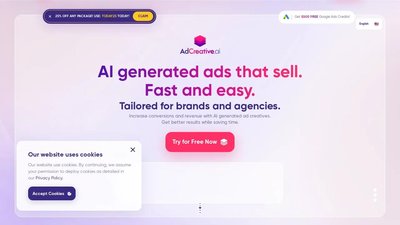
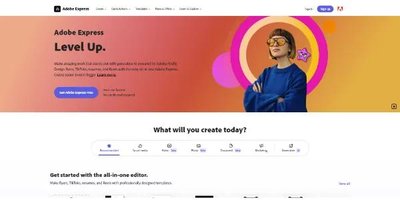
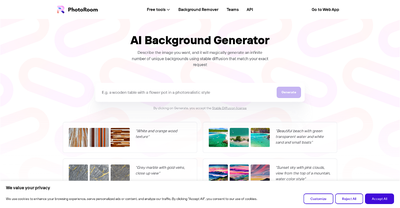
Comments
Please log in to post a comment.