Icemark

Icemark is an open-source AI agent designed to assist with various product management tasks, including user analysis, PRD (Product Requirements Document) creation, and prototype design. It offers a comprehensive suite of tools to streamline workflows and enhance productivity.
Benefits
Icemark provides a range of functionalities to support different stages of product development:
1. General Assistant
The Icemark model is a versatile AI assistant that combines rule-based and AI-driven capabilities. It supports task management, analysis, execution, problem-solving, and research. With its intelligent Task Manifest system, it can handle complex, multi-step projects, supporting task segmentation and recovery to ensure workflow continuity and control. Whether it's daily work collaboration or managing complex projects, Icemark offers professional support.
2. Market Analysis
The Market model is designed for in-depth market research and competitive analysis. It utilizes frameworks like SWOT analysis, PESTEL analysis, the Five Forces model, and market segmentation strategies. By integrating real-time data search and deep content extraction, it generates structured, multi-dimensional market analysis reports. This helps product managers deeply understand the market environment and seize business opportunities.
3. PRD Writing
The PRD model is based on user experience, JTBD (Jobs-to-be-Done) theory, and the Three-Question Method for professional needs analysis. It systematically extracts user needs through structured methods, analyzing the four types of user motivation (push, pull, anxiety, and attraction). This creates a clear and comprehensive product requirements document, ensuring that product design truly meets user needs.
4. Rapid Prototyping
The Prototype model is a professional tool for creating product prototypes. It quickly generates HTML-formatted interactive prototypes based on product requirements. Supporting web, mobile, and desktop platforms, it provides modernized UI interfaces and user-friendly interactive body testing. This helps product managers quickly verify product concepts and display design ideas.
Additional Tools
Icemark also includes a variety of auxiliary tools:
General Network Search
Supports Bing, Baidu, Sogou, DDG, and other search engines.
Web Information Extraction
Extracts link content and converts it to Markdown.
Social Platform Search
Supports X (formerly Twitter), Xiaohongshu, and Weibo.
File Processing Tools
Includes command execution and document processing.
One-stop solution without additional MCP service charges.
Use Cases
Icemark can be used in various scenarios, including:
- Task Management:Handling complex, multi-step projects with ease.
- Market Research:Conducting in-depth market analysis to understand the competitive landscape.
- PRD Creation:Developing comprehensive product requirements documents based on user needs.
- Prototype Design:Creating interactive prototypes for web, mobile, and desktop platforms.
Pricing
Icemark is an open-source tool, which means it is free to use. However, users may need to obtain API keys for certain functionalities, which might come with their own pricing.
Vibes
Icemark has been well-received for its comprehensive suite of tools and ease of use. Users appreciate its ability to streamline workflows and enhance productivity in product management tasks.
Additional Information
Icemark can be started in just two steps:
Prerequisites:To use Icemark, you need to install Visual Studio Code (VSCode). VSCode download link: VSCode User Guide.
Step 1: Install the Extension
Icemark is a VSCode extension with three installation methods:*Direct Search:Search for "Icemark" in the VSCode extension market.*Market Installation:Visit the VSCode direct installation page.*VSIX Installation:Manual installation.
After installation, click the Icemark icon in the sidebar.
Step 2: Configure the Model
Icemark supports multiple models. It is recommended to:* Obtain an API Key.* Enter this key in the Icemark model configuration.* Select your preferred DeepSeek model and save the configuration.
Complete Installation Demo
Ready to go!
Welcome to the new world. It is recommended to start with theIcemark model.
Video Tutorials
1. Installation and Configuration
Detailed demonstration on how to install the Icemark extension and perform basic configuration.
Click to play the video
Installation and configuration demo.
2. Hand-drawn Diagram to Interactive Prototype
Create Excalidraw, support hand-drawn line frame diagrams, and then generate interactive prototypes.
Click to play the video
Hand-drawn diagram to prototype demo.
3. Product Analysis
Built-in Xiaohongshu browsing function, based on Xiaohongshu, conduct comparative analysis of different products, and generate graphic reports.
Click to play the video
Product analysis demo.
Disclaimer
Please note that Icemark is not responsible for any third-party tools related to Icemark, any content related to the output of such tools, code, or other content, tools, or any liability arising from the use of such tools or output. You assume all risks associated with using any such tools or output. This class of tools is provided on an "as is" and "as available" basis. This class of tools may include but is not limited to recognition of copyright infringement, network piracy or infringement, defamation, inaccuracies, omissions, illness, shutdown, financial loss or damage, and/or personal injury. You are solely responsible for any use of such tools or output (including but not limited to legality, appropriateness, and results).

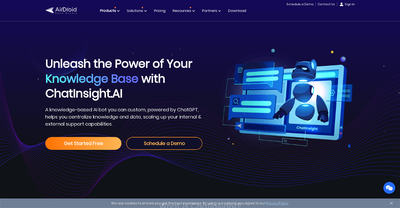
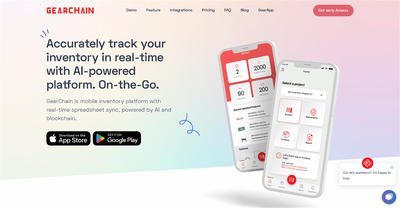
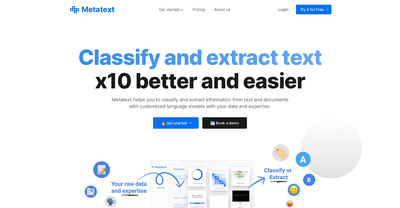

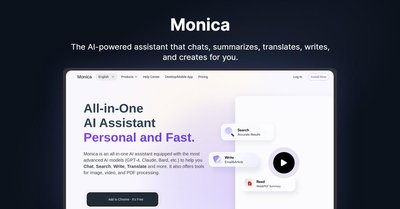
Comments
Please log in to post a comment.