Higgsfield Speak 2.0
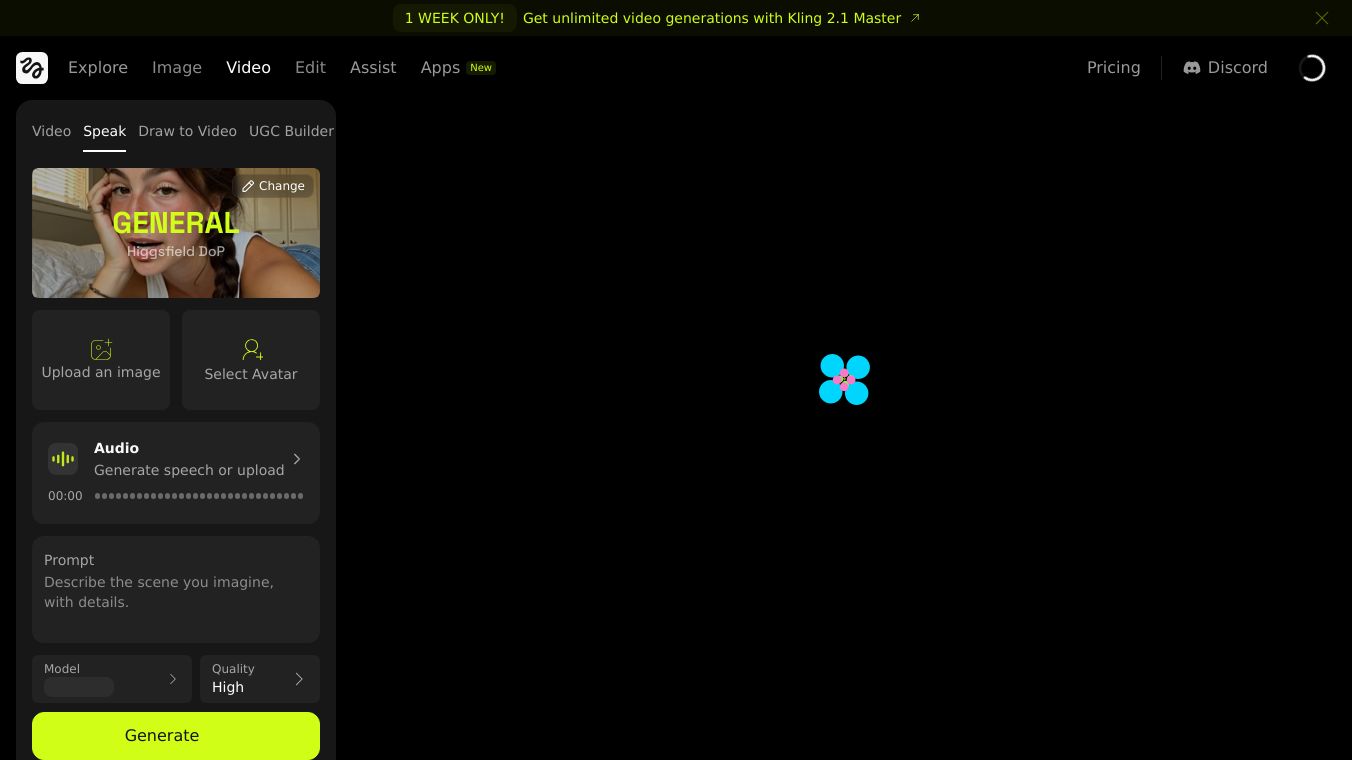
Higgsfield Speak 2.0: Your Creative Guide to Audio Storytelling
Higgsfield Speak 2.0 is a powerful tool designed to bring your words to life through voice. Unlike traditional voice creation tools, Speak 2.0 allows you to control every aspect of the performance using simple text prompts. There are no complex menus or sliders—just your script and the way you write it to determine tone, emotion, and delivery. Speak 2.0 interprets your text as a performance, making it an ideal tool for a wide range of audio projects.
Benefits
Speak 2.0 offers several key advantages that set it apart from other voice creation tools:
- Natural and Expressive Voices: Create lifelike voices that convey emotion and tone accurately.
- Easy to Use: No need for complex settings or menus. Simply write your script, and Speak 2.0 does the rest.
- Versatile Applications: Suitable for a variety of projects, from video narration to podcasts and more.
- Customizable Performance: Control every aspect of the voice performance, including pacing, emphasis, and emotion.
Use Cases
Speak 2.0 can be used in a variety of scenarios to enhance your audio projects:
- Expressive Narration: Perfect for videos, trailers, or podcasts where you need a natural and engaging voice.
- Natural Conversations: Create realistic dialogues with multiple voices for podcasts or audiobooks.
- Skits and Comedy: Add accents, quick timing, and comedic effects to your scripts.
- Professional Audio: Ideal for tutorials, support flows, or any professional audio needs.
- Experiments with Accents and Singing: Explore different accents, singing styles, or unusual pacing to add variety to your projects.
How to Use Speak 2.0
Using Speak 2.0 is straightforward and intuitive. Follow these steps to create your perfect voice performance:
1. Write Like a Script
Structure your text the way you want it delivered. Use CAPS for emphasis, ellipses for pauses, and short lines for fast pacing. Add stage directions in brackets to indicate emotion cues.
Example:This is not a test. ...We need to move quickly. [laughs softly] Okay, maybe too quickly.
2. Control Emotion with Words
Your prompts decide the performance. Use specific stage directions to convey different emotions.
Examples:*[whispers] I can’t let anyone know.*[sighs] It’s been a very long day.*[laughs loudly] You must be joking.
3. Write Dialogue in the Prompt
Assign speakers directly in your script. Speak 2.0 will perform them as distinct voices.
Example:Sam: Did you try Speak 2.0? Alex: Yes. [whispers] It’s unbelievable. Sam: Prove it. Alex: [French accent] That’s life, my friend.
4. Explore Styles
Use clear direction in your script to achieve different effects, such as cinematic narration, comedy sketches, customer service conversations, or glitch experiments with robotic or broken phrasing.
Pro Tips
To get the most out of Speak 2.0, consider these tips:
- Longer Prompts Sound More Natural: Use longer prompts to achieve a more natural and fluid performance.
- Add Stage Directions Directly in Text: Include stage directions within your script to control emotion and pacing.
- Treat the Script Like a Screenplay: Write your script as you would a screenplay to ensure clarity and effectiveness.
- Rephrase Lines Slightly to Test Variations: Experiment with different phrasing to achieve the desired performance.
Start Creating
Speak 2.0 adds voice to Higgsfield, allowing you to write your script and have it performed exactly as you envision. Try it now athiggsfield.ai/create/audioand tag @higgsfield.ai when you post your creations.
Speak Anything: Your Words, Your Voice
Now, in any tone you can write.
This content is either user submitted or generated using AI technology (including, but not limited to, Google Gemini API, Llama, Grok, and Mistral), based on automated research and analysis of public data sources from search engines like DuckDuckGo, Google Search, and SearXNG, and directly from the tool's own website and with minimal to no human editing/review. THEJO AI is not affiliated with or endorsed by the AI tools or services mentioned. This is provided for informational and reference purposes only, is not an endorsement or official advice, and may contain inaccuracies or biases. Please verify details with original sources.
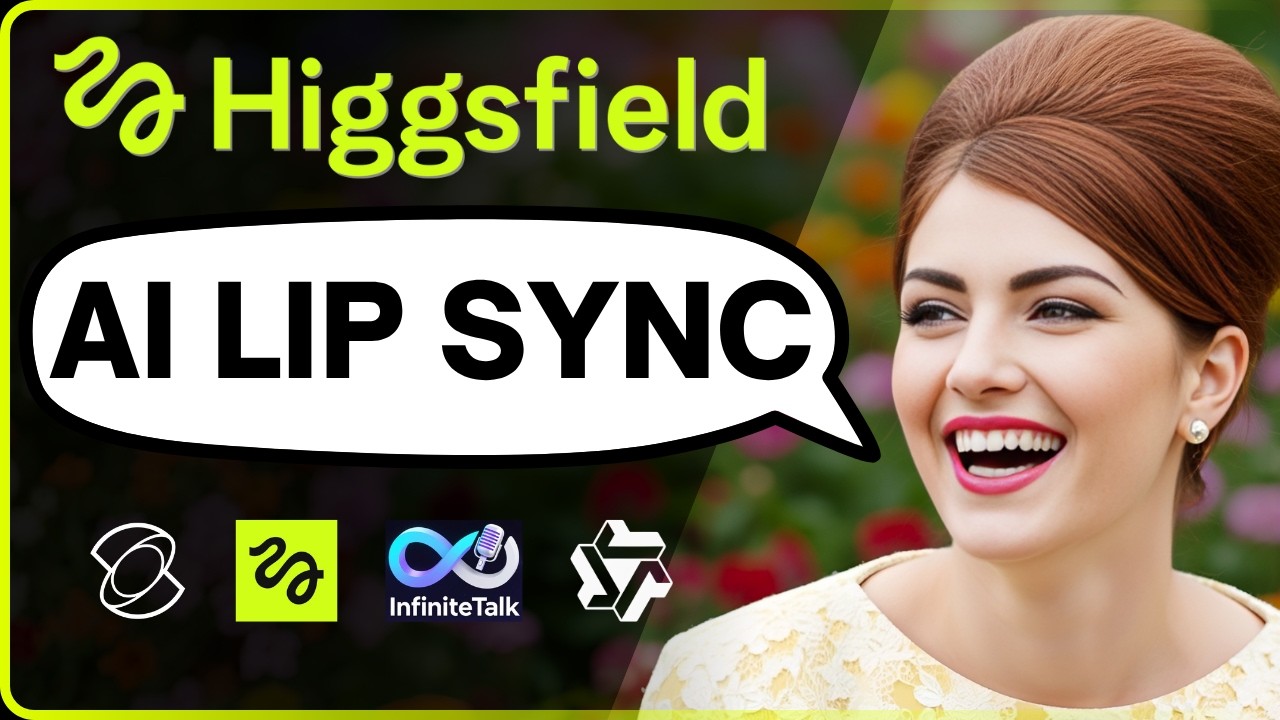

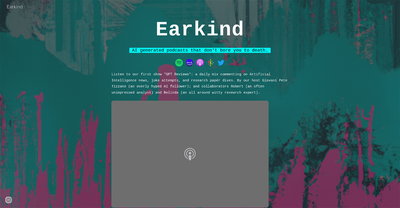
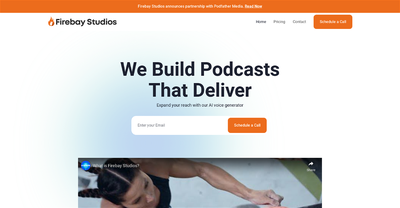
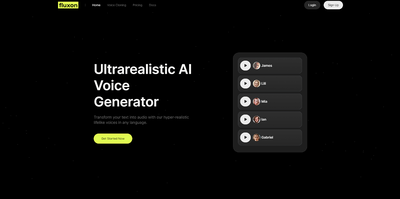
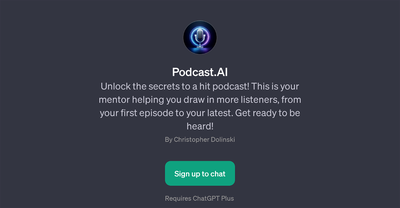

Comments
Please log in to post a comment.