GptSdk
Meet GptSdk, a helpful tool made for developers to add AI features to their apps quickly and easily. It focuses on managing prompts, which helps developers create, test, and use AI features without any hassle. Whether you are working on a blog, a chatbot, an educational app, or even writing code, GptSdk makes your job easier.
GptSdk lets developers build and manage prompts easily. Prompts can be changed instantly, making it simple to test different situations without doing it manually. This is especially useful for tasks like creating product descriptions, where the prompt needs to fit different products and their details.
The tool has a prompt testing feature that helps evaluate prompts quickly, saving time on copying and pasting. This way, developers can focus more on important parts of their work. GptSdk also helps teams work together on prompts, test them, and share what they learn.
The tool supports using different AI models, so developers can adapt to changes in the market and stay ahead. This feature is important for keeping apps updated with the newest AI improvements.
Connecting GptSdk to your application is easy. It has an API for simple integration, a PHP library for direct AI calls, and webhook integration to connect apps with AI platforms. GptSdk also works as a bridge between the application and OpenAI, ensuring a safe and steady connection that boosts app performance.
GptSdk can be used in many ways. It can generate product descriptions by creating dynamic prompts, making detailed and engaging descriptions for online shopping sites. It can enhance customer support by creating smart chatbots that can handle various questions. It can also develop interactive learning tools for educational apps and automate code generation tasks to improve development efficiency.
To start using GptSdk, developers need to have their own OpenAI account. The tool is open-source and available under the MIT License, making it easy to use for different projects. You can find the library on GitHub.

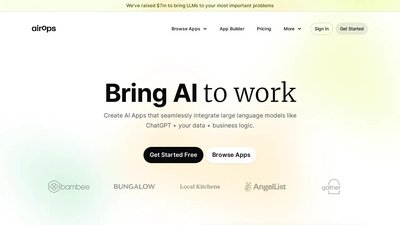
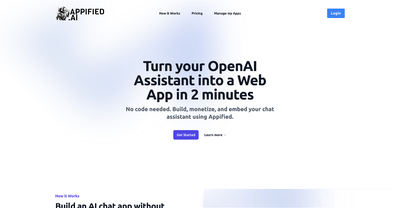

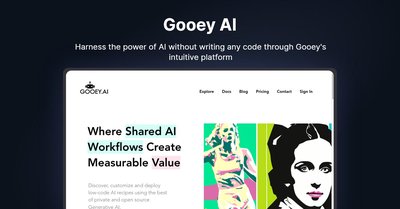
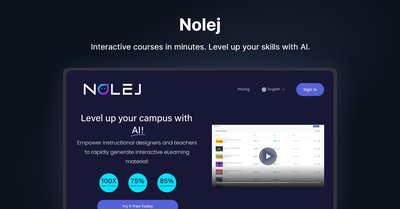
Comments
Please log in to post a comment.