GPTOrganizer
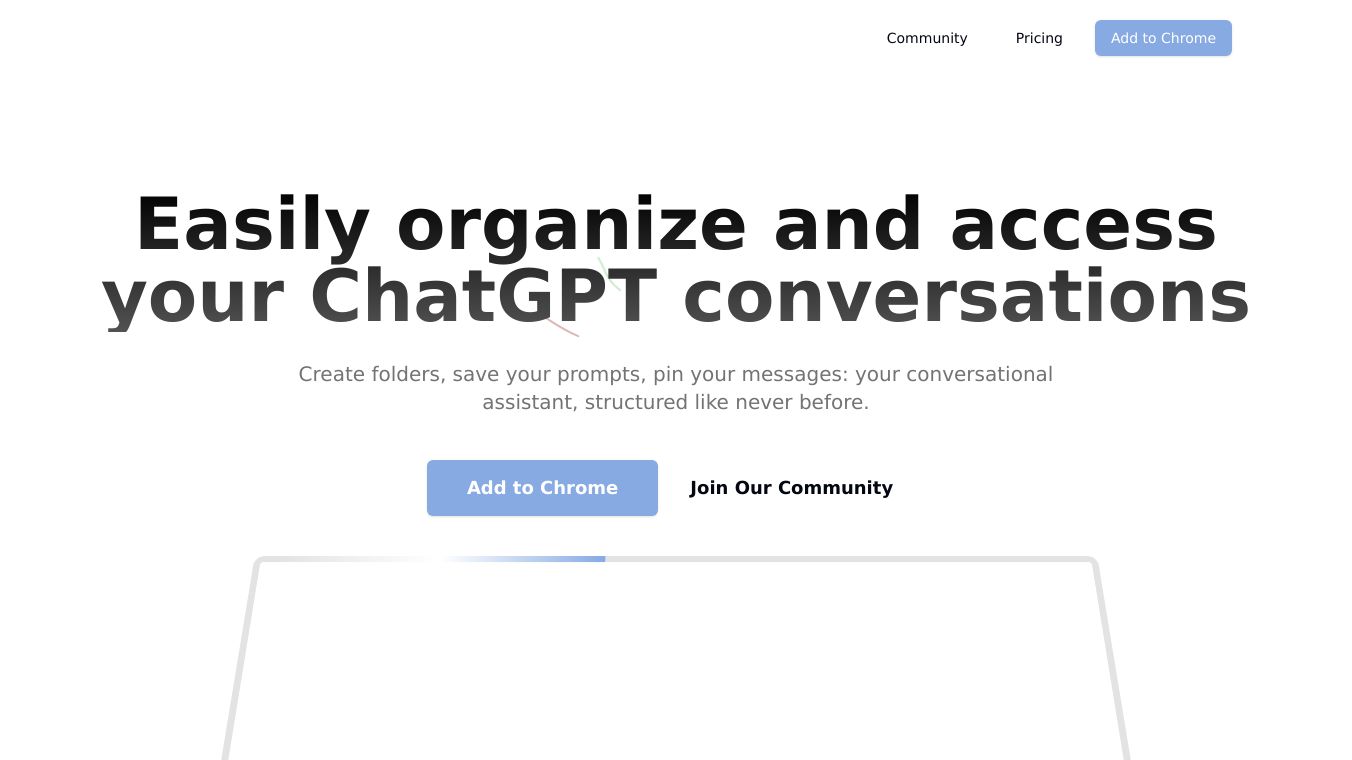
GPTOrganizer is a helpful Chrome extension that improves your ChatGPT experience by organizing and accessing your conversations easily. It offers features like pinning important messages, saving favorite prompts, and creating custom folders to make your workflow more structured and efficient.
With GPTOrganizer, you can create folders based on topics, projects, or any criteria you choose. This means no more scrolling endlessly to find the chats you need. You can also save your favorite prompts and access them instantly for repeated use, making your tasks quicker and easier.
The extension includes enhanced management tools to keep your chats and prompts neat and accessible. You can pin important messages and even export your chats to Notion for better organization. Moving your existing chats into designated folders is easy, keeping your chat interface clean and clutter free. This improves your overall productivity and focus.
GPTOrganizer has an intuitive user interface that is both user-friendly and visually appealing. With context menus, drag and drop functionalities, and clear folder labeling, even non-tech savvy users can navigate and utilize the extension effortlessly.
To start using GPTOrganizer, simply install the Chrome extension and integrate it with ChatGPT. Create custom folders within the ChatGPT interface and move your chats into these folders by dragging and dropping them. This will keep your chat interface organized and easy to navigate.
For creative projects, consider categorizing your different GPTs by industry, specific functions, or utility. This will help you keep your GPTs organized and easy to access, making your workflow more efficient.
By using GPTOrganizer, you can simplify and supercharge your ChatGPT experience, taking your productivity to the next level.


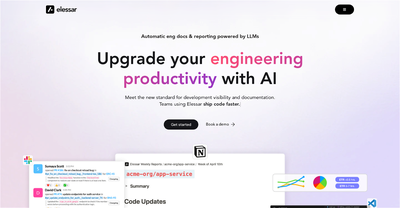
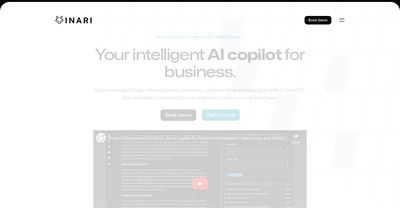
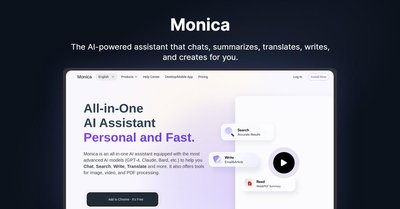
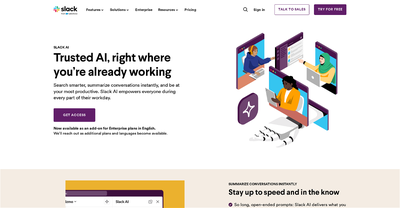
Comments
Please log in to post a comment.