GoPost
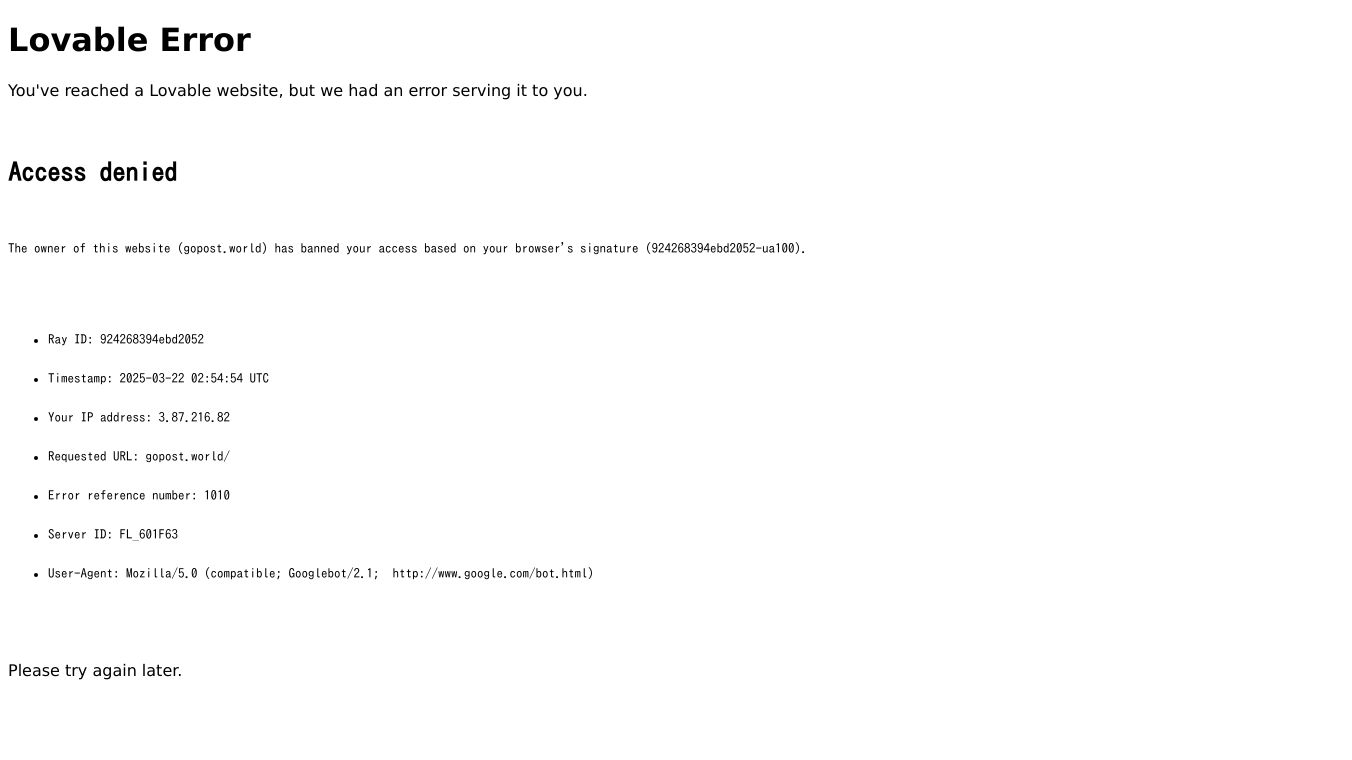
GoPost is a helpful tool for World of Warcraft players. It makes managing your mail easier by grouping messages. This way, handling money and items sent to you is a breeze. Plus, it works in 11 languages and even supports Classic WoW.
Key Features
Grouping Messages GoPost adds a tab to your mail section. This tab organizes your incoming messages into neat groups.
Batch Actions With just one click, you can collect all money and items from a group, like Sales or Expired auctions.
Message Expansion You can expand a group to see each message inside it.
Selective Actions Take all money and items from one message, or pick what you need and leave the rest for later.
Message Interaction Click on a message to open it normally. This lets you save the text, reply, or send it back.
OneClick Mail Management Open all your mail with a single click.
Auction House Mail Features
GoPost sorts mail from the Auction House into four groups.
Sales Click a message to get money from a successful auction. Or, grab all the money from the Sales group with one click.
Purchases Click a message to get your bought item or stack. Or, take all purchased items with one click.
Cancelled Click a message to get a cancelled item or stack. Or, take all cancelled items with one click.
Expired Click a message to get an expired item or stack. Or, take all expired items with one click.
The game automatically removes these messages once all money and items are taken.
Other Messages
System messages and mail from other players or your characters go into their own groups.
Configuration
You can choose if the Mail section opens on the new GoPost tab or the old Inbox tab. It opens on the GoPost tab by default.
- To open on the Inbox tab, type
/gopost manualin the chat window. - To open on the GoPost tab, type
/gopost autoin the chat window. - Control messages for each group when collecting items and money.
- Turn them all on with
/gopost chat allor off with/gopost chat none. - Turn them on or off for one group with commands like
/gopost chat Expired onor off. - Check the addon version with
/gopost version.
Feedback
Your feedback can make GoPost even better. Post a comment or send a message to gopostmaster. Also, share your thoughts if you can improve any translations.



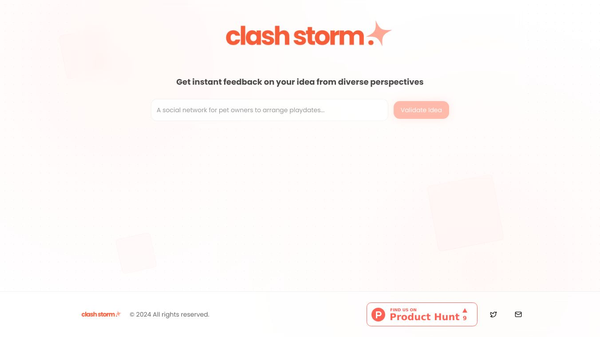
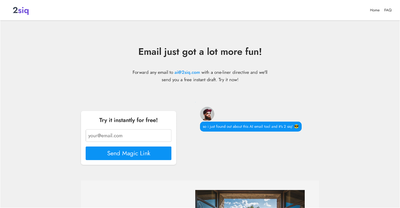
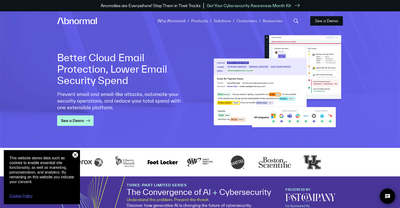
Comments
Please log in to post a comment.