Gmail Alarm
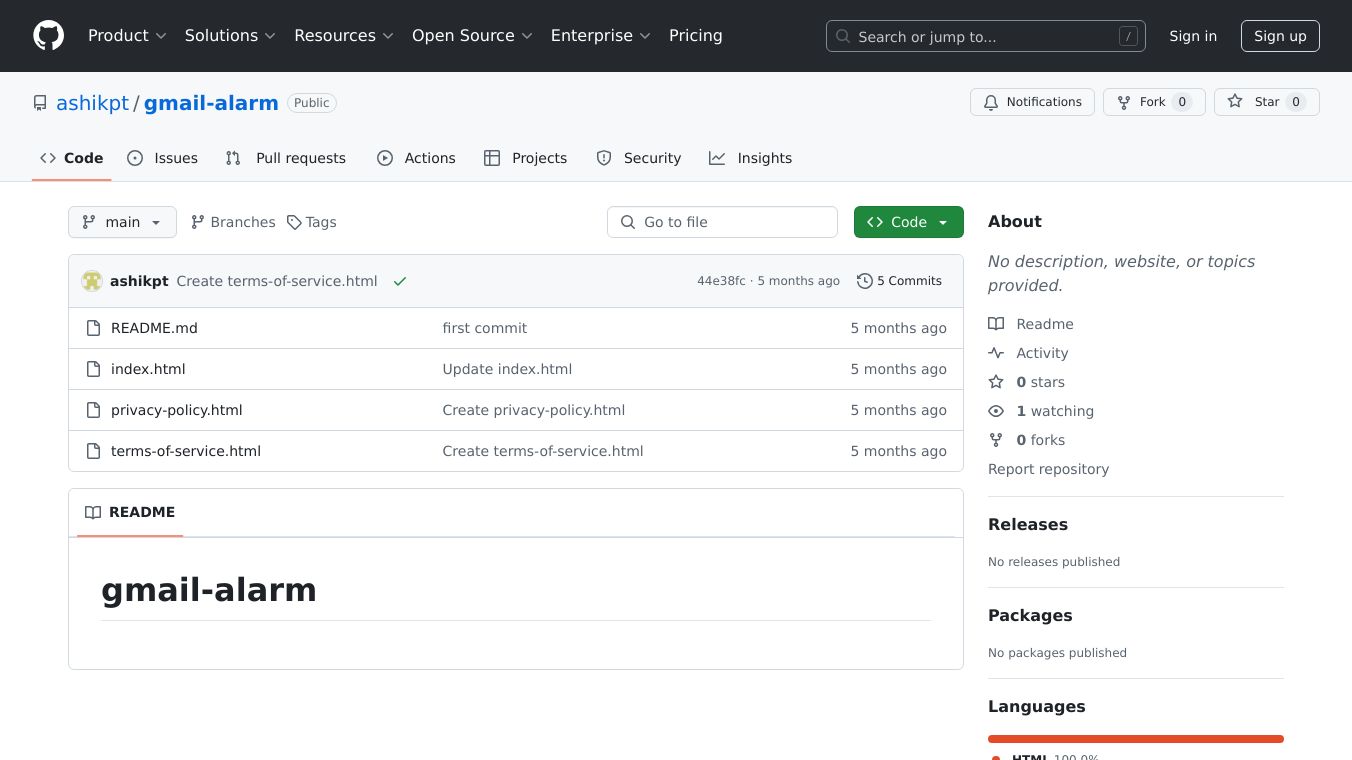
Tired of juggling Gmail notifications and emails? Say hi to the GitHub Gmail Extension, a nifty tool to make email management a breeze.
What It Does
The extension lets you use keyboard shortcuts to manage your GitHub notification emails. For Chrome users, pressing shift + g and shift + b opens notifications, while shift + h mutes threads. Firefox users can use ctrl + g, ctrl + b for opening notifications, and ctrl + h for muting threads. It works great on both Chrome and Firefox, so you can pick what you like best.
Why It Is Great
This tool boosts your productivity. You can handle your GitHub notifications right from your email, saving time and avoiding the hassle of switching between tabs or apps.
Who It Is For
Perfect for developers, project managers, and anyone who uses GitHub and Gmail often. It makes staying updated with GitHub activities easy without leaving your email inbox.
How Much It Costs
The GitHub Gmail Extension is free. Download it from the Chrome Web Store and Firefox Add-ons.
Setting Up Shortcuts
For Chrome, select the extension, go to Details, and then Extension options to set your shortcuts. For Firefox, load the extension manually and modify the code to set your preferred shortcuts.

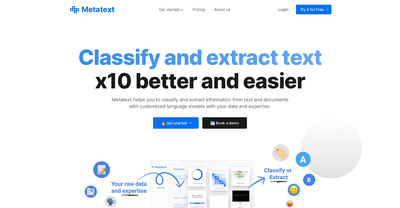
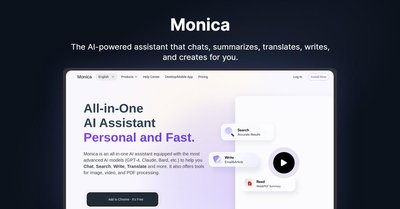
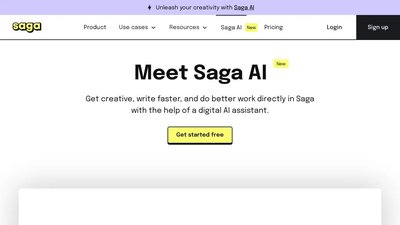
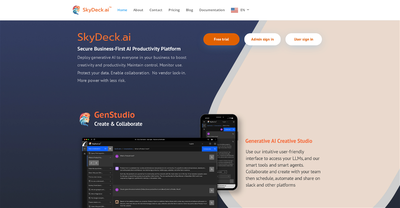
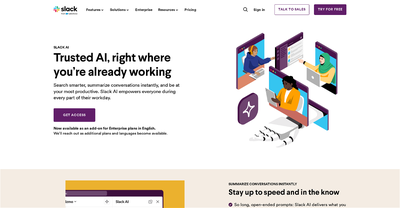
Comments
Please log in to post a comment.