Global Weather Pro

Global Weather Pro: Your Hyper-Local Weather Solution
Global Weather Pro is a powerful WordPress plugin that brings true hyper-local weather forecasts to your website. Unlike other tools that rely on city-wide data, Global Weather Pro uses precise GPS coordinates to deliver accurate weather information for any address. This ensures that your visitors get the most relevant and up-to-date weather details, right down to their exact location.
Benefits
- Hyper-Local Accuracy:Get weather forecasts for specific addresses, not just the nearest city center. This level of detail is powered by Geoapify geocoding, ensuring precision.
- No API Keys Needed:Set up and start delivering weather forecasts without any third-party signups or costs. The plugin handles all API communications, making it user-friendly and hassle-free.
- Dual Widget Design:Choose between two specialized widgets—a comprehensive header widget and a compact sidebar widget—to fit your website's layout and design needs.
- AI-Generated Animations:Enhance your website with stunning AI-generated animations and images for all 38 weather conditions, displayed in the header of the weather widget.
- Detailed Forecasts:Provide your visitors with a true 24-hour, hour-by-hour forecast and a 7-day forecast, including key metrics like temperature, chance of rain, humidity, UV index, and more.
- Shortcode Support:Easily embed weather forecasts anywhere on your site using reliable shortcodes for both the header and sidebar widgets.
- Flexible Placement:Seamlessly add widgets to your header, footer, or sidebar, or use simple shortcodes to embed forecasts in your posts or pages.
Use Cases
Global Weather Pro is perfect for a variety of websites, including:*News and Media Sites:Keep your audience informed with up-to-date weather information.*Travel and Tourism Websites:Provide visitors with accurate weather forecasts for their travel destinations.*Local Business Websites:Enhance user experience by offering hyper-local weather data relevant to your business location.*Personal Blogs:Add a personal touch to your blog with weather updates tailored to your readers' locations.
Installation
Installing Global Weather Pro is straightforward. Follow these simple steps:1. Upload the plugin files to/wp-content/plugins/global-weather-proor install through the WordPress plugin screen.2. Activate the plugin through the 'Plugins' menu.3. Navigate to 'Appearance' > 'Widgets' and add either the 'Global Weather Pro Header' or 'Global Weather Pro Sidebar' widget to your desired location.4. Alternatively, embed the widgets directly into posts and pages using a shortcode:* Use [gwproheaderweather] to display the header widget.* Use [gwprosidebarweather] to display the sidebar widget.
Vibes
Global Weather Pro has received positive feedback for its accuracy and ease of use. Users appreciate the hyper-local weather forecasts and the flexibility of the dual widget design. The AI-generated animations and images have also been praised for enhancing the visual appeal of websites.
Additional Information
Global Weather Pro leverages data from trusted sources like Weatherbit for weather forecasts and Geoapify for geolocation services. The plugin is designed to work with most WordPress themes, ensuring broad compatibility. For any support needs, users can reach out to the support team.
With Global Weather Pro, you can effortlessly integrate precise and engaging weather information into your website, keeping your visitors informed and engaged.
This content is either user submitted or generated using AI technology (including, but not limited to, Google Gemini API, Llama, Grok, and Mistral), based on automated research and analysis of public data sources from search engines like DuckDuckGo, Google Search, and SearXNG, and directly from the tool's own website and with minimal to no human editing/review. THEJO AI is not affiliated with or endorsed by the AI tools or services mentioned. This is provided for informational and reference purposes only, is not an endorsement or official advice, and may contain inaccuracies or biases. Please verify details with original sources.


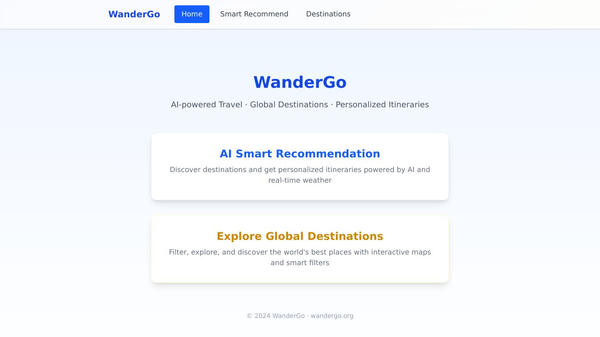
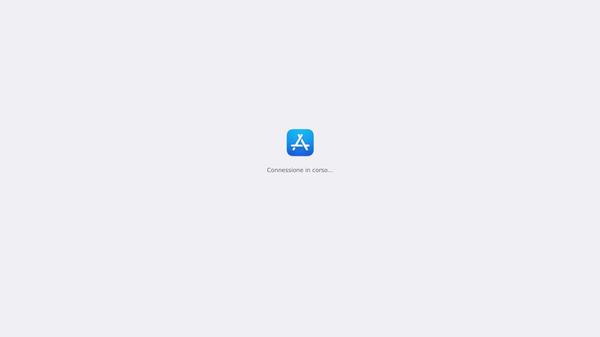
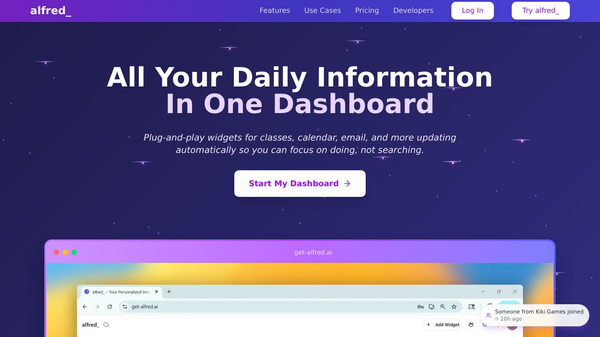
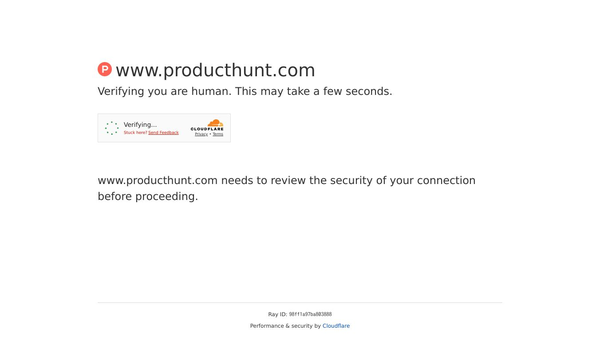
Comments
Please log in to post a comment.